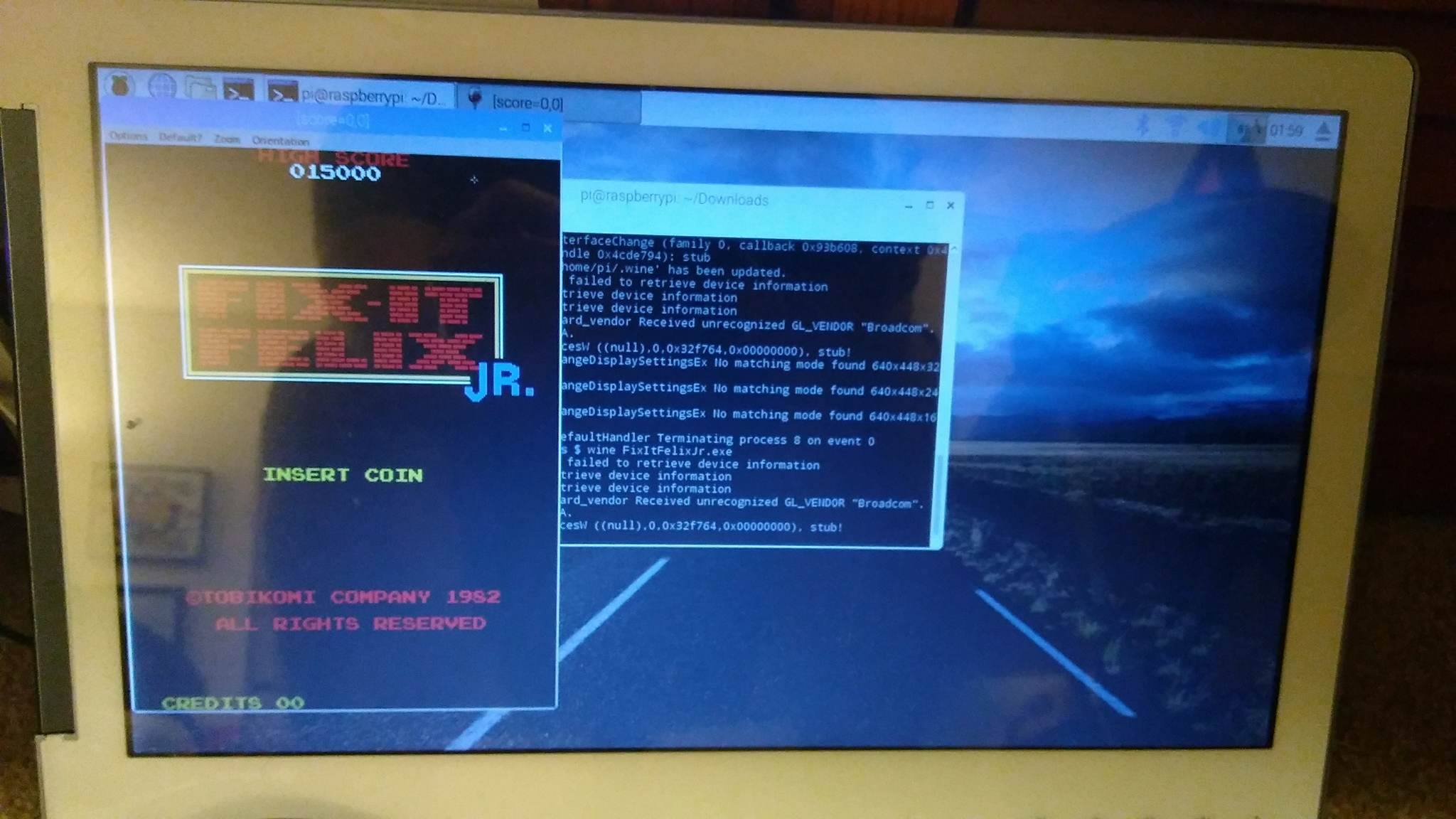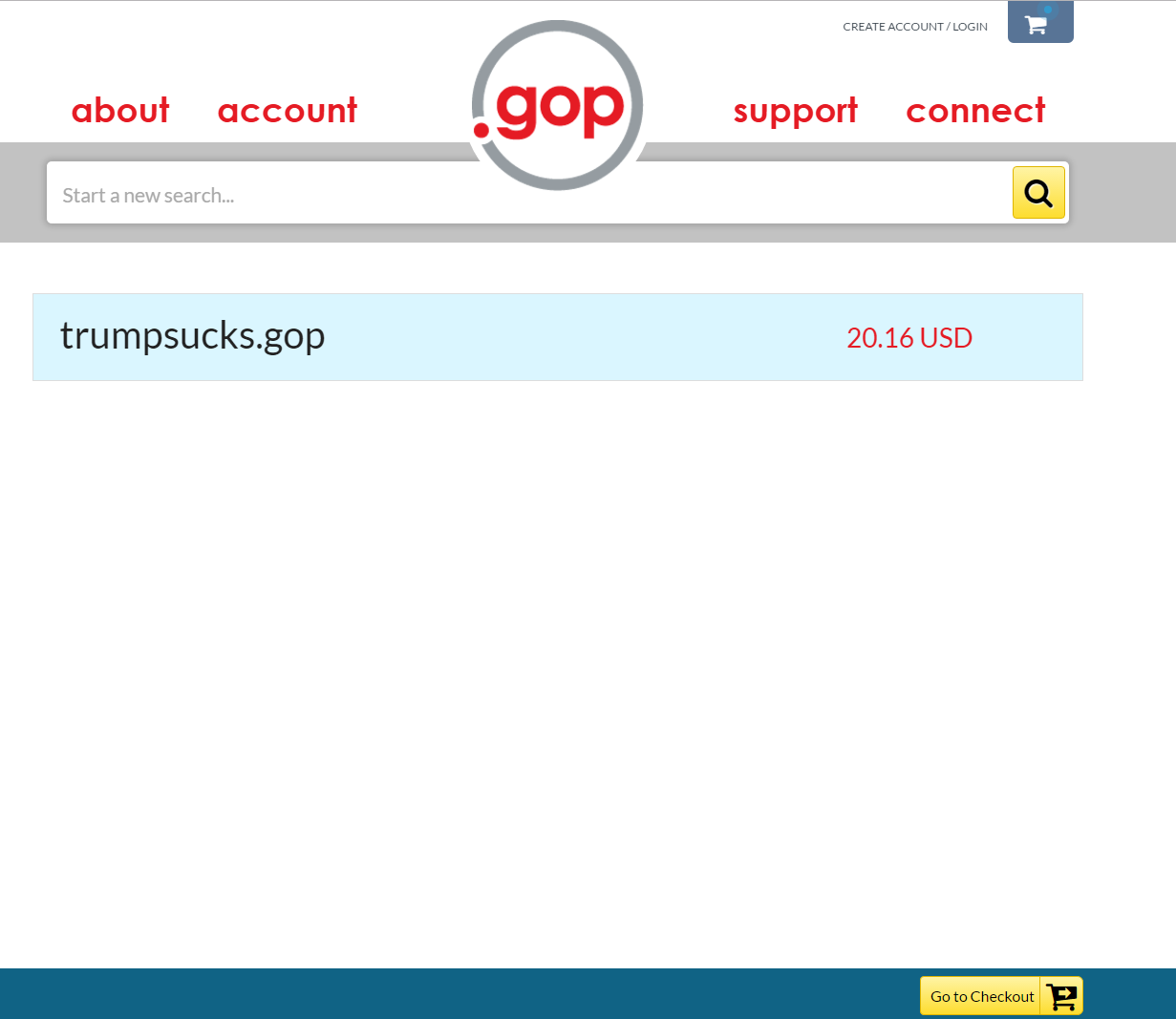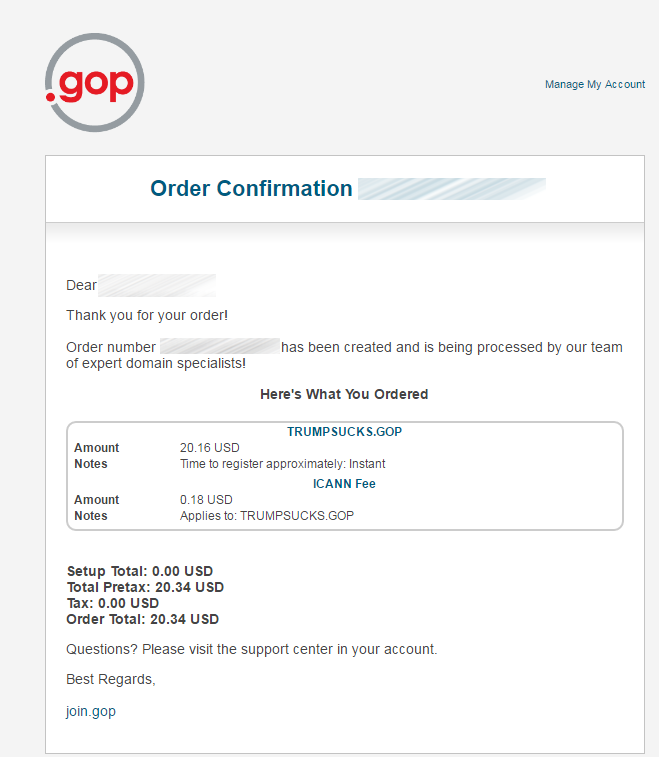Hey All,
This post is made possible because ELTechs has provided me with an early version of Exagear Desktop 2.0. This is commercial software that was provided to me free of charge.
One of my game room goals has been to have a full sized Fix It Felix Jr. arcade cabinet, and now that I can run the game on the Raspberry Pi, I’m one step closer!
The desktop version of Fix-It Felix Jr. has been notoriously hard to find. It has been released as a flash game, an Apple iOS app, Android app, and even a homebrew Sega Genesis/MegaDrive ROM, but never as a stand alone application.
The version that ran at Disney Quest, and which was on tour at some of the themeparks, was never officially released.
Recently though, it got released to the internet, and I quickly grabbed it and ran it through a hex editor to see what makes it tick.
It uses a 3rd party framework called FOCAL, which powers many small games on desktop and mobile, made by Code Mystics. I was excited to finally have the software, but I wasn’t thrilled that I needed a Windows machine to run it.
Enter ExaGear Desktop. An inexpensive (~$27) x86 emulator with OpenGL support for the Raspberry Pi. It’s acts more as a virtual machine, running an x86 distro of Debian (or Ubuntu) inside a shell on top of Raspbian.
To get it working once you have purchased Exagear:
In a fresh install of Raspbian, you need to make sure to run sudo raspi-config and enable FULL Open GL support. After that, install ExaGear ( sudo ./install_exagear.sh ), and then double click on the exagear icon on the desktop to bring up the shell. Run sudo apt-get install wine, then run wine FixItFelixJr.exe .
Wine should start up and asks to install some dependencies. And then the moment of truth, the Fix It Felix Jr. window should pop up, and the game will be fully playable!
You can even change the window orientation and run it full screen!
I’ll be uploading video of the game in action ASAP!
Have a good weekend all!
-Shea
P.S: Baby Silverman is expected any day now !!!!!!!!!!!!!!!!!!