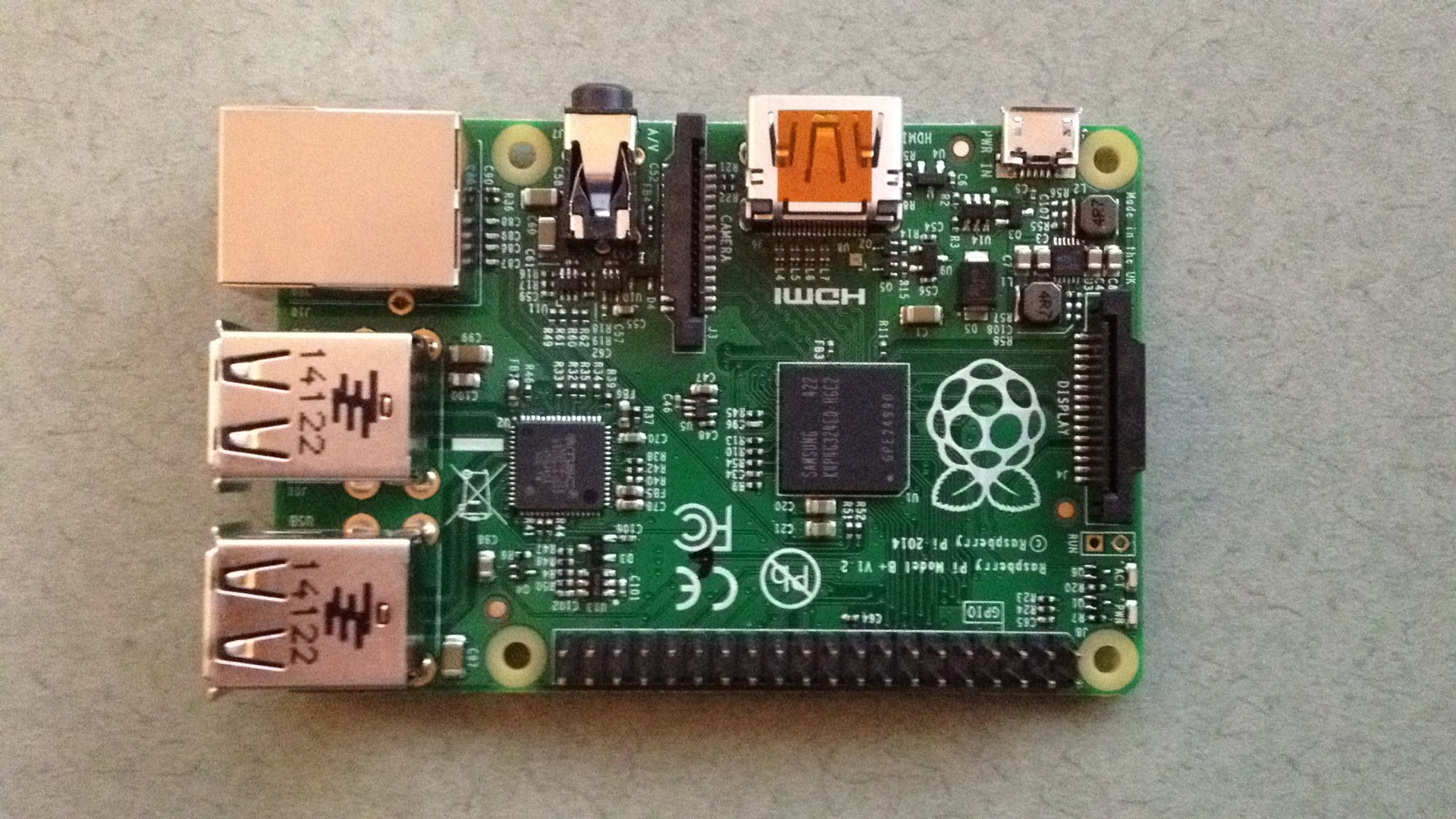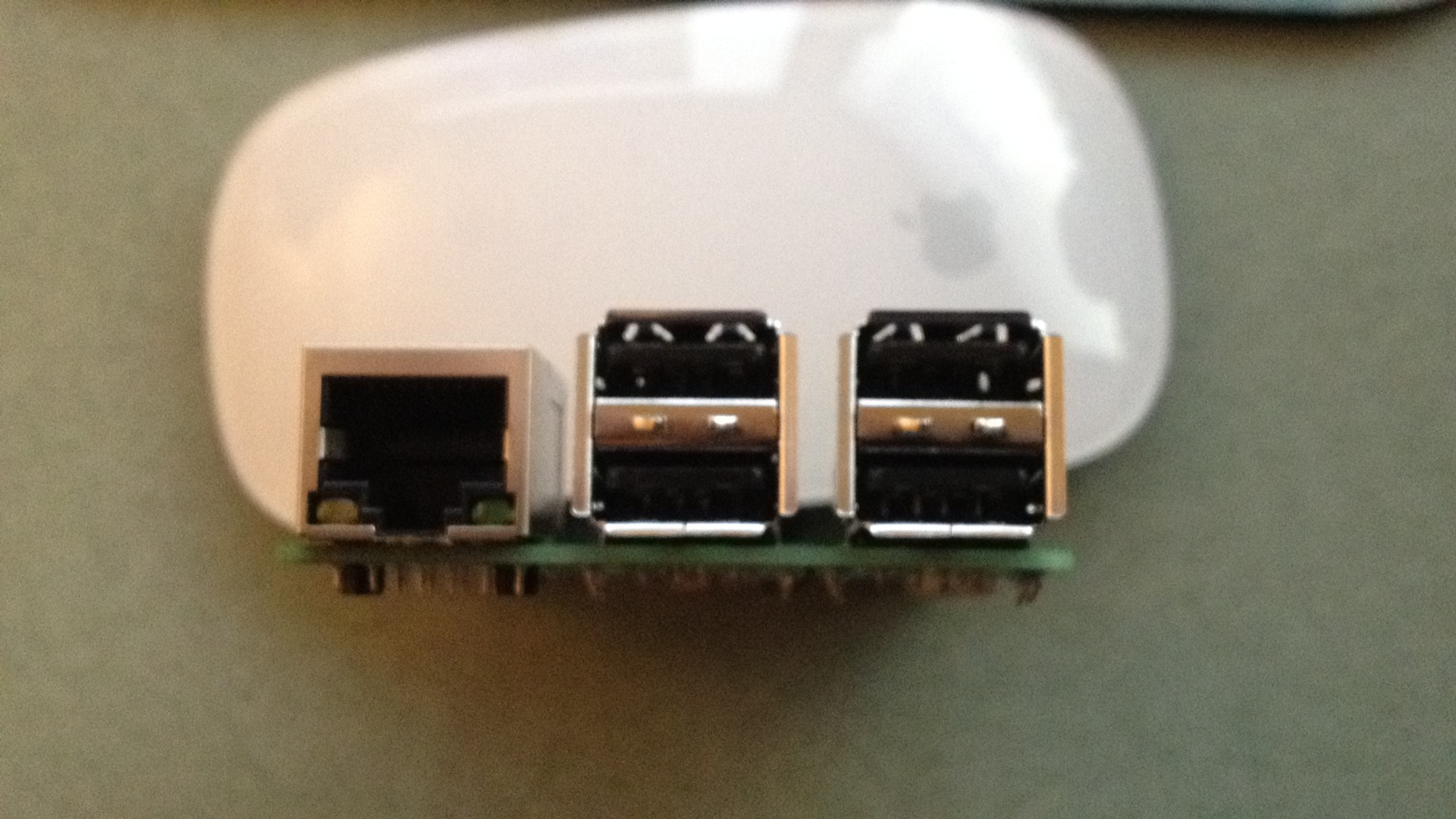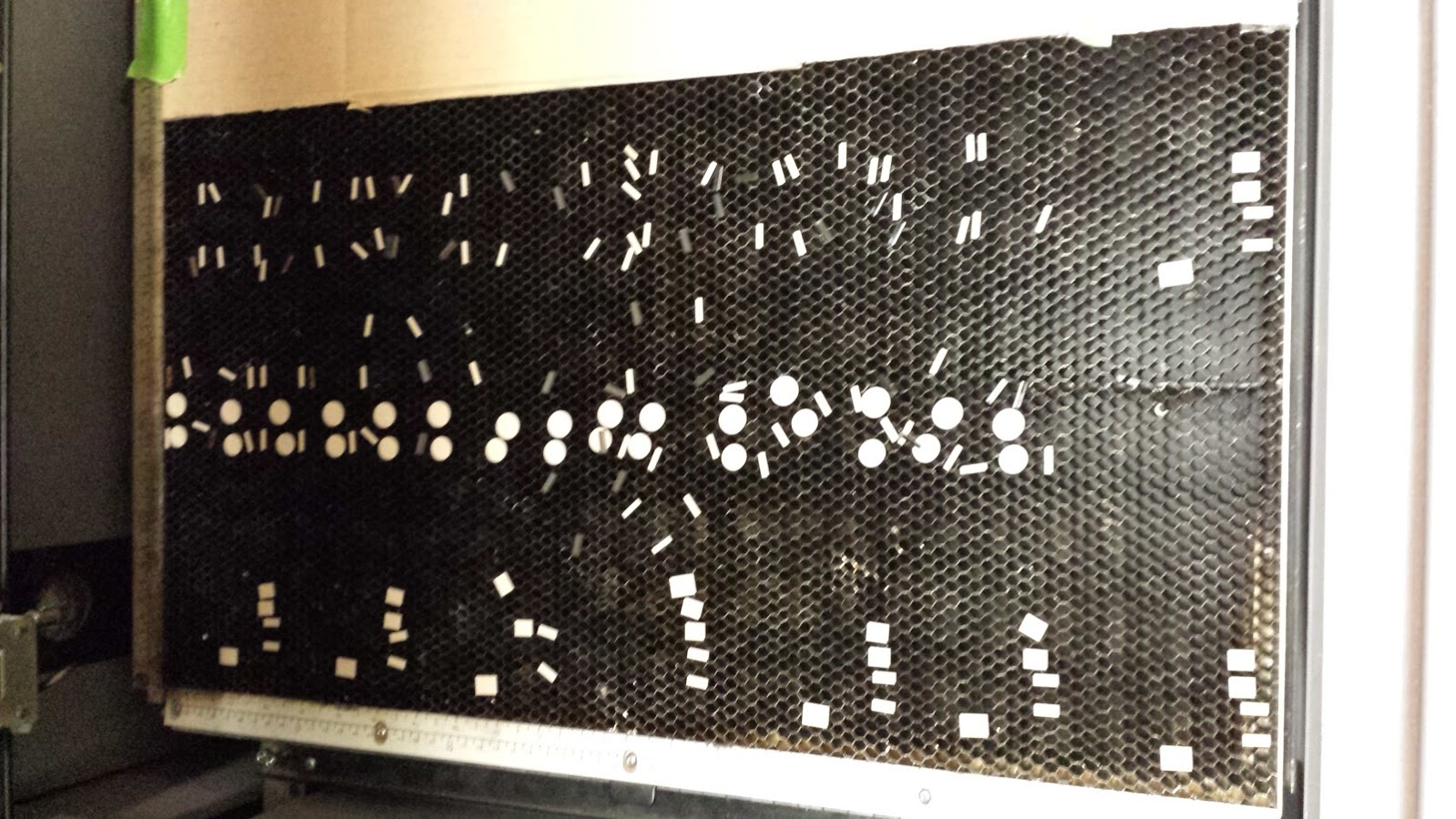Hello Everyone!!!!
The latest version of PiPlay is available to download!
Download – The image requires an 8GB SD Card
This release has been a huge amount of work, from multiple people whom I consider friends. Artists, Testers, Family, Programmers, Designers. I appreciate all the help that went into this.
From the Github stats: Excluding merges, 4 authors have pushed 46 commits to master and 47 commits to all branches. On master, there have been 221,966 additions and 54,318 deletions to the code.
New artwork was created just for this release. The web frontend was overhauled. So much has been put into this.
Now the fun part.
Testing. I’ve spent a lot of time testing this release, on as many joysticks, tvs, monitors, and devices I have available to me. It looks good to me, but I expect there to be bugs. I would appreciate any and all feedback about this release. If you have any issues, comments, or suggestions, please tell me.
Updates:
- Theme Support
- DISPMANX
- Cave Story reimplemented
- Joystick Support
- Latest version of Raspbian with Xin-Mo support
- ZX Spectrum, Sega Master System, Neo Geo Pocket Color, Turbo Grafx 16, and Game Gear emulation have been added.
- Tips & Tricks
- MAME is not installed by default. There is a tool in the menu to install MAME.
- Press the K + S button on your keyboard at the same time for a listing of all backers.
- To setup your controllers, keyboards, and joysticks, use the Controller Setup app.
- Press tab (or the 2nd button on your joystick) to bring up the settings popup menu.
- There are multiple themes available from the settings popup menu.
- If you access the IP address of your Raspberry Pi from another computer, you will have see the Web Frontend which allows you to upload games files and manage your Pi.
- Known Issues
- Menu Speed – i know it can sometimes feel slow or sluggish. We are working hard to optimize it.
- Dual Shock Support – Limited dual shock support. I had numerous issues with finicky controllers. I am hoping to put official dual shock support in the next release.
Tips & Tricks
- MAME is not installed by default. There is a tool in the menu to install MAME.
- Press the K + S button on your keyboard at the same time for a listing of all backers.
- To setup your controllers, keyboards, and joysticks, use the Controller Setup app.
- Press tab (or the 2nd button on your joystick) to bring up the settings popup menu.
- There are multiple themes available from the settings popup menu.
- If you access the IP address of your Raspberry Pi from another computer, you will have see the Web Frontend which allows you to upload games files and manage your Pi.
Known Issues
- Menu Speed – i know it can sometimes feel slow or sluggish. We are working hard to optimize it.
- Dual Shock Support – Limited dual shock support. I had numerous issues with finicky controllers. I am hoping to put official dual shock support in the next release.
I am looking forward to all your feedback!
Have a great weekend!
-Shea