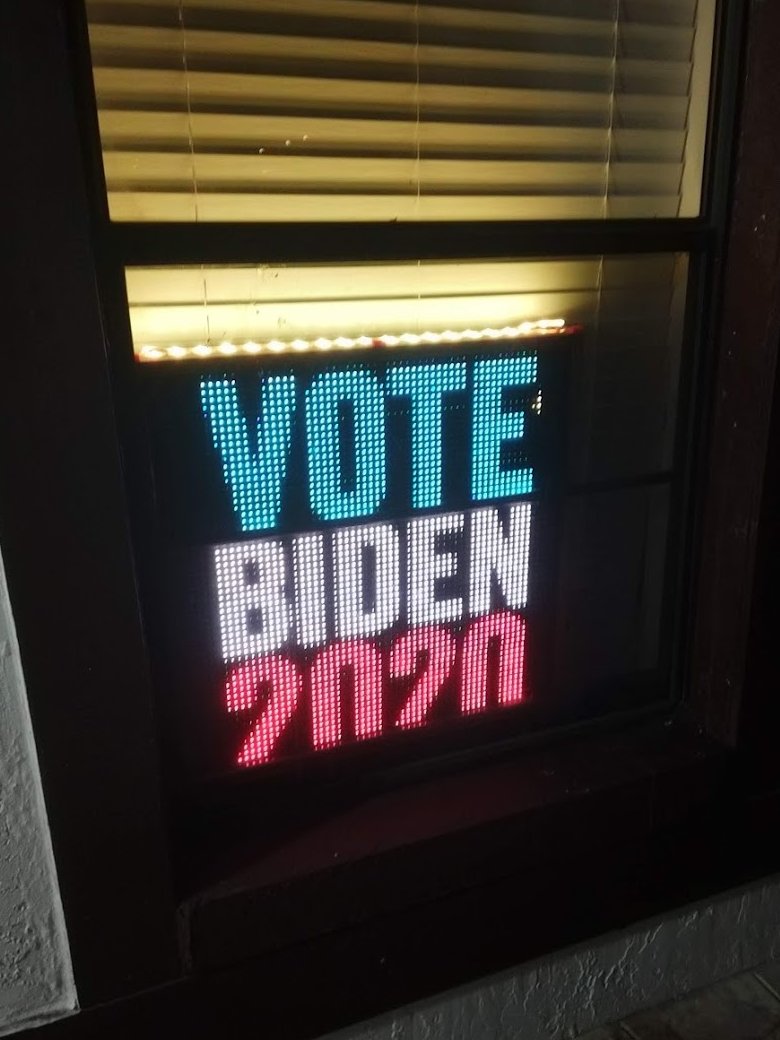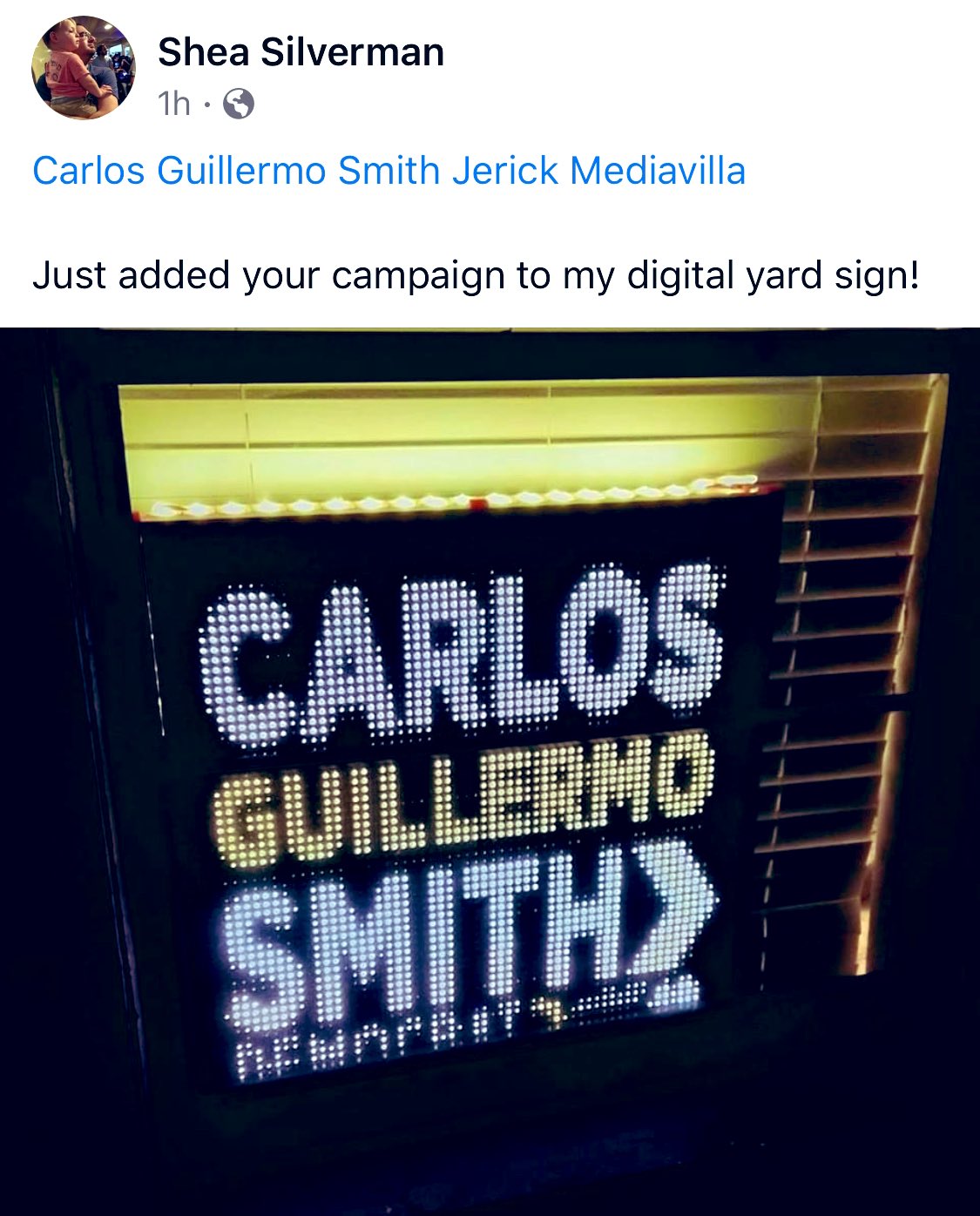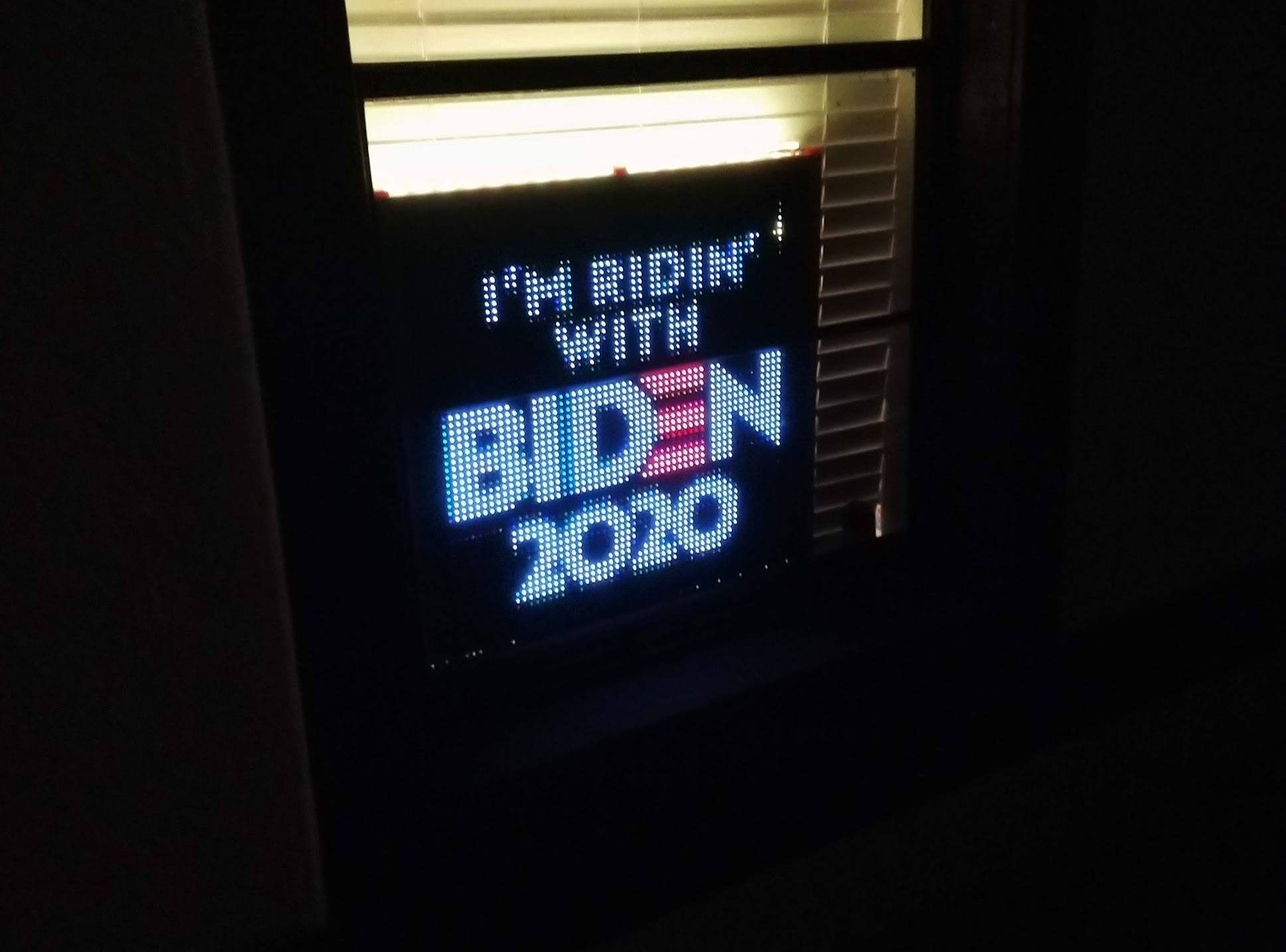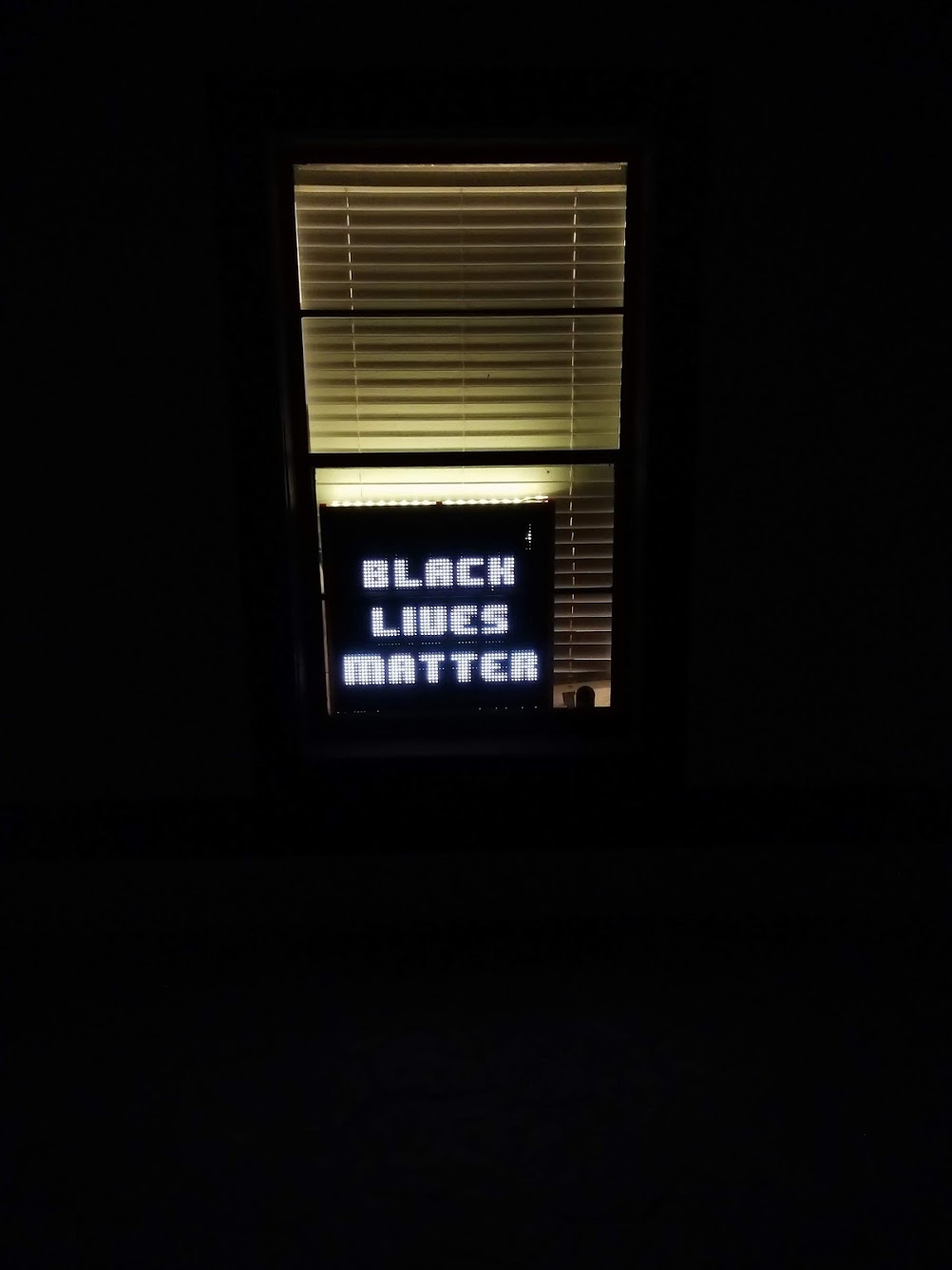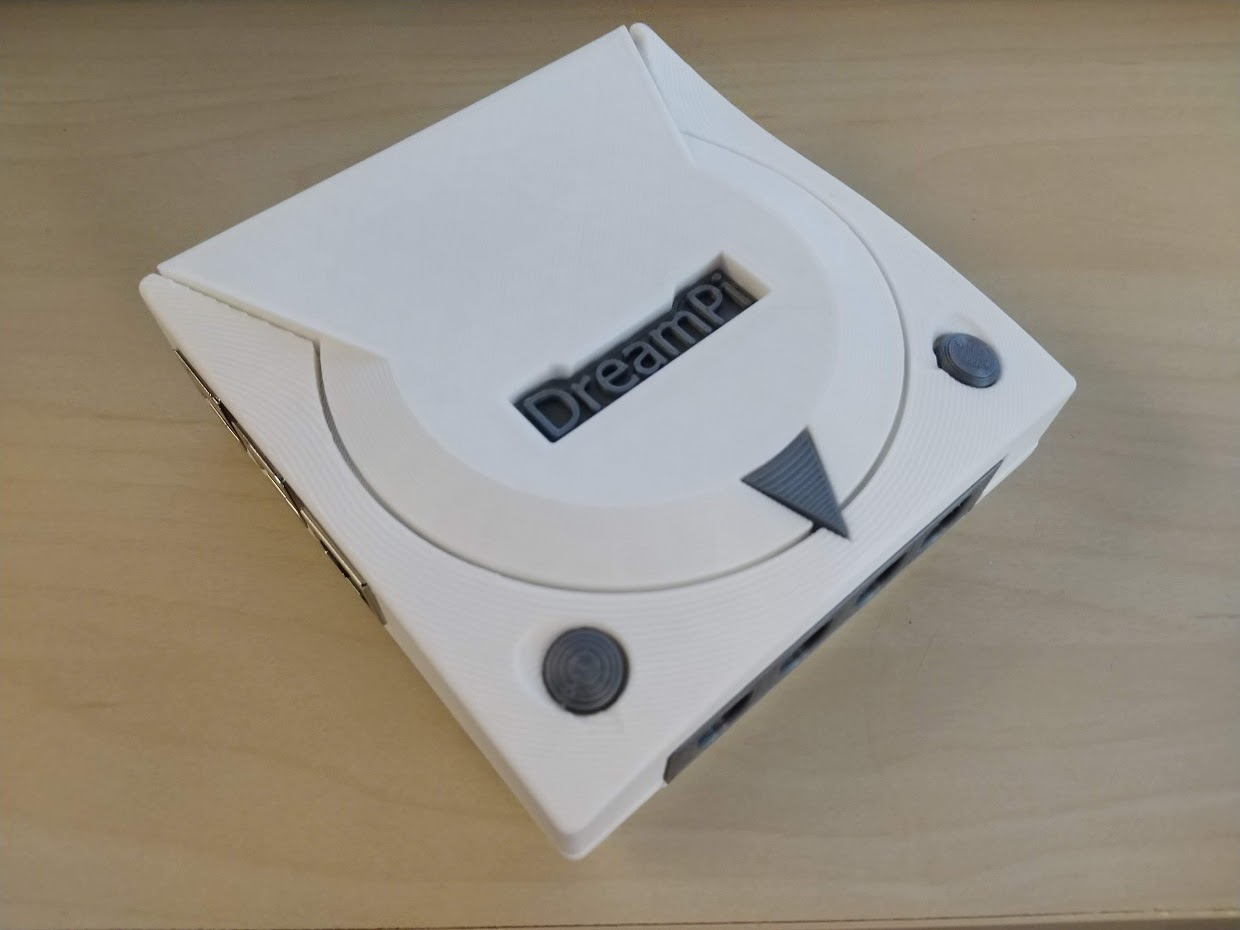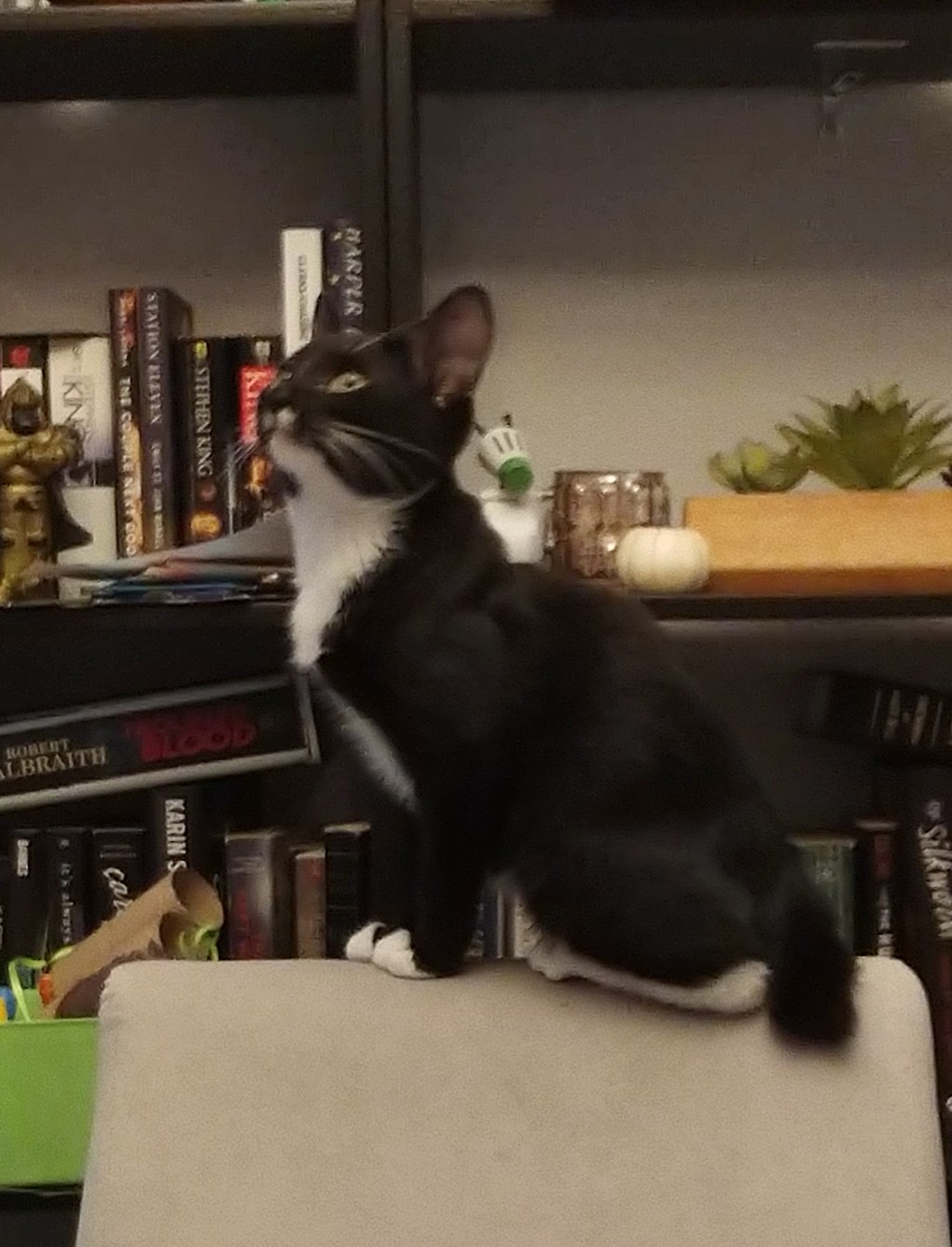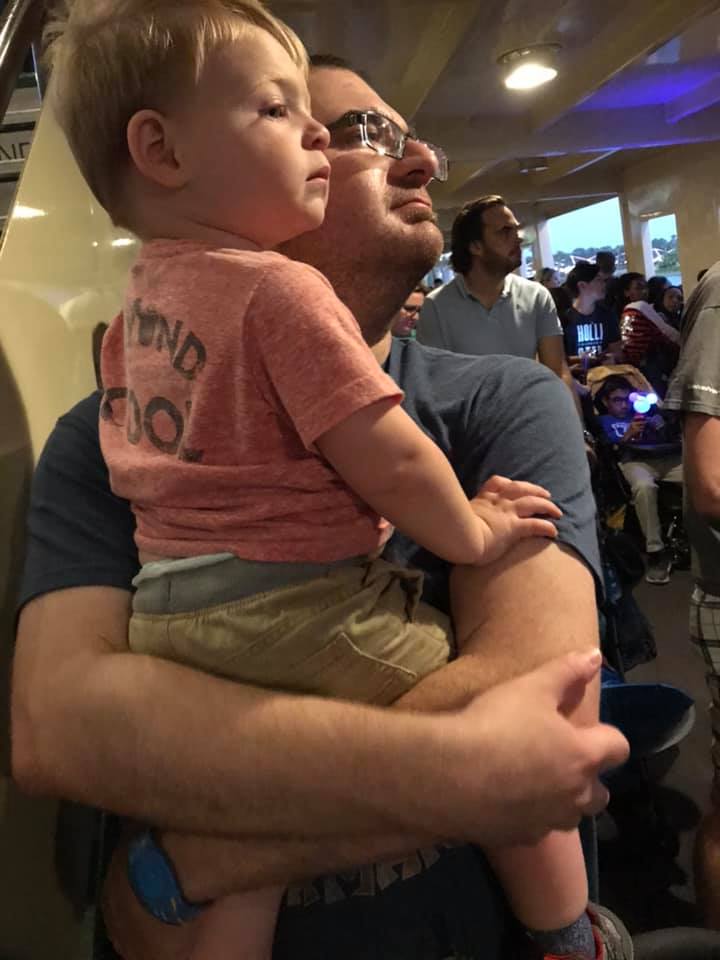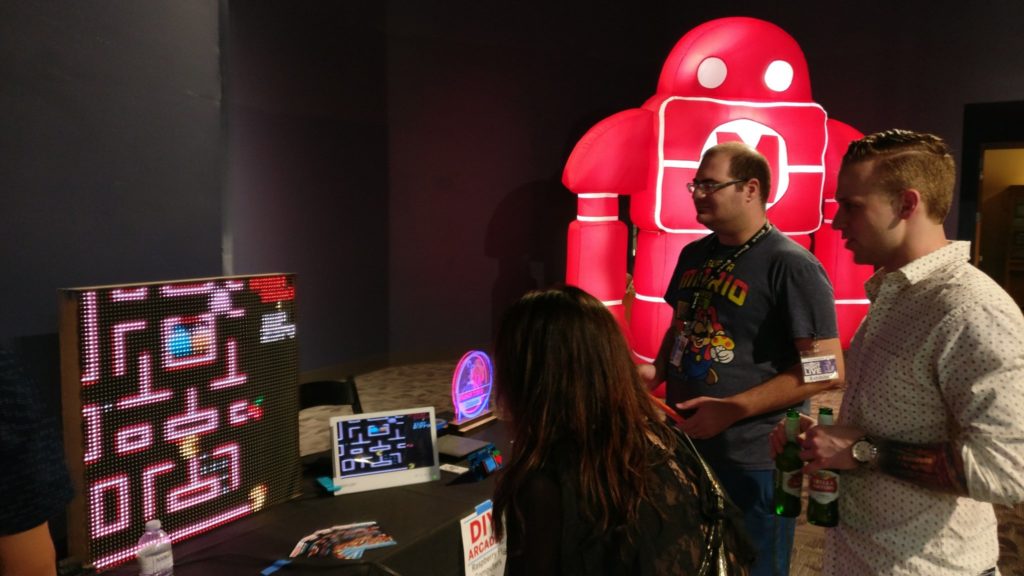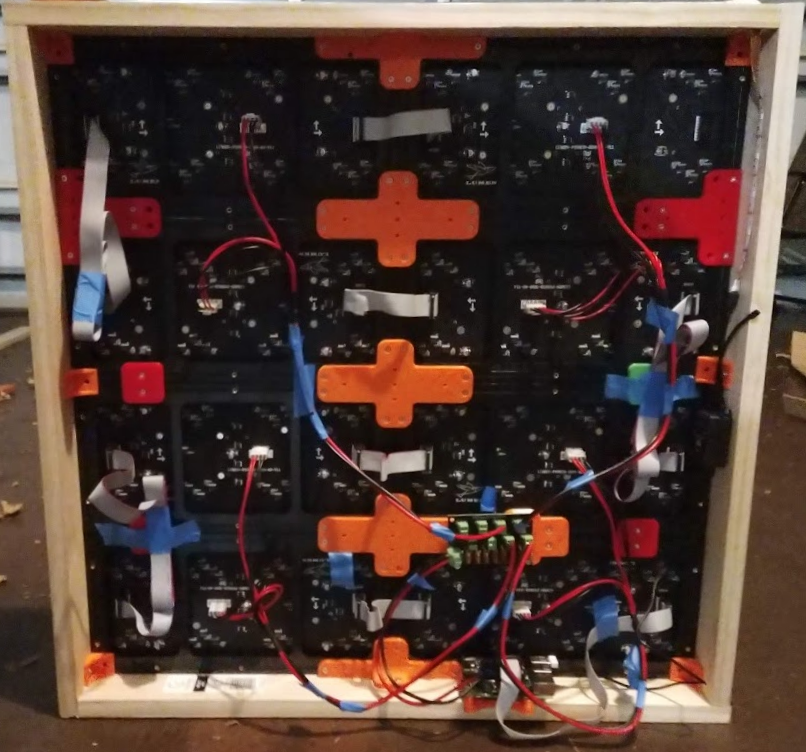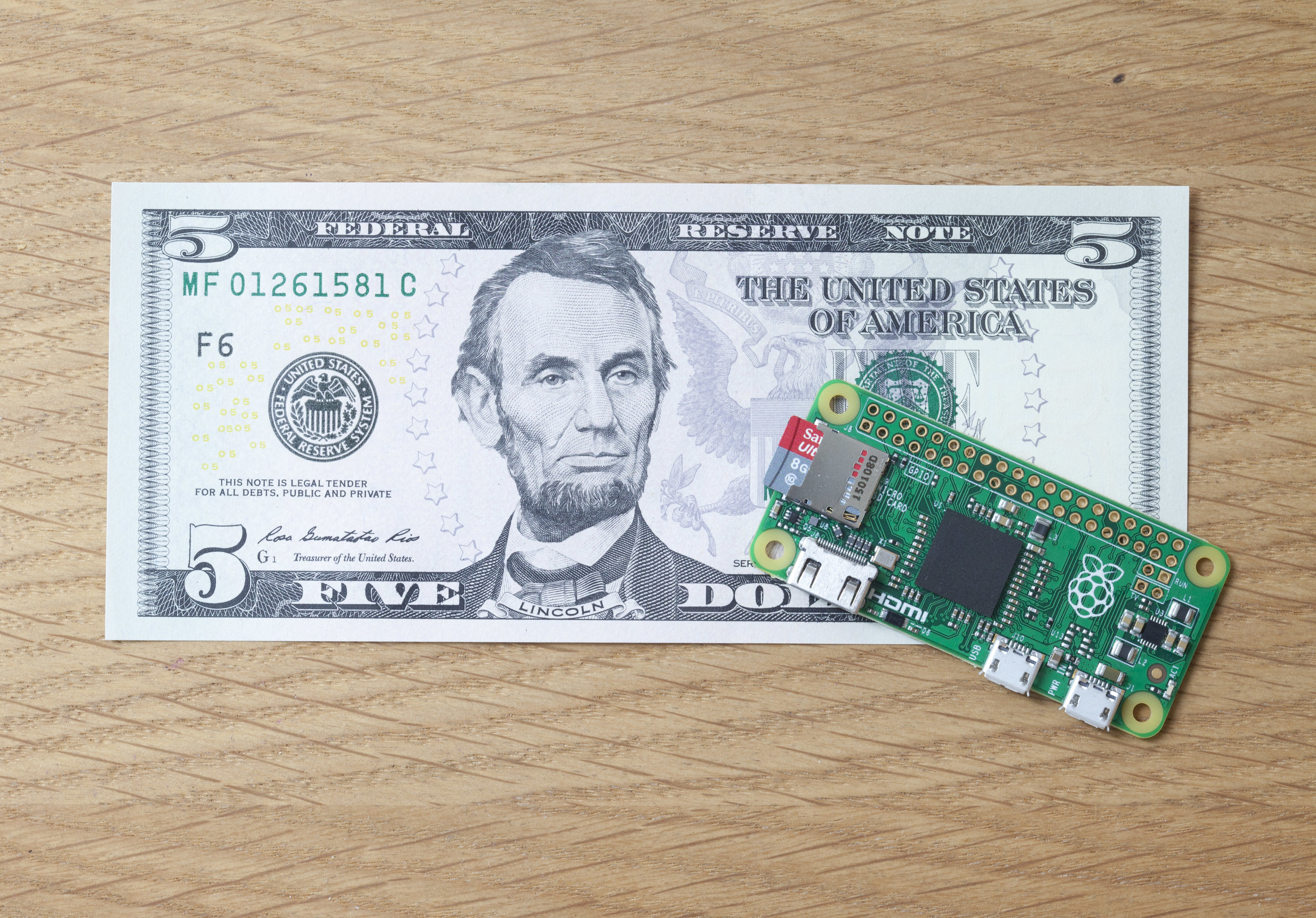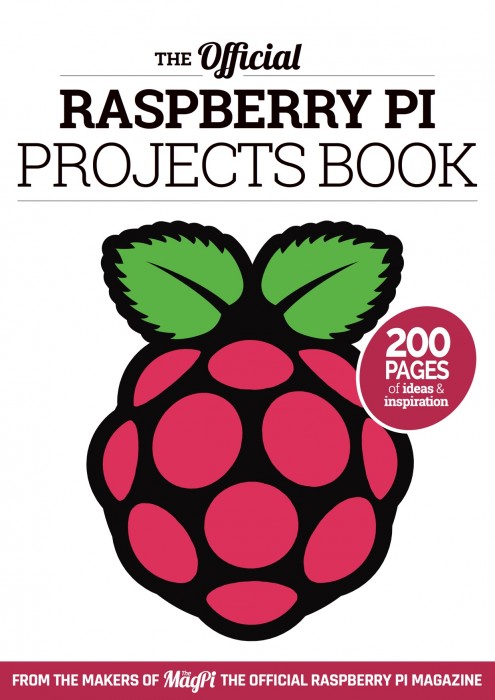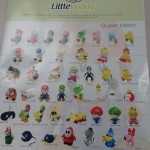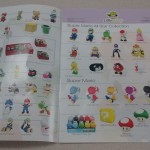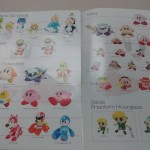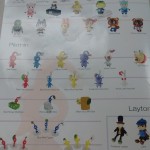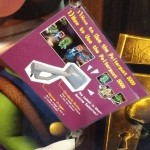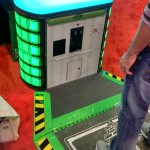Hey All,
Well this has been a week! Here’s to hoping President Biden can usher in some new progressive policies and finally have a government that takes the Coronavirus Pandemic seriously. All I want is my vaccination ASAP!
Tryign to take my mind off everythign I’ve been throwing myself into lots of projects that I KNOW I can complete. One of those was to upgrade one of my older GBA SP AGS-001 consoles with an awesome IPS LCD screen.

The difference between the original frontlit screen versus the new one is night and day!
This is a time-lapse of me refurbishing and upgrading a beat up original Japanese imported GameBoy Advance that used a front-lit screen.
I take it apart, clean it all out, then replace the screen with a back-lit IPS LCD and new casing for the screen.
The actual hardware swap took less than an hour including soldering the LCD brightness control wire and then me messing up and forgetting to put in the hinge locking screw the first time around.
The screen (and new cases) are easily found on eBay – https://www.ebay.com/itm/V2-IPS-GBA-SP-Backlight-Backlit-LCD-For-Game-Boy-Advance-SP-Pre-cut-Shell-Case/184107831403 – That’s the one I used!
I also found some awesome shiny “silk” green PLA filament and printed this giant Bulbasaur!

It came out so great!
Finally, the Raspberry Pi Foundation released a new board! The Rasberry Pi Pico! Their first microcontroller!
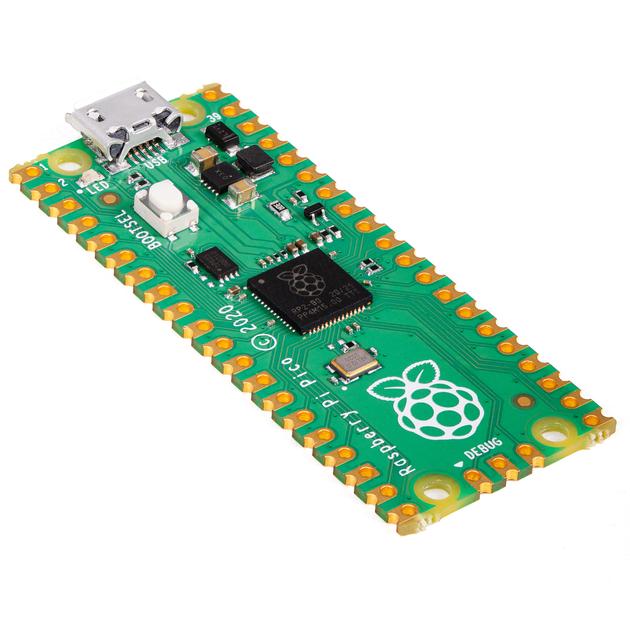
I haven’t had much need for advanced microcontrollers like these, a regular Arduino is plenty for the little hobby projects I work on, but for $5, I’m definitely going to see if I can swap these in at some point.
Have a great week all!