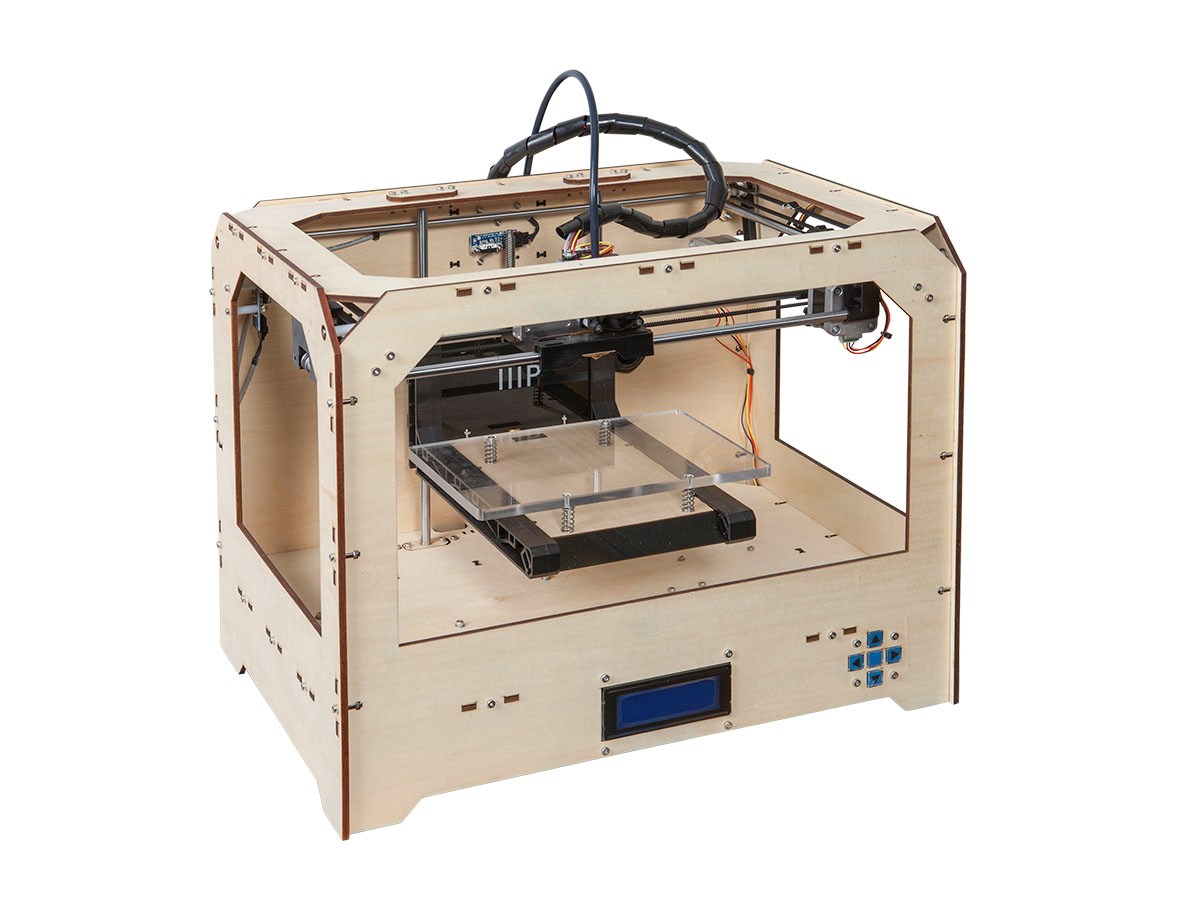Hey All,
TL;DR: IMHO 3 point bed leveling is so much better than 4 point bed leveling and auto bed leveling.
So the PiPlay Portable Kickstarter has ended, and we have been doing tons of fulfillment these past few weeks. One of the add-ons was originally a laser cut case, but realistically, it didn’t work well.
My friend Nick from P3DCreations was able to design us an awesome 3D printable case at the last minute, and the demand for it was high. Higher than I could reasonably print on my current printers. 3D printing is a lot slower than laser cutting, so I needed to add a new printer to my “print farm”.
Enter the Monoprice Maker Ultimate
The Monoprice Maker Ultimate is a rebrand of the Wanhao D6 (or Duplicator 6) which itself is a mix of an Ultimaker and a Zortrax M200. I have been printing with it non stop for the past 2 weeks and it has been a workhorse. I love this printer. It has made 3D printing fun for me again. Pro Tip: Wait for it to go on sale, as I got mine for $550 shipped.
Leveling Up
The difference comes from how you level the bed. The most common bed is a piece of aluminum with 4 screws attached at each corner. As you screw down each corner, you are bending the bed, trying to make it flat enough for your print to adhere correctly at all points. Realistically you end up warping the bed. Every time you get one point leveled, you’ve just unleveled the opposite point.
Auto bed leveling uses a probe and triggers when it detects the bed. It does this at multiple points on the bed at the beginning of each print to determine the shape and warpness of the bed, and then tries to correct the skew as it prints. When it works it’s amazing, but if it doesn’t you risk damaging your bed, hotend, and printer components. Also, depending on the controller board and software determines how well the software can compensate.
On the Maker Ultimate (and numerous other printers) the bed is leveled by 3 screws. One in the front and 2 in the back. Doing this makes a plane and makes leveling a quick affair that just works and tends to stay in place for longer.
I also like that the bed is stationary and just moves on the Z axis, rather than i3 type 3d printers that moves the bed on the Y axis. I’m not a fan of how much motion is generated when moving the bed like that. I’ve had failures due to the wobble of the bed causing a print to fall off.
There are many great i3 printers, and a well tuned printer will make good prints on any machine, but man, I’m so pleased with this Monoprice Maker Ultimate.
It’s made 3D printing fun again.