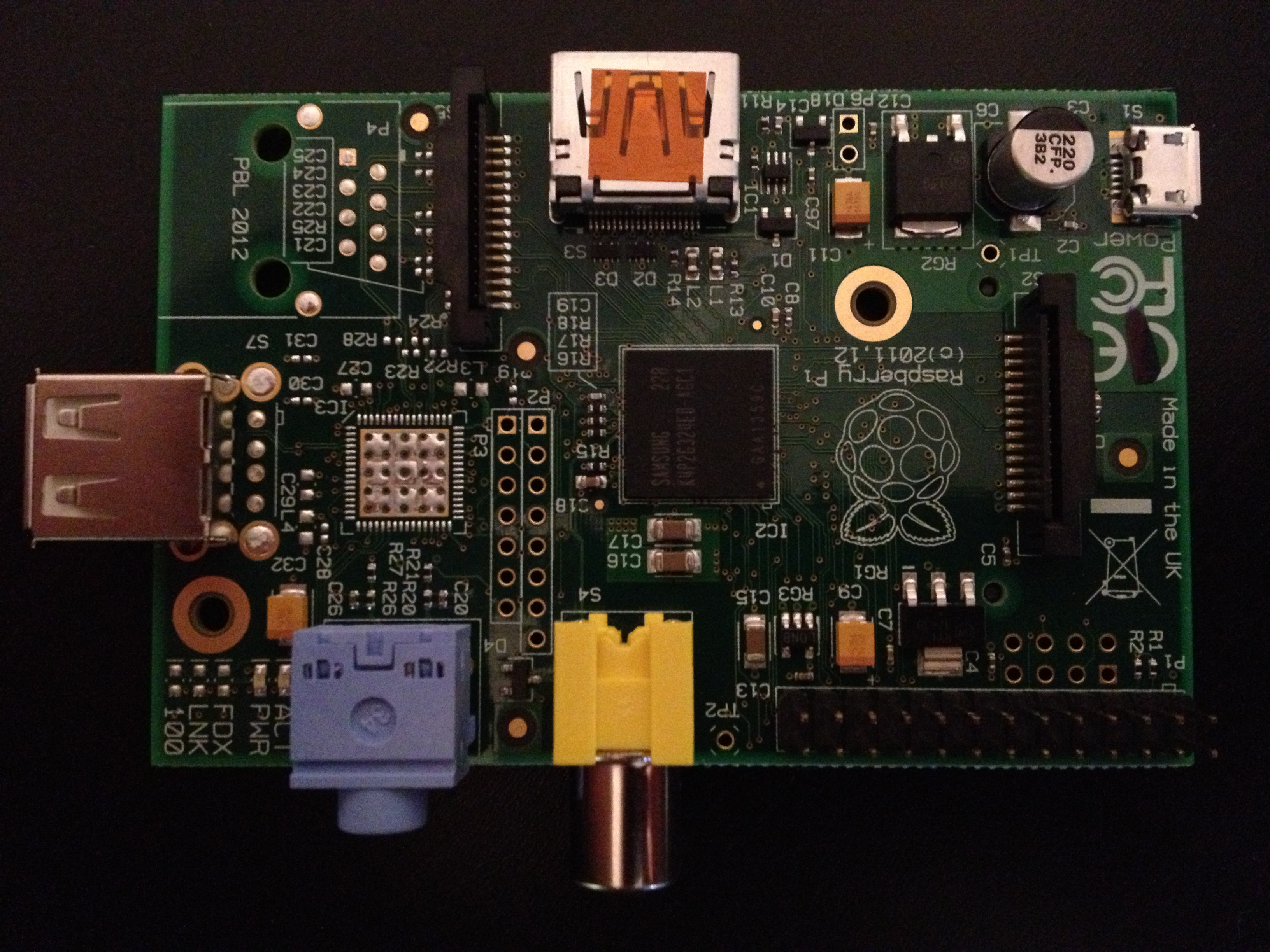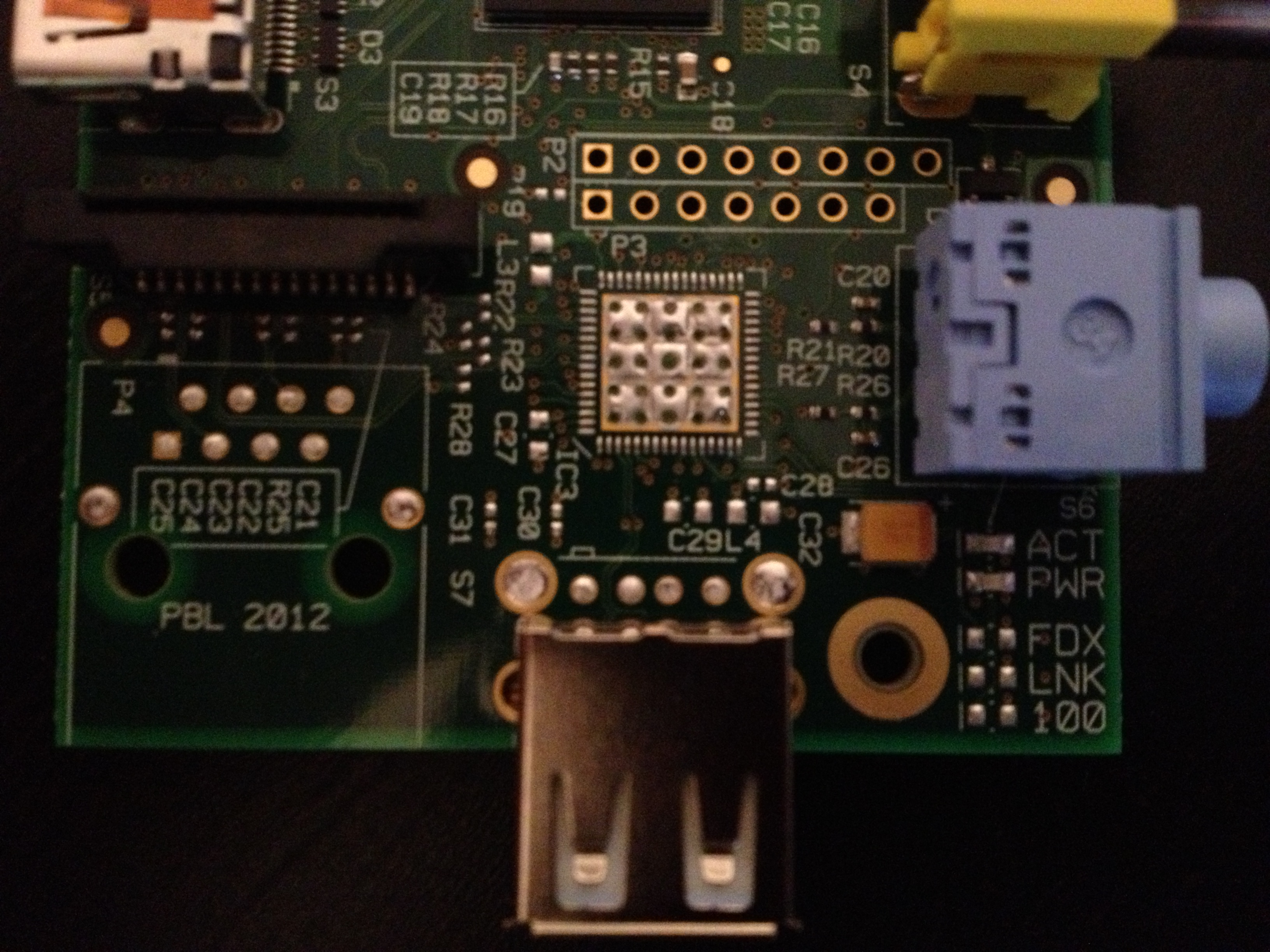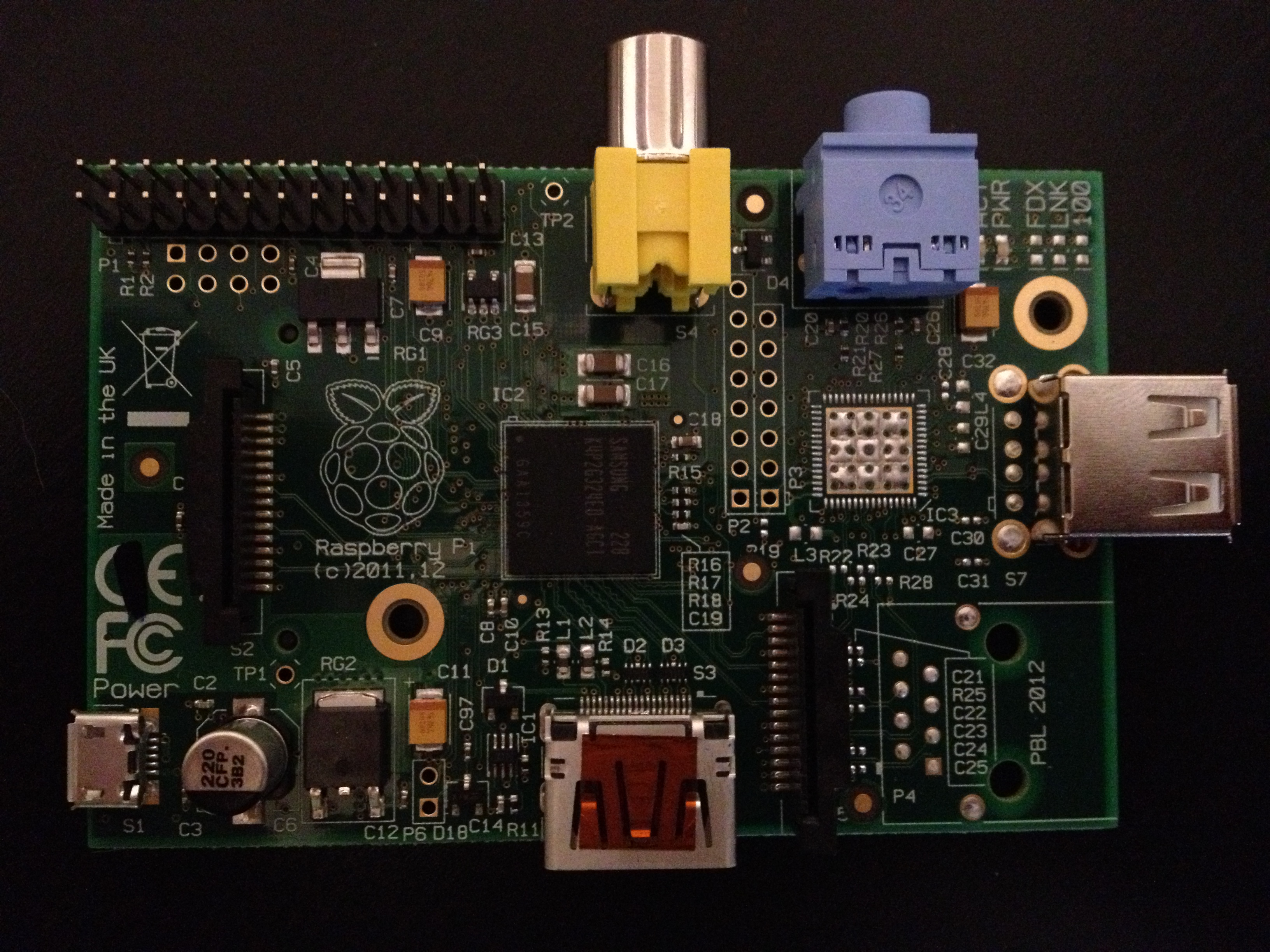Hey all,
I got my Raspberry Pi Model A in this week.
I haven’t had the chance to put the board through it’s paces yet. I was a little surprised to see they are only shipping with 256MB of RAM, as I figured it would cost more to keep two supplies of RAM chips in stock, but I’m not complaining.
It did overclock to turbo mode, and it ran the same PiMAME SD card from a Model B without any problems which makes me happy. If you don’t need ethernet on board, and don’t mind using a USB hub for everything, this is the board for you.
PCSX_ReARMed
I’ve updated the binaries. The error shouldn’t be appearing anymore.
For those who have used PiMAME, you’ve seen that Playstation emulation is included. If you don’t use PiMAME, and just want the binaries to run on your own Pi, here they are.
To download & run:
- Type in console: wget http://sheasilverman.com/rpi/raspbian/pcsx_rearmed_22042013.tgz
- tar zxfv pcsx_rearmed_22042013.tgz
- cd pcsx_rearmed
- ./pcsx
- Select your game and have fun!