UPDATE: New Raspbian Binaries Available
I got a request today to see if I could get Cave Story working on the Raspberry Pi. It took me about 4 hours but I’ve gotten a decent version running. This uses the NXengine open source cave story project, along with the english translation patch the freeware data files.
Steps to run:
- Download binaries
- Run unzip nxengine.zip
- cd into nxengine
- run sudo chmod 777 /dev/fb0
- run sudo modprobe snd_bcm2835
- run ./nx
- Play Cave Story!
Let me know if you have any issues with the binaries or running the program. I’ve only ever played about 5 minutes of Cave Story so I’m not sure how well it’s running, but it seemed to be fine to me. Looking forward to the feedback.
-Shea
Link to source code: https://github.com/suapapa/NXEngine
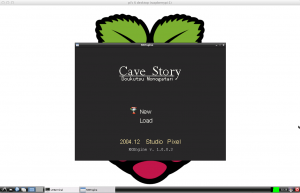
Thank you so much! You are a hero to the RPi community. I’m off to bed but I will install it tomorrow. I hope you get a chance to play through the game, it may surprise you how deep it gets, both story and gameplay.
could you have a look at minecraft?
there is a thread as raspberry pi forums.
I think whats needed is lwjgl compiled for arm and translated to opengl es instead of desktop opengl. then it should just work (since it’s java)
I got a chance to try it. It worked my first time when I launched it in the GUI but it running a little slow and was in window mode. So I tried it from the main shell and it wouldn’t run saying I had an Audio error of some kind (through the shell or the GUI.) Any thoughts?
Works perfectly, except for the lag every 5 seconds. Is there a fix for this?
Yes. The fix is to turn off the audio in the settings.
Where can I find the settings file? I see settings.dat, but when I edit it, nothing but garbage appears on the screen.
what is cd?
cd is a command. it stands for change directory. so you can cd ~ to go to your home directory. cd / to go to the root directory. cd .. to go down one directory. etc.
any way to use mods/custom textures?
Why I use ./nx it tells me
pi@raspbmc:~/Game/nxengine$ ./nx
-bash: ./nx: No such file or directory
or
sudo ./nx
sudo: unable to execute ./nx: No such file or directory
I’m in the correct directory, any advice will appreciated.
BTW, nx has execute permissions:
pi@raspbmc:~/Game/nxengine$ ls -lha
total 4.2M
drwxr-xr-x 8 pi pi 4.0K Jul 20 14:33 .
drwxr-xr-x 7 pi pi 4.0K Jul 20 14:28 ..
-rwxr-xr-x 1 pi pi 4.8K Jul 17 2012 AGTP Readme.txt
-rwxr-xr-x 1 pi pi 148 Jul 17 2012 Config.dat
drwxr-xr-x 4 pi pi 4.0K Jul 17 2012 data
-rw-r–r– 1 pi pi 7.9K Jul 17 2012 debug.txt
-rwxr-xr-x 1 pi pi 96K Jul 17 2012 DoConfig.exe
-rwxr-xr-x 1 pi pi 1.5M Jul 17 2012 Doukutsu.exe
-rw-r–r– 1 pi pi 79K Jul 17 2012 drum.pcm
drwxr-xr-x 2 pi pi 4.0K Jul 17 2012 endpic
-rw-r–r– 1 pi pi 297K Jul 17 2012 font.ttf
drwxr-xr-x 2 pi pi 4.0K Jul 17 2012 Manual
-rwxr-xr-x 1 pi pi 465 Jul 17 2012 Manual.html
-rwxr-xr-x 1 pi pi 908K Jul 17 2012 nx
-rw-r–r– 1 pi pi 470 Jul 17 2012 nx.png
drwxr-xr-x 2 pi pi 4.0K Jul 17 2012 org
drwxr-xr-x 2 pi pi 4.0K Jul 17 2012 pxt
-rw-r–r– 1 pi pi 1.9K Jul 17 2012 README.txt
drwxr-xr-x 2 pi pi 4.0K Jul 17 2012 replay
-rw-r–r– 1 pi pi 166 Jul 17 2012 settings.dat
-rw-r–r– 1 pi pi 8.4K Jul 17 2012 smalfont.bmp
-rw-r–r– 1 pi pi 1.3M Jul 17 2012 sndcache.pcm
-rw-r–r– 1 pi pi 55K Jul 17 2012 sprites.sif
-rw-r–r– 1 pi pi 6.8K Jul 17 2012 stage.dat
-rw-r–r– 1 pi pi 1.1K Jul 17 2012 tilekey.dat
-rw-r–r– 1 pi pi 25K Jul 17 2012 wavetable.dat
It does look like it has execute permissions. You coudl try running chmod +x nx and see if that helps.
If that doesn’t work, I have new version here: http://sheasilverman.com/rpi/raspbian/installer/cavestory.zip
how do you go out of full screen to windowed mode, if you cant do that, then how do you up the size of the game on screen, because it works for me, but it is in a window that is really small
i don’t think anyone uses this site. I haven’t seen any replies or comments in ages..
I worked out the answer to our question!!!!!!!!!!
(Yours but I share the problem too)
Open debug.txt
Go down three lines,
You should see Video mode is automatically scaled to a certain value.
SDL_SetVideoMode: 320×240 @ 32bpp
Look up the optimum size of your device – I use Raspberry Pi-top Ceed so I would put a 1366×768 resolution- and replace it with your screen resolution value.
Easily just go to http://whatismyscreenresolution.net/
I hope it works and that I could help…
When I try to run nx it says I am doing an “ILLEGAL INSTRUCTION”
i@pi-top:~/Desktop/cavestory $ ./nx
Illegal instruction
When i add sudo it does nothing. No Game Loads For Me!!!!!
pi@pi-top:~/Desktop/cavestory $ sudo ./nx
pi@pi-top:~/Desktop/cavestory $
Help PLease!!!
Hello i know that this isnt the right fourmu for the cave story im using but… i couldnt install it here so i got it on retropie and i cant do ANYTHING but listen to the music No buttons on the controller work and no buttons on the keyboard work can someone help me???????
*fourum