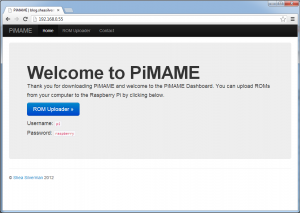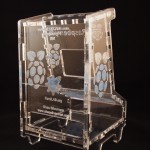Happy Friday All!!!!
I am off work until the New Year!! I think I’m going to sleep until Sunday 🙂
First things first. Happy Holidays and an early Happy New Year to all my readers. All of you have been awesome. Thank you for all the comments.
PiMAME Updates
I have used up over 100GB of bandwidth in a week. That’s AWESOME. I have never used so much bandwidth ever, yet alone in a week. Luckily I have generous bandwidth allotments between my two hosts, so hopefully I won’t have to scramble for mirrors again.
Expect PiMAME updates over the weekend. I am doing a lot to it. The next update should be great.
Photoshoot
We had a secret santa in my department, and my co-worker was given a really cool light box since he is a freelance photographer. He did a little photo shoot of my DeskCade units.
-Shea