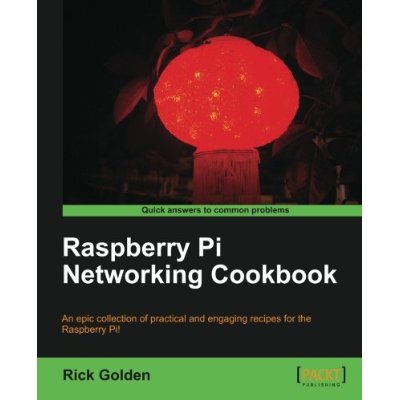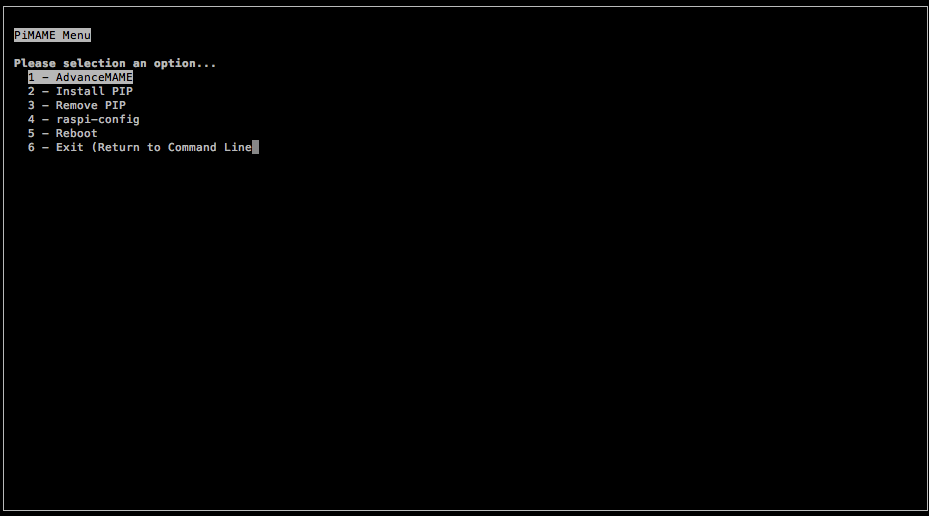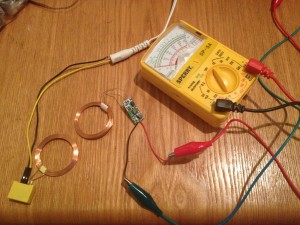Here are pictures from PyCon 2013! I am so jet lagged. Hope you enjoy!
Saturday Post: PyCon 2013 Redux!
Hey all, hoping not to make [Saturday Posts] tags a habit but I feel bad that the wireless ate my last post 🙁
So PyCon is going amazingly well. I have seen some amazing talks, I gave a small talk about PiMAME for 15 minutes in the Raspberry Pi lab. Everyone who attended got a free Pi. Sourceforge told me they could easily host my PiMAME images so that’s a plus for everyone here.
I got to hold (but not wear) a Google Glass. It feels incredibly solid. Light. Balanced. I’m excited for it. O’Reilly was giving out a ton of books, and I have my reading for the next year scheduled.
A lot of the attendees were impressed with PiMAME and I’m excited to get the next version out. I’m brain fried. I will have pictures and things and stuff to post when I get back to Florida on Monday. Woo! PyCon!
-Shea
Friday Post: PyCon 2013!
Apparently the wireless at PyCon ate my post and it didn’t actually get saved or posted last night 🙁 This is what I could recover:
———–
Hey All,
I’m sorry for the late post. This time change is killer. I am in California right now attending PyCon for my University. It was a whole day of flying yesterday, and the first day of the conference has gone amazingly well. Eben from the Raspberry Pi Foundation gave the keynote. It was great.
PiMAME code on GitHub
Hey All,
I’ve put my PiMAME code and configurations on GitHub for anyone to look at, check out, fork, make improvements, etc, etc.
If you check out menu.py, you will see that I have a new line item for RetroPie / EmulationStation.
I am testing it out in addition to AdvanceMAME.
Enjoy!
https://github.com/ssilverm/PiMAME
-Shea
New Release From The Grammar Club
Shael Riley and Beefy from The Grammar Club have just released their new album. I’m friends with Shael and am a huge fan of Nerdcore. I hope you enjoy!
Friday Post: Everyone Here Rocks!
Hey All,
What a week. I’ve been working on a presentation for the University, finally showed it off, got a ton of good jobs and awesome work. Feels like a weight was lifted. I don’t know if we will move forward with the idea, but it’s been fun so far.
Next week I will be at PyCon in California. I went last year and it was amazing, and this year’s talks look great. I’m excited.
I’ve gotten tons of feedback about PiMAME 0.6b2, and I feel like it’s going in a great direction. If it wasn’t for all you giving me tons of feedback, this project wouldn’t be even 10% as good. Thank you.
On an exciting note, a book I have been a technical editor/reviewer on has made it to the printers and is available to buy at Amazon. It’s called the “Raspberry Pi Networking Cookbook”. It’s really humbling to have my name in print, and I honestly wouldn’t have been given these opportunities without everyone’s support. That’s why my part of the dedication is to the community. Here’s to you!
The FIRST Robotics regional competition in Orlando has been going on this week. I was a member of Team 108 (Go SigmaC@TS!) back in high school. FIRST is what really pushed me into the field I’m in now, and it’s always an awesome sight seeing hundreds of students working on robots, getting excited about competition, but most importantly, making friends with others from around the world. It’s not about winning, it’s about working together.
So wooo! So glad it’s the weekend. Time to sleep until Monday!
-Shea
PiMAME 0.6 Beta 2
Hey All,
Thanks for the heads up on some of the issues. PiMAME 0.6 Beta 2 is now available. Please let me know how it works out for you!!!
-Shea
Friday Post: PiMAME 0.6 Beta
Beta2 is now up!
You guys rock! I know about the slowness. Working on a Beta2 right now!
Sorry for the late post, I have been waiting on the new image to upload to my web host.
Hey All!
Today is the 1 year anniversary of the Raspberry Pi’s launch. I’m really proud of the community and environment that has sprung up surrounding this wonderful device.
I am very happy to be releasing a beta for PiMAME 0.6.
Release Notes:
- Support for the XArcade Tankstick.
- New menu at start to choose options before launching emulation.
- PIP (the Pi IP service) is available to install (but off by default).
- New admin options in the web frontend to Reboot and Shutdown your Pi.
- Smaller image should now install on most 2GB cards (with some room to spare).
I realize this isn’t a monumental release, but it’s a leap forward on the foundation. I have a lot of ideas and a lot of improvements I want to include. As I make these improvements, I’m going to release more and more. You all have been awesome at pointing me in the direction you wish PiMAME to go. Thank you! I’m eager to hear your feedback on this version.
-Shea
Book Review: Python For Kids
Hey All,
I met No Starch Press at PyCon 2012 where they were showing off chapters of their then upcoming book, Python For Kids by Jason R. Briggs. I was talking to them and expressed interest in getting a copy for the students in my department at the University. At the end of December the book started shipping and No Starch was kind enough to contact me and send me a copy.
I have to say that I think the book is great. It has 18 chapters and is around 300 pages, with the book split up into 3 parts. The first part is an introduction to Python 3, the syntax, as well as standard programming conventions like loops and variables and functions. It also goes into modules, turtle graphics (like the LOGO language of old), objects, classes, and the tkinter GUI library.
The second part gets to the fun activities you can do with Python like programming games! All the chapters in this part of the book are about using tkinter and Python to make a pong / arkanoid like game and it walks you through every step of the process.
The third part of the books builds upon the previous game, and teaches the reader how to make a simple platforming game, complete with sprites, animations, and events.
I REALLY liked this book. I tried to read a chapter a day, and I kept having to stop myself because I would say just one more chapter tonight… (I like to pace myself). I feel the author really captures what a kid would like to learn about and presents it in a manner that will keep them entertained, motivated, and interested.
I do have two very minor nitpicks about the book that stayed with me while I was reading it. The first one was the lack of explaining types. The author dives right into strings, and ints, and floats, but doesn’t explain what the difference is between them, or why you would use one over the other. I think a simple introduction and type chart would have made the first part a much easier read for a beginner. The second nitpick* is that the last part of the book ramps up the difficulty. You do get a finished game out of it, so the challenge isn’t for nothing, but I still found it to be a bit jarring after breezing through my reading of the earlier chapters.
Barring those two very minor issues, I think this is a fabulous book. For a programming book, it is on the inexpensive side, at around $20, and packs a good amount of material for the price. I recommend it.
-Shea
*A good friend of mine told me that I’m not looking at this one through kid glasses. They would probably have no issue with the difficulty ramp up, and would in fact welcome the challenge.
Friday Post: Baked Raspberry Pi
Full Disclosure: Seeed Studio sent me the Wireless Charging Module for free because I entered their reviewer contest.
Hey All,
So I said I had some cool hardware to show off today, and here it is: Seeed Studio’s Wireless Charging Module
This kit uses inductive charging to transfer power “wirelessly” from one coil to the other. You put in 12v 1A on the transmitter end, and on the other end you get 5v 0.6A.
I initially had some trouble getting it setup. I was trying connectors in every different position, every combination I could think of. It took me a day to realize my power supply was set to 9v rather than 12v. Once I upped the voltage, I could hold the coils an inch away from each other and still keep a charge. I also tried putting things in between the coils to see how much interference it could take. It had no problems with a coupon book, business cards, a small plastic mint case, though it did have issues being between a remote.
Now, me being me, I had to try this with the Raspberry Pi, and I knew I had to do something special. My coworker Mike has been fiddling with bare metal assembly on the Pi, and has ported NyanCat to the system. His github repo with the source assembly code and pre built binary is available here.
By connecting the receiver coil to the 5v and GND GPIO pins, I was able to wirelessly power the Pi.
I hope you enjoy!
Have a great weekend!
-Shea
—-
PiMAME 0.6 should be out this weekend 😀