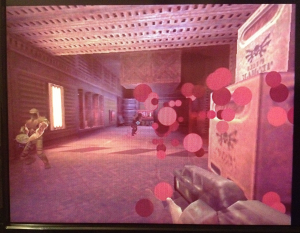Hey All!
Happy Friday! It has been a long week. The weather in Florida right now is crazy. One day it’s 80 degrees, the next day its 50, then 70, then 40. I wish it would make up its mind! The bad part about it is everyone is getting sick. Anyways…
PiMAME 0.8…
… preview release only for the brave edition
PiMAME 0.8 is almost done. We have a few more bugs to fix, and some more features to test, but the basics are there.
I have an installer available for the brave to try. It will make a new pimame folder in your home directory, so I recommend using a fresh install of Raspbian.
From the home directory in your command line, enter in the following command:
wget -O - http://pimame.org/installer.sh | bash
When that has finished running, reboot your Pi. It should automatically boot up into the new launcher, and a web interface should be available at your Pi’s IP address.
If you decide to test this, please send me any and all feedback! It is much appreciated!
This has been a huge labor of love, and I couldn’t have done it without some of the contributors to the codebase:
- Zach – https://github.com/zachberry
- Connor – https://github.com/Conno123009
- Scotty – https://github.com/KingScooty
Thanks everyone! Have a great weekend!
-Shea