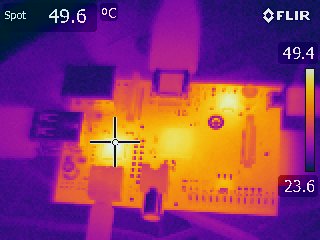Hey all,
Another long week over here. I’m glad we have a 3 day weekend, because I could use it. Going to sleep until Monday I think 🙂 Anyways, onto the fun stuff!
Book
So, I’ve been waiting ages to announce this. I have been tapped by a publishing company to write a book about a computer that means a lot to me (hint hint). That’s really all the details I can announce at this time, but I’m very excited and eager to work on this project.
BarCamp Orlando
Last week I talked about BarCamp Orlando. It was a lot of fun. There were a lot of great talks given by members of the Orlando tech community. I met a lot of cool people, and networked with some fellow educators. It was also nice to see a big turnout of my coworkers and friends from FamiLAB show their support of this conference.
I did a talk about gaming on the Raspberry Pi, and I have to say it went fairly well. I have grown to really like public speaking, and I am very interested in doing more. I did about 15 minutes of explanations and demos of the Raspberry Pi’s capabilities, and another 10 minutes of QA from the audience members.
Thermal Imaged Pi
I received an email from Bux (from the forums) the other day. He acquired a thermal scanner, so he used it to take a picture of the Raspberry Pi.
Weston Accelerated X
A very exciting development in the continuing optimization of the Raspberry Pi has been released. A release of the Weston software that allows accelerated X windows to be displayed on the Raspberry Pi. This should help with the sluggish feeling that is encountered when using the GUI. I will be testing this out over the weekend. The instructions to install it are available here: http://fooishbar.org/tell-me-about/wayland-on-raspberry-pi/ and below:
echo deb http://raspberrypi.collabora.com wheezy rpi >> /etc/apt/sources.list
apt-get update
apt-get install weston
Stickers
I think I have sent out all the stickers. If anyone hasn’t received theirs, please contact me again!
Have a great weekend everyone!
-Shea