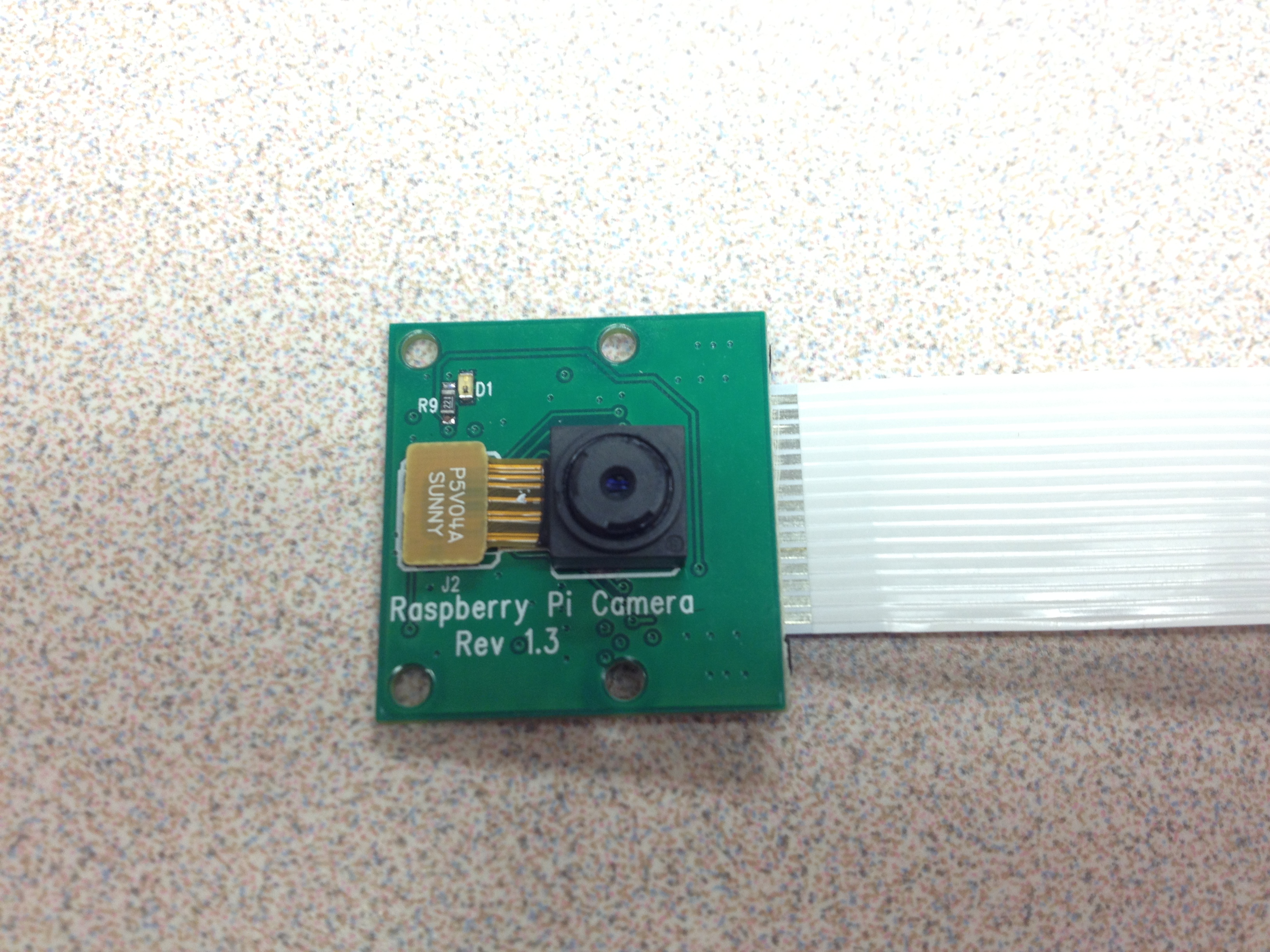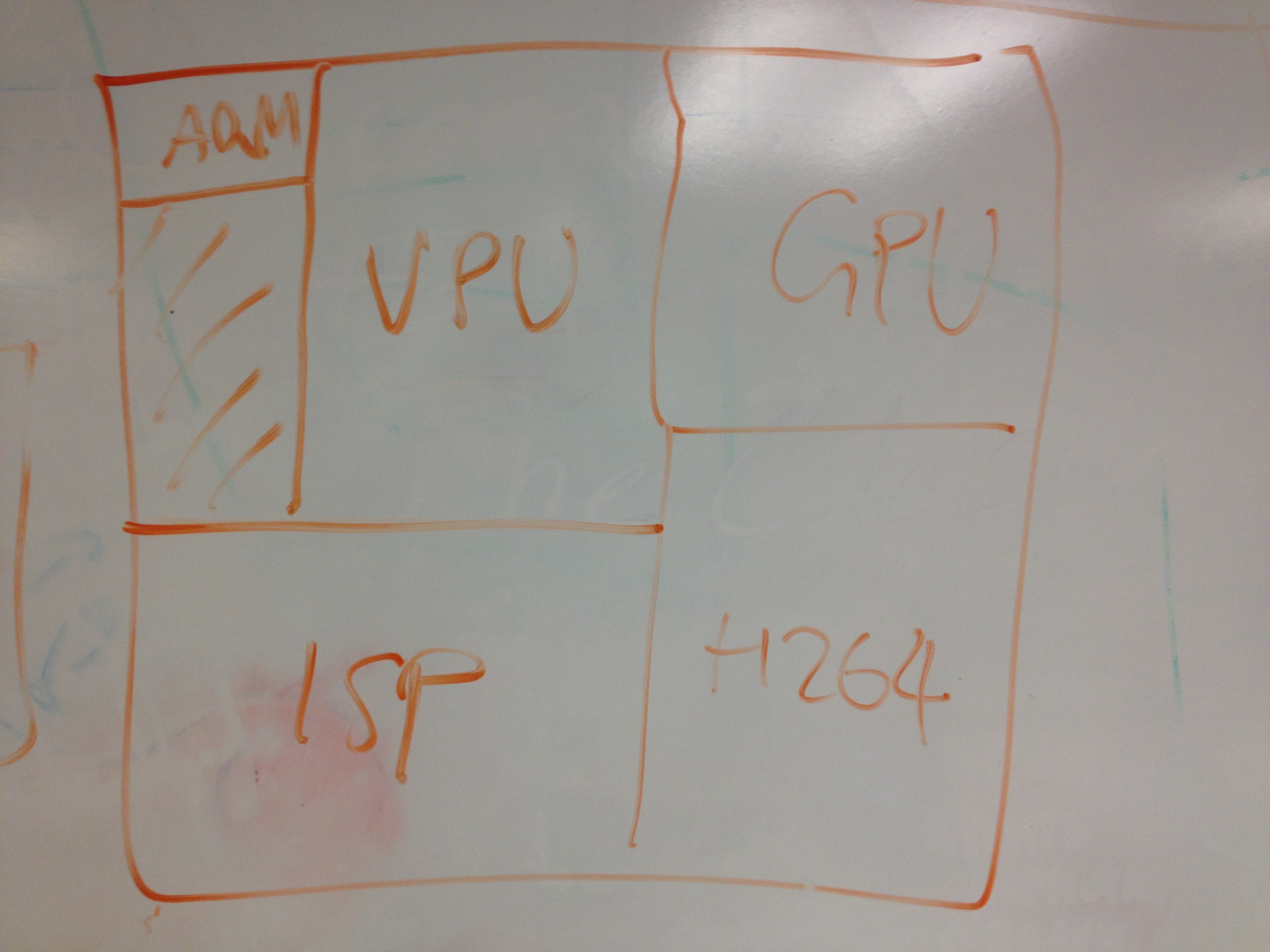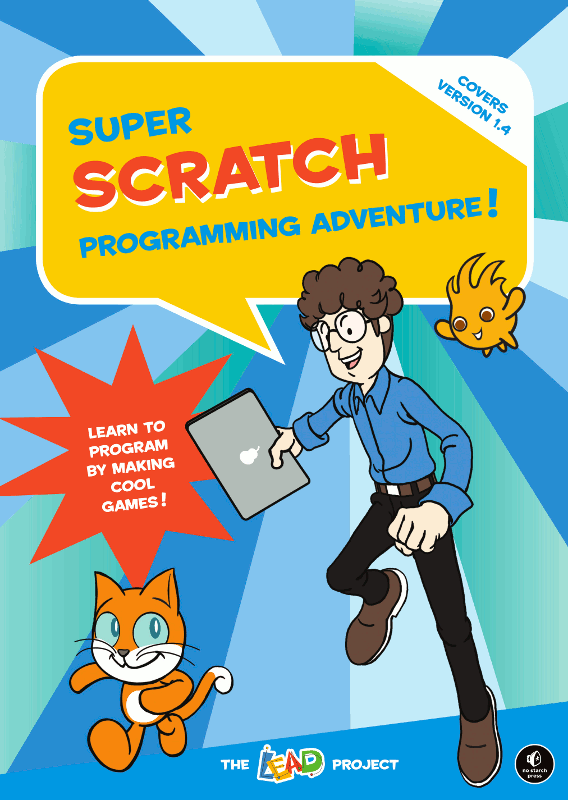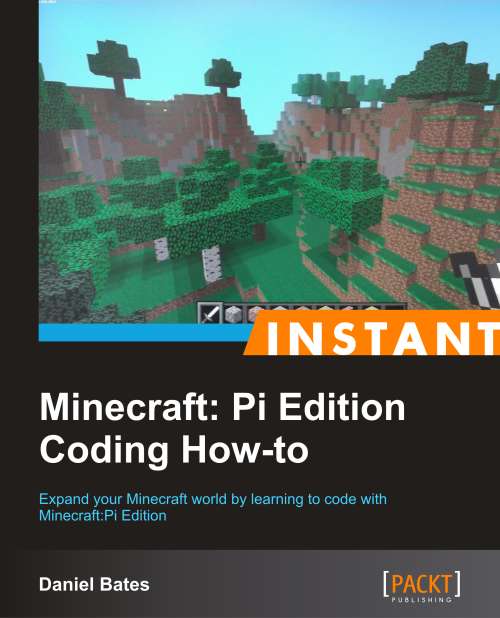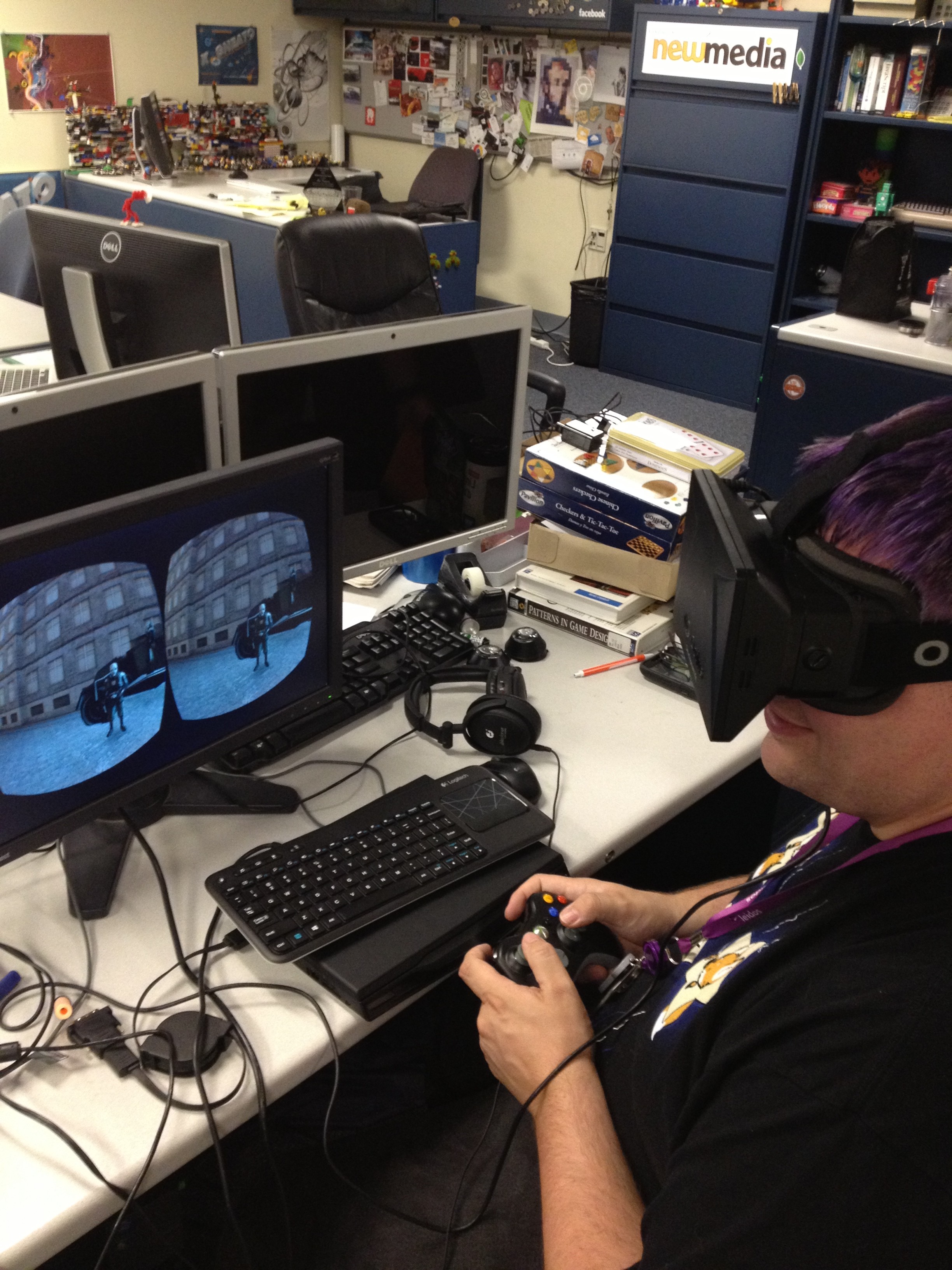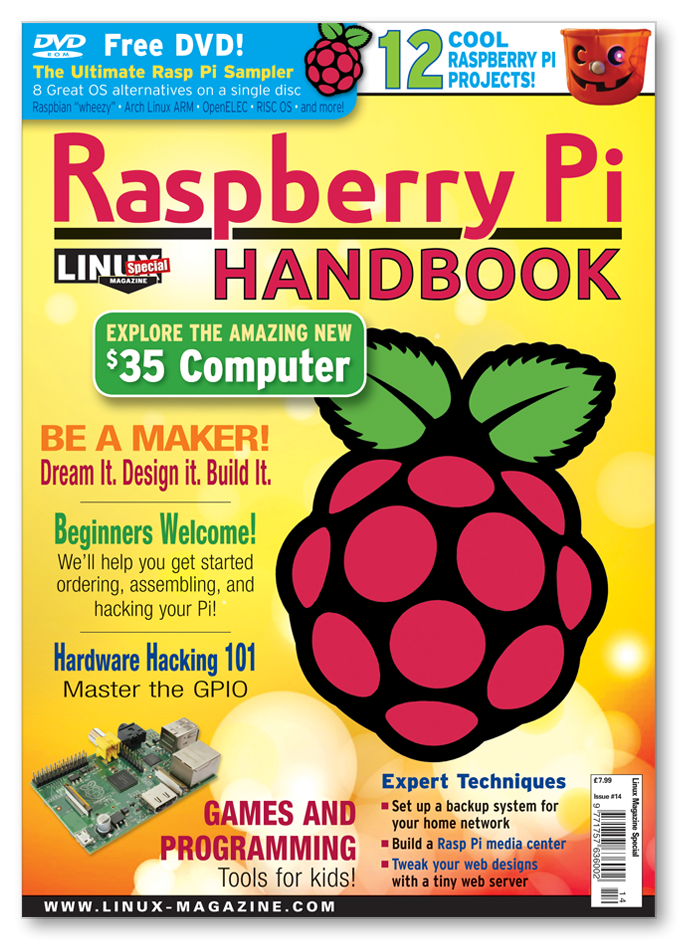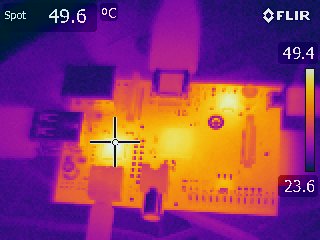Hey All,
Happy Friday!
I have one week until the Fall semester starts at UCF. Everyone in our department is rushing to make sure we are all ready, everything is updated, and everybody’s happy. I’m excited. I think this semester is going to be wonderful.
Leap Motion
Over the week I bought a Leap Motion device. Ever since I saw the preview of it, I was awe struck. This device has the ability to make a huge paradigm shift in the way we provide input and controls to our computer systems. It makes me even sadder to say that I returned it. I had such high hopes for the device, but, there were just too many things wrong on the software side.
The hardware is top notch. It just works. The software was crummy at best. It requires a lot of CPU power to run. I tried it on a Core 2 Duo, and the input lag was horrible. On a Core i5 it was fine, but I shouldn’t require that much CPU power just for an input device. The app store was also disappointing. There were a lot of apps available, but the vast majority cost money. The third party free mouse driver software wasn’t top notch. It made using the computer a chore. In reality, the software made it feel like a poor man’s kinect. 🙁 I am willing to give it a second chance, because the hardware is top notch. They just need the dev team to put some polish on the UX.
Raspberry Pi Pip-Boy
This is really cool. Panda from Hardware Libre posted this in the comments and on the PiMAME forums. This is a homemade Raspberry Pi Pip Boy.
Raspberry Pi Camera NoIR
So, last week at FamiLAB, Gordon Hollingworth, Director of Software at the Raspberry Pi Foundation, paid us a visit and talked to us about hardware, software, and a cool version of the Raspberry Pi camera that is being released.
It’s called the Pi NoIR, and it’s the Camera Board without the IR filter. Without the IR filter, you are able to capture part of the infrared spectrum, which you can test out by pointing your TV remote to the camera and pressing a button. What is invisible to your eye will show up on the camera sensor, and on your screen. A flashing beam of light coming from the remote control. There is a whole genre of IR photography, and this will allow you to get started in it.
That’s all for this week, I hope you all have a good weekend!
-Shea