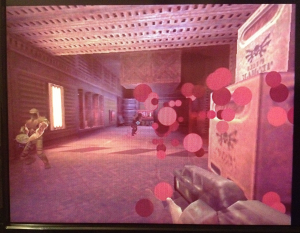EDIT: UPDATED BINARIES HERE – FULL SPEED ACHIEVED!
Hey All!
Happy Friday! This week brings some really cool things for the Raspberry Pi. First up, we have a Playstation Emulator that works under X in on the Pi. It’s called PCSX, it’s OpenGL ES enabled, and while it’s not runnign at full speed, it’s a really cool display of the technology that can be powered by the Pi. Binaries and Instructions below.
To use this you will need CD ISO’s of your backed up PSX games stored on the SD card.
- Make sure you in a windowed environment. If you are just on the command line, use the command startx.
- Double click on LXTerminal on the desktop or open it from the application menu at the bottom left.
- From the LXTerminal, type cd ~/ to get to your home directory.
- wget http://sheasilverman.com/rpi/raspbian/pcsx.zip
- unzip pcsx.zip
- cd pcsx
- chmod +x pcsx
- ./pcsx
- Use up and down to navigate the menus.
- Select Load, then navigate the directory where you saved the CD image
- Select your game then press enter
- ENJOY!!!
This emulator is far from perfect on the Raspberry Pi. Some games won’t work, frame rates are wild, and it can be a bit frustrating, but who cares! It’s a freakin’ Playstation emulation on the Raspberry Pi!
Second cool thing to come out today is an announcement from the Raspberry Pi foundation. They are now selling licenses to enable MPEG-2 and VC-1 decoding, as well as H.264 encoding (free?) and CEC support!
I’m not sure how the license system works since it is somehow tied to your Pi’s serial number, but you can purchase them at the Raspberry Pi store.
Hope everyone has a great weekend!