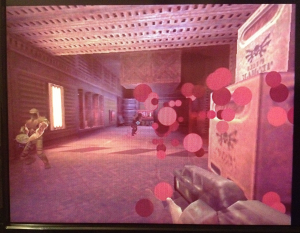Hey All,
Reefab has spent an amazing amount of time getting Quake 2 to run on the Raspberry Pi. The port is based off of YQuake2 and has been changed to use OpenGL ES. It runs quite well on the Raspberry Pi, there is some slowdown but it’s still very playable.
You can download and compile it yourself from his Github repository (which also has really well done compiling instructions), or you can download the precompiled binaries from my site.
- Download Binaries (quake2Bin.zip)
- unzip quake2Bin.zip
- cd quake2Bin
- ./quake2
- Frag away!
Let me know if you run into any issues with these binaries!