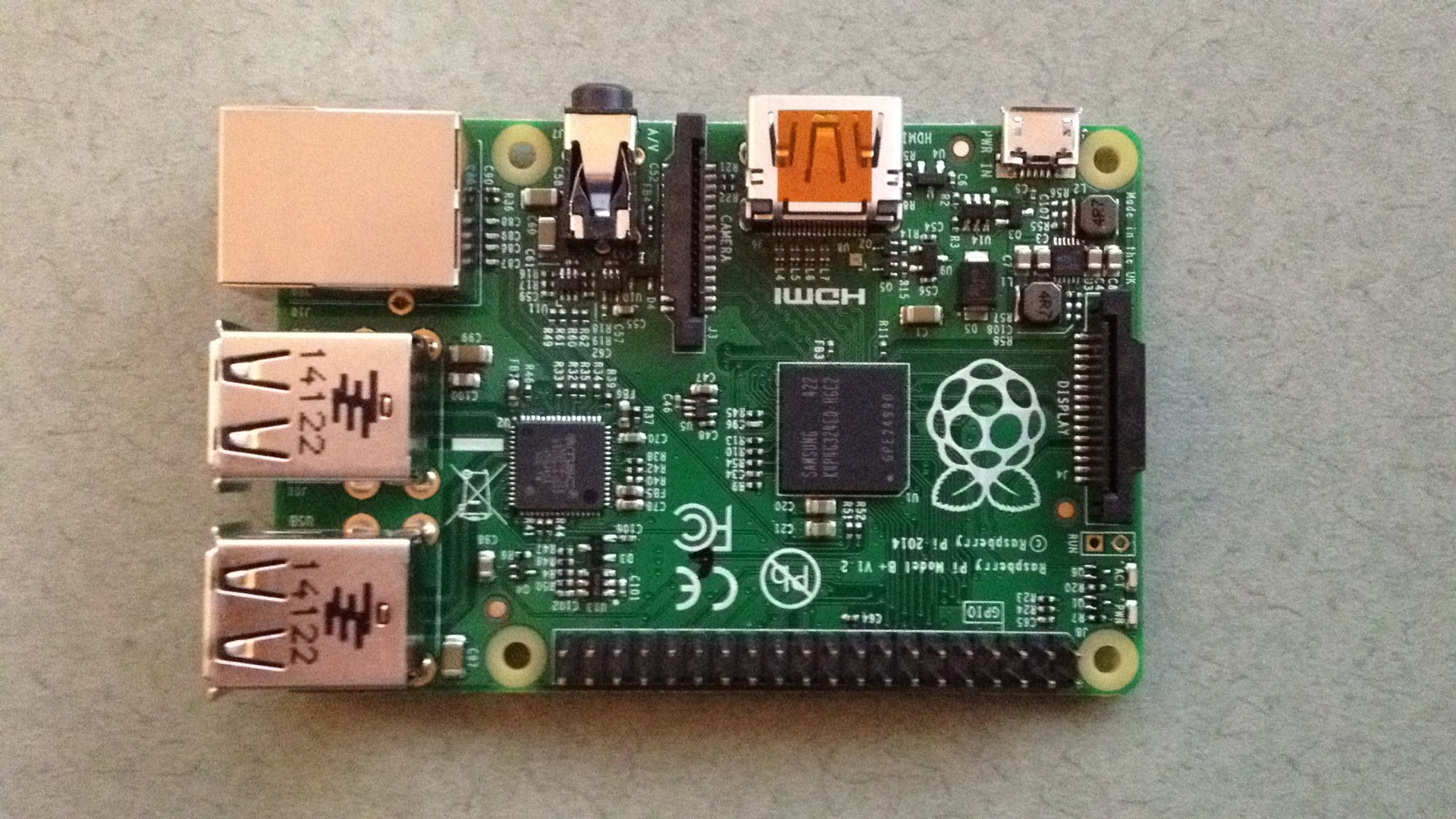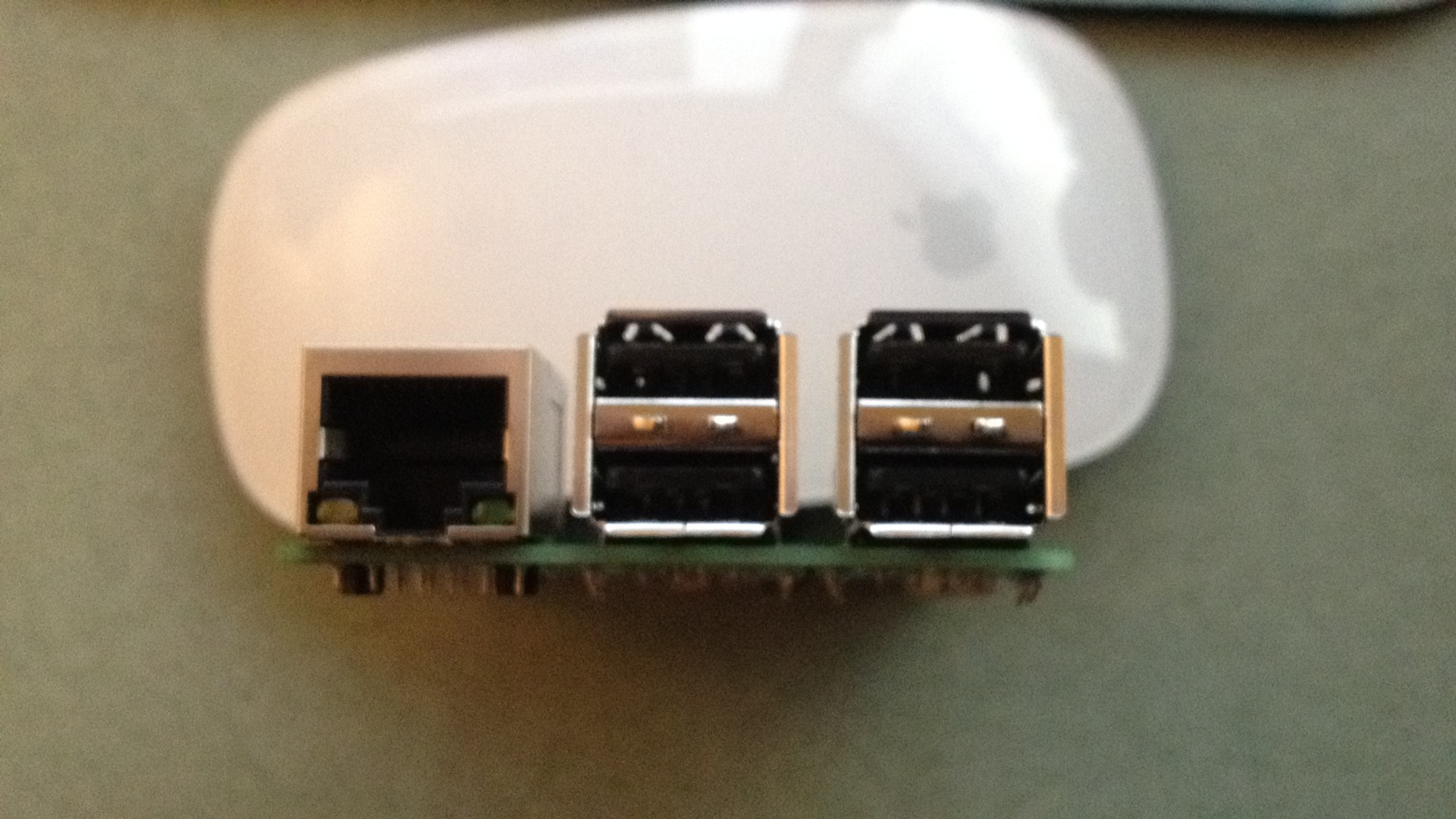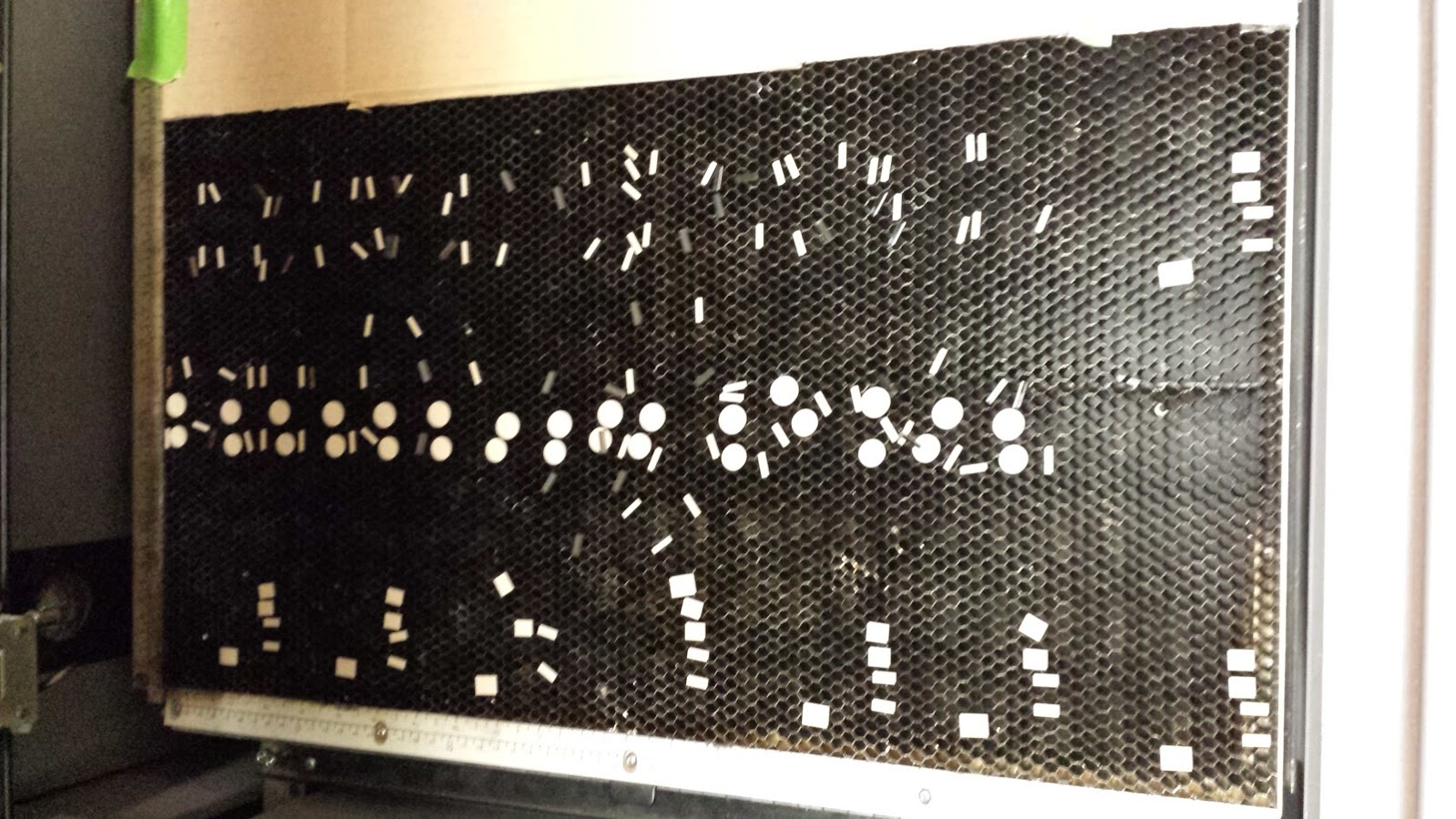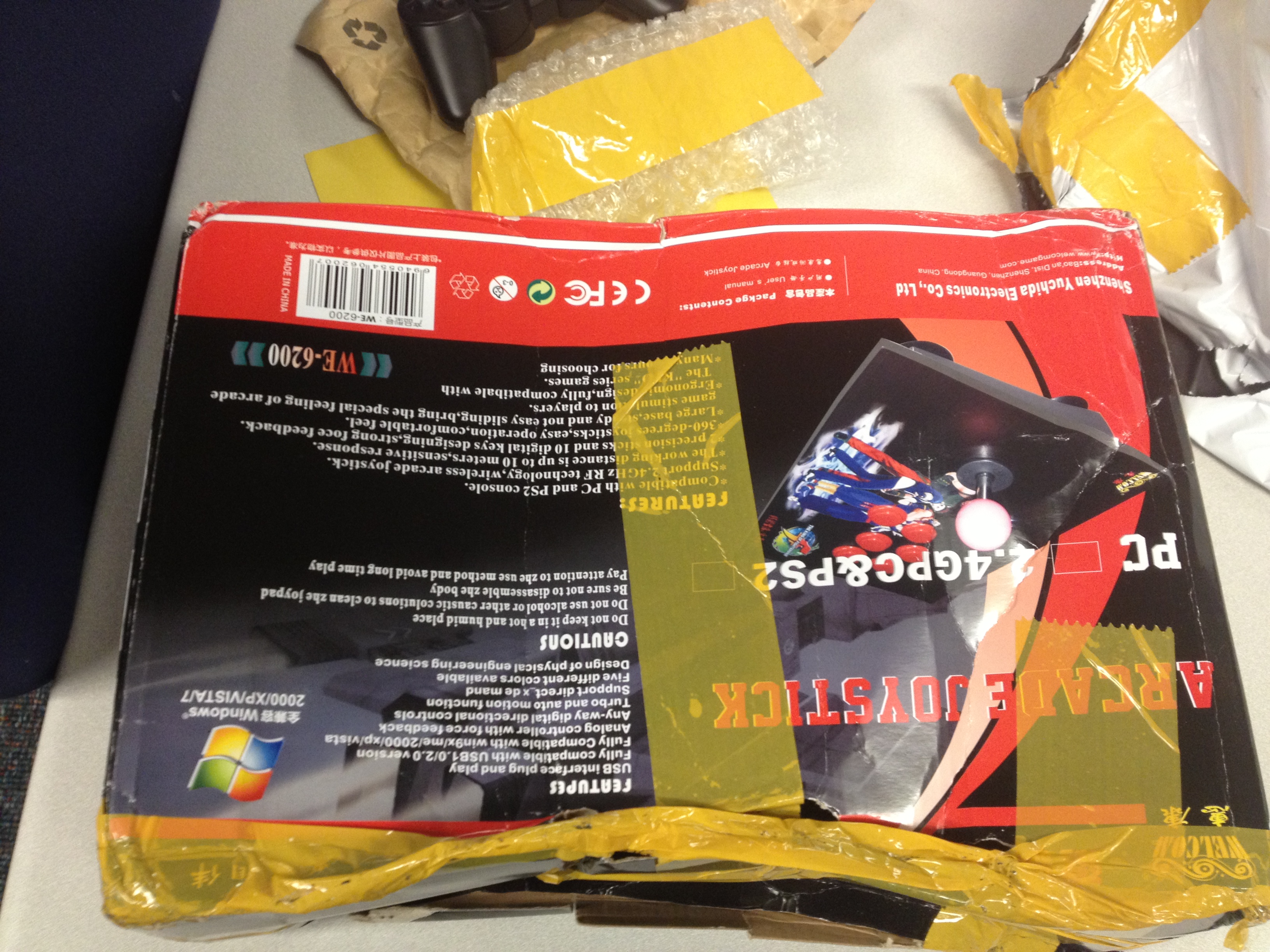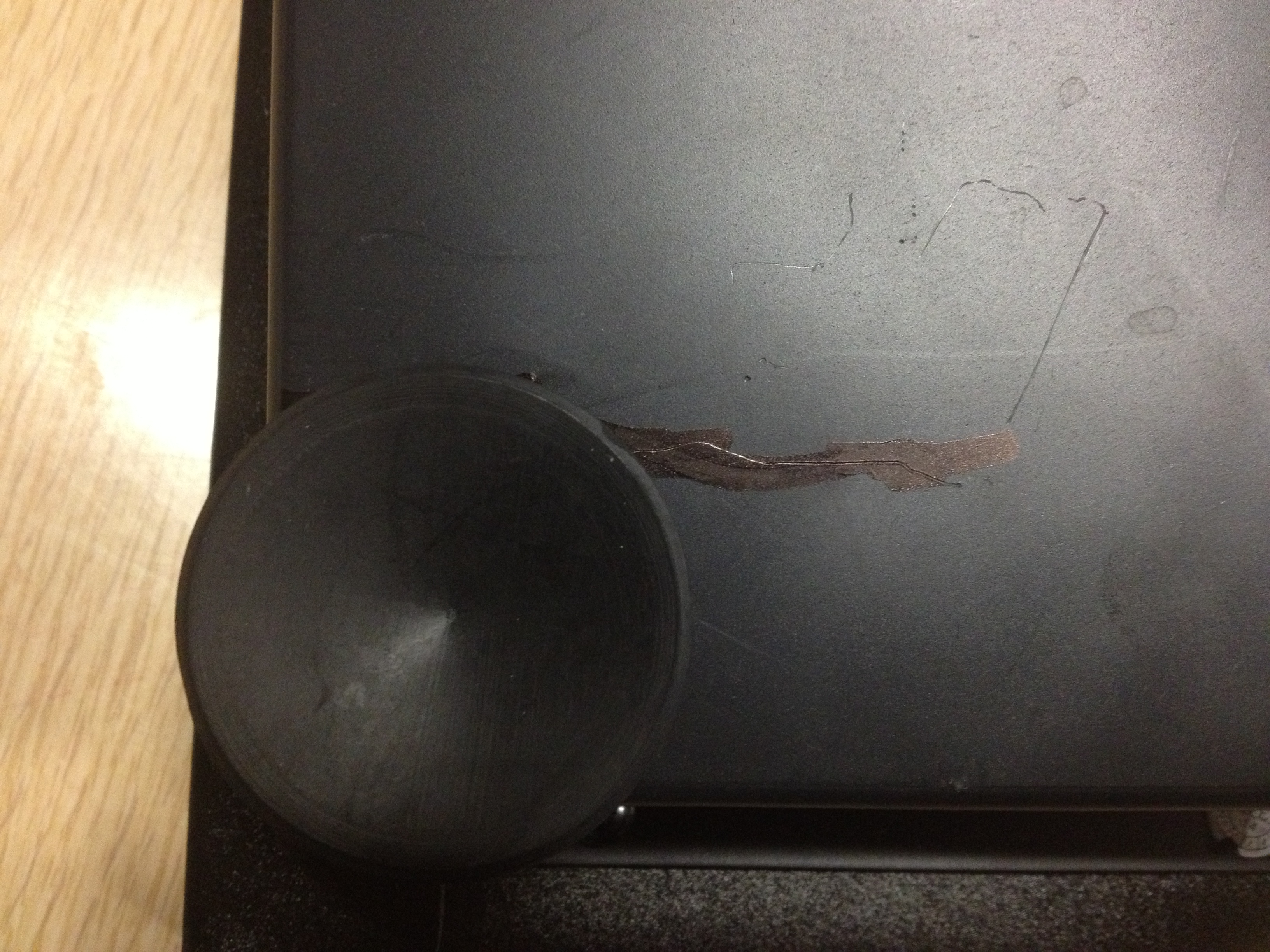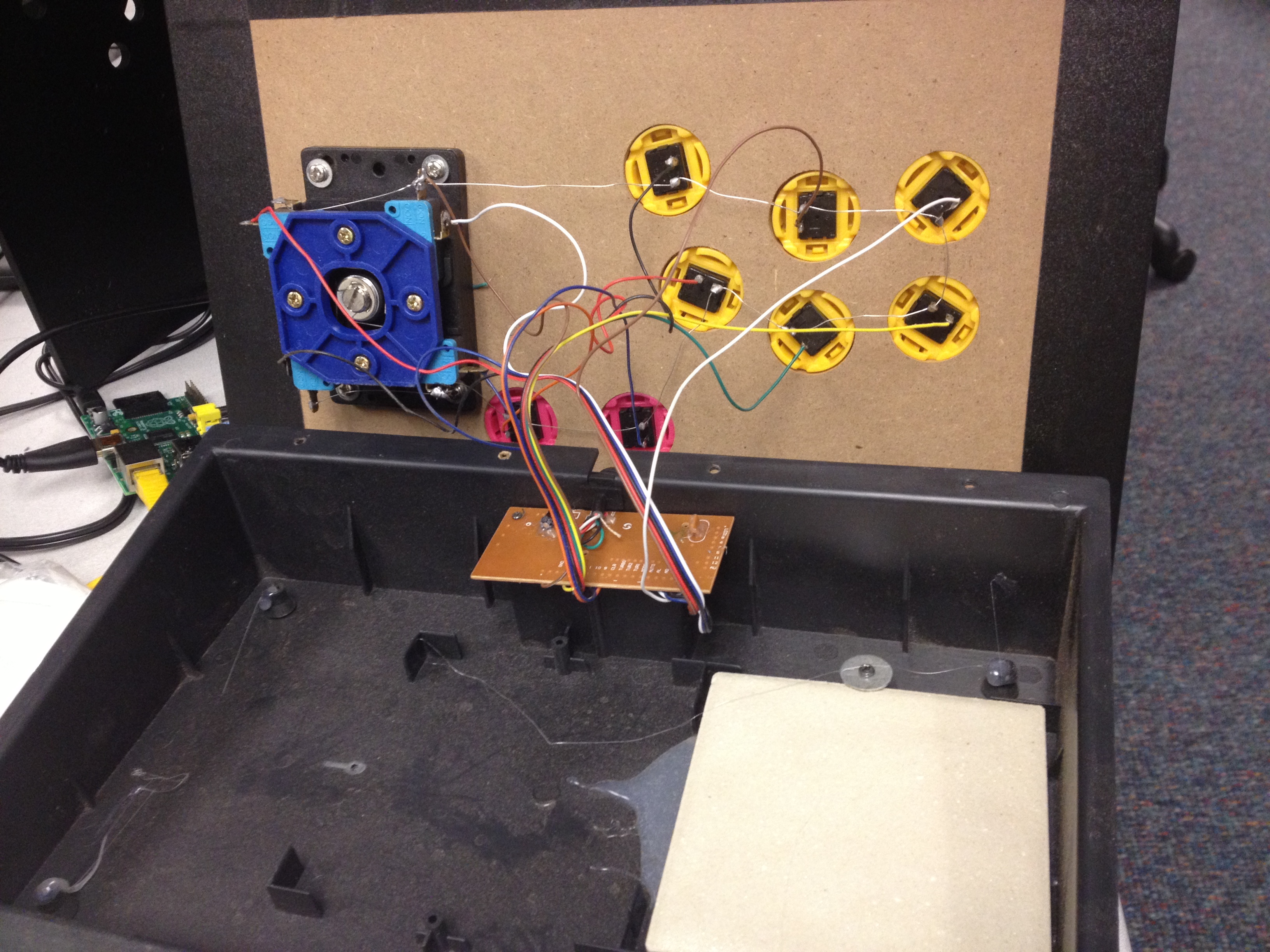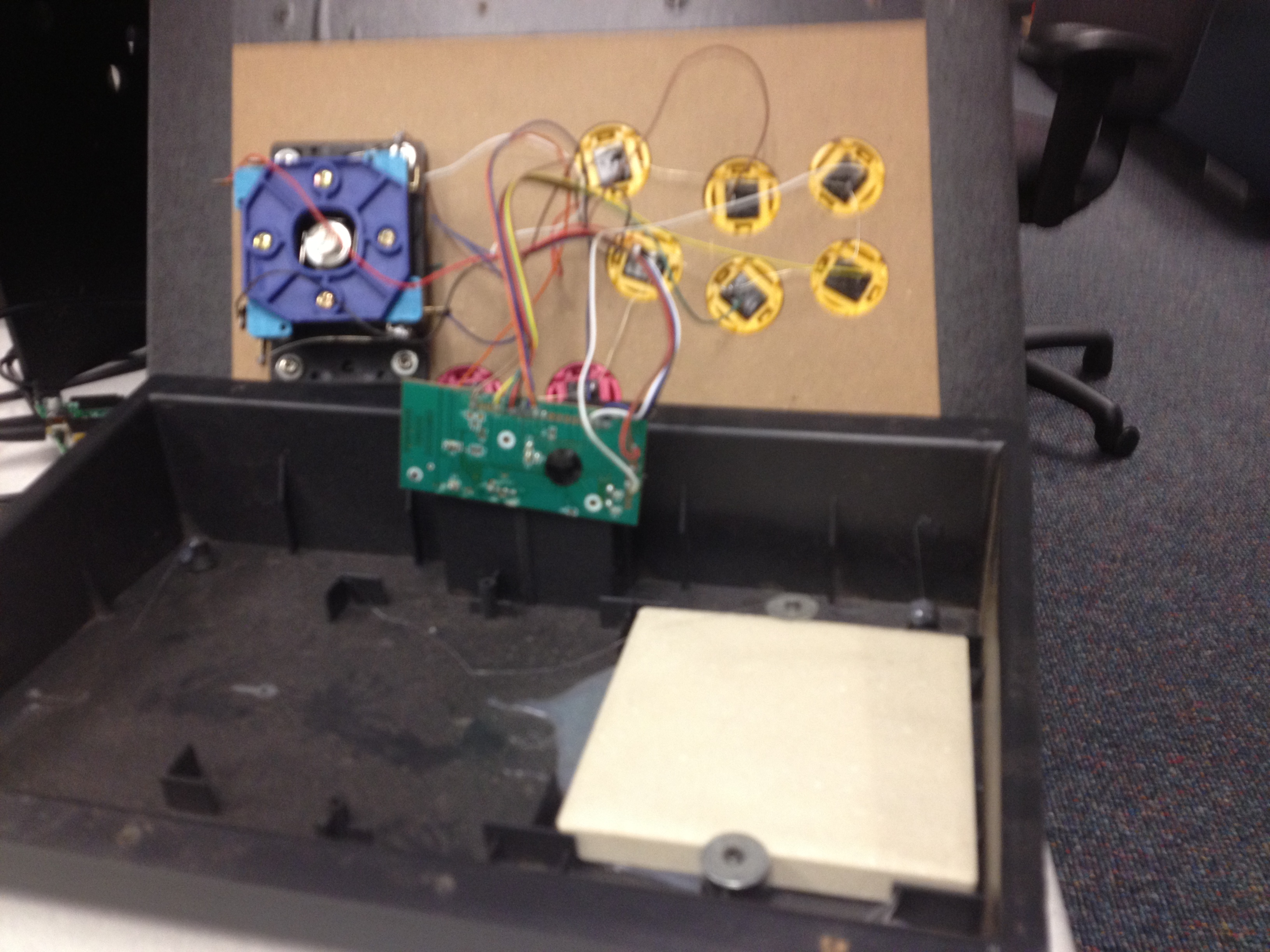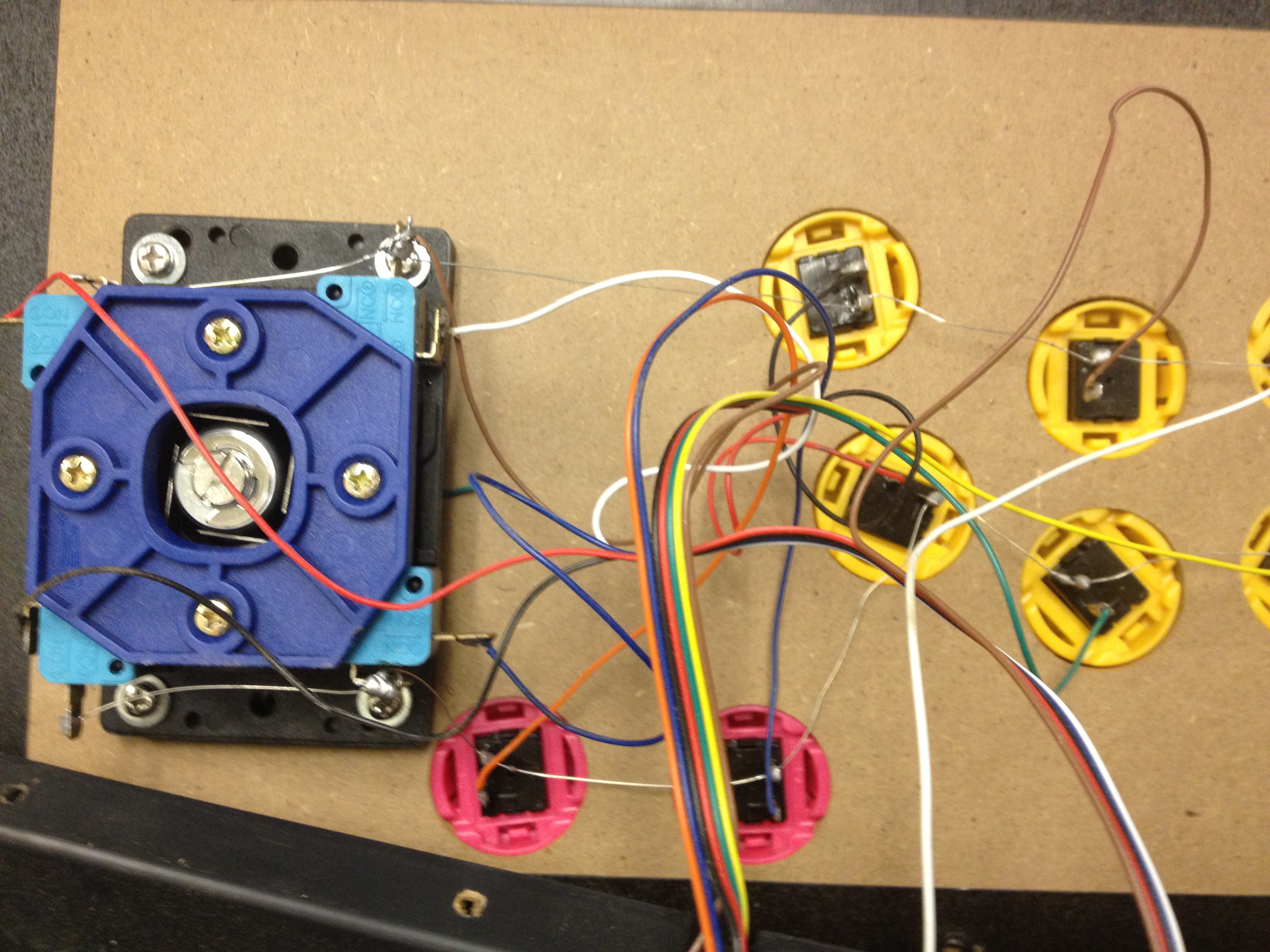Hey All,
So, this week K and I went on a last minute cruise to relax and get energized for the upcoming school year. It was a much needed vacation.
During the cruise I ended up reading (and eating) a lot. Here are some of the things I read which I thought were great:
Seconds
Seconds by Bryan Lee O’Malley, who is probably best known for the Scott Pilgrim series, is a standalone graphic novel about a girl, her restaurant, and how life happens. Don’t go into it thinking it’s going to be another Scott Pilgrim with video game and pop references. It’s about life, and dealing with all the things that come with it, and how we all sometimes wish for a second chance at events. I read the entire thing in one sitting. I could not put it down. I highly recommend it.
Mega Man Gigamix
I bought this on a whim when I was going to a conference and ended up not having time to read it. I finally opened it up and even though it says Vol. 1, it’s actually a sequel to Mega Man Megamix. With that being said, Gigamix works on it’s own, and has two fun stories.
Wizzywig
Wizzywig is the story of Kevin “Boingthump” Phenicle Jr. as he grows up during the early days of the computer revolution, where his curiosity runs faster than the law can keep up. The story is a very loose adaptation of what happened to Kevin Mitnick. At times it can be a little pushy on it’s message of corruption and redemption, and the art style can be a bit too over the top sometimes, but all in all, it works.
Super Scratch Programming Adventure
I reviewed this last year, but I decided to reread it as I have been wanting to work more with Scratch. It’s a graphic novel that teaches you how to program by following the adventures of Scratchy the cat and his friends. It’s a little hokey, but it does its job well, and by the end, you will have learned how to make a bunch of different types of games. The version I have is for 1.4, but they have recently updated it to cover version 2.0. There are also a bunch of demos available at http://scratch.mit.edu
Like I said, it has been a relaxing week, and I’m ready to get back to my projects!
Have a great weekend everyone!
-Shea