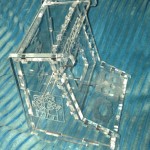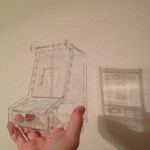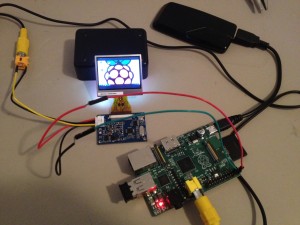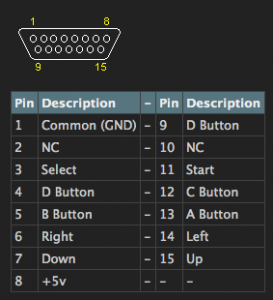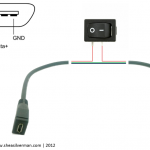Hello All,
Happy beginning of the holidays. Thanksgiving, Black Friday, Cyber Monday… To all my friends here in the US, I hope you had a wonderful Thanksgiving. I spent some great time with my family. To all my friends in other countries, I hope you are having a wonderful week 🙂
Raspberry Pi Camera
The Raspberry Pi Foundation today released the first video of the Raspberry Pi Camera. It looks like it’s going to be an awesome piece of kit. $25, 1080p video, 5MP pictures. I cannot wait to order one!
http://www.youtube.com/watch?feature=player_embedded&v=8N7kgtL0-Ts#!
Wii U
So I was able to purchase a Wii U Deluxe set during Black Friday. I was not expecting to come home with one. I was really just driving around looking at the lines. Toys ‘R Us had opened at 8, it was 8:20, and the line was short, so I decided to go in. I went to the back of the store, where the electronics section was, and asked if they had any Wii U’s in stock. I was completely shocked to be given a ticket for a deluxe model. My fiancee didn’t believe it either. 2 hours later (yay, waiting in line to pay) and I’ve got this thing hooked up.
The first thing it needed to do was download a huge update. It took about 2 hours to download and install. After that, it was smooth sailing. The system is awesome. The gamepad is not just a gimmick, it works amazingly well. It acts as a universal remote for my TV and my Cable box. It’s much faster to browse the cable guide using the Dpad than using the remote itself. Netflix is better on the Wii U than on the Xbox 360. To be able to select from the queue on the gamepad, watch it on the TV, or press a button and switch the stream straight to the game pad is so cool. It’s seamless.
Nintendoland is this consoles version of Wii Sports and Wii Play combined. You can use the Gamepad to play the games in single player mode, but to use 2 player you need to use Wiimotes. It’s nice they kept backwards compatibility. The ninja minigame is a lot of fun.
I also purchased New Super Mario Bros. U. The game is gorgeous in hi-def. The multiplayer mode can be a relationship killer though. Just warning you! The game plays like all the other NSMB games, but that’s a good thing. It’s great fun 🙂
Spark Fun Free Shipping
For Cybermonday, Spark Fun will be doing free shipping! Happy Hacking!
Megacynics DeskCade
To anyone who hasn’t read the webcomic Megacynics, you should start. It’s a great comic, Ash and Steve are cool people. I recently made a DeskCade for them. This time I tried it out of Acrylic. It took less time, but cost a bit more in raw material. I’m really happy with the look of it though. I have to find a better materials supplier.
Ornaments
I’ve also started making some ornaments on the laser cutter. I’m thinking of starting an Etsy store for them. I’m taking requests, so leave a comment!

Take care all!