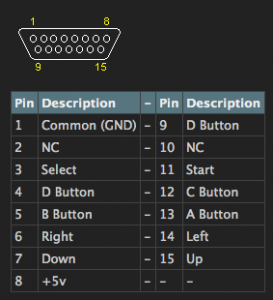Hey all,
My new Tankstick arrived today, courtesy of XGaming.com. They have asked me to test it and get it running on the Raspberry Pi. I only had a couple minutes to play with it, but I made a little unboxing video for everyone:
Size comparison of the Pi versus a Tankstick:

This thing has some heft to it! With the few minutes I got to use it, I notice why some users of the Raspberry Pi are having difficulties making it work right. It’s nothing wrong with the device, but with the way some of the software interprets the inputs. I have a couple of hunches and ideas on how to fix it, which I hope to get to within the next week.
PiMAME 0.5 is also coming along nicely. I’m reverting back to the 0.3 stack and just adding some minor modifications. That should be released on Friday.
-Shea