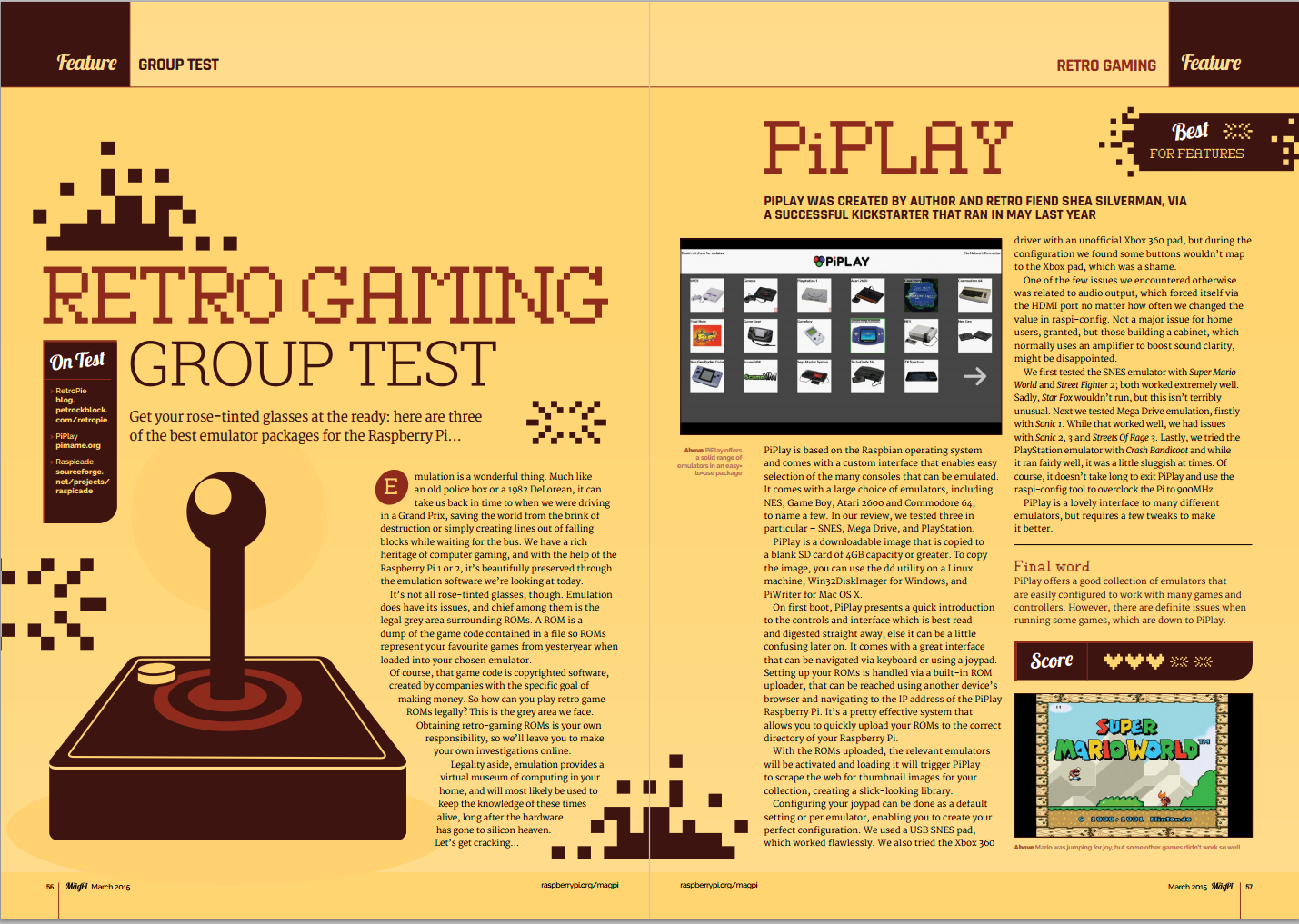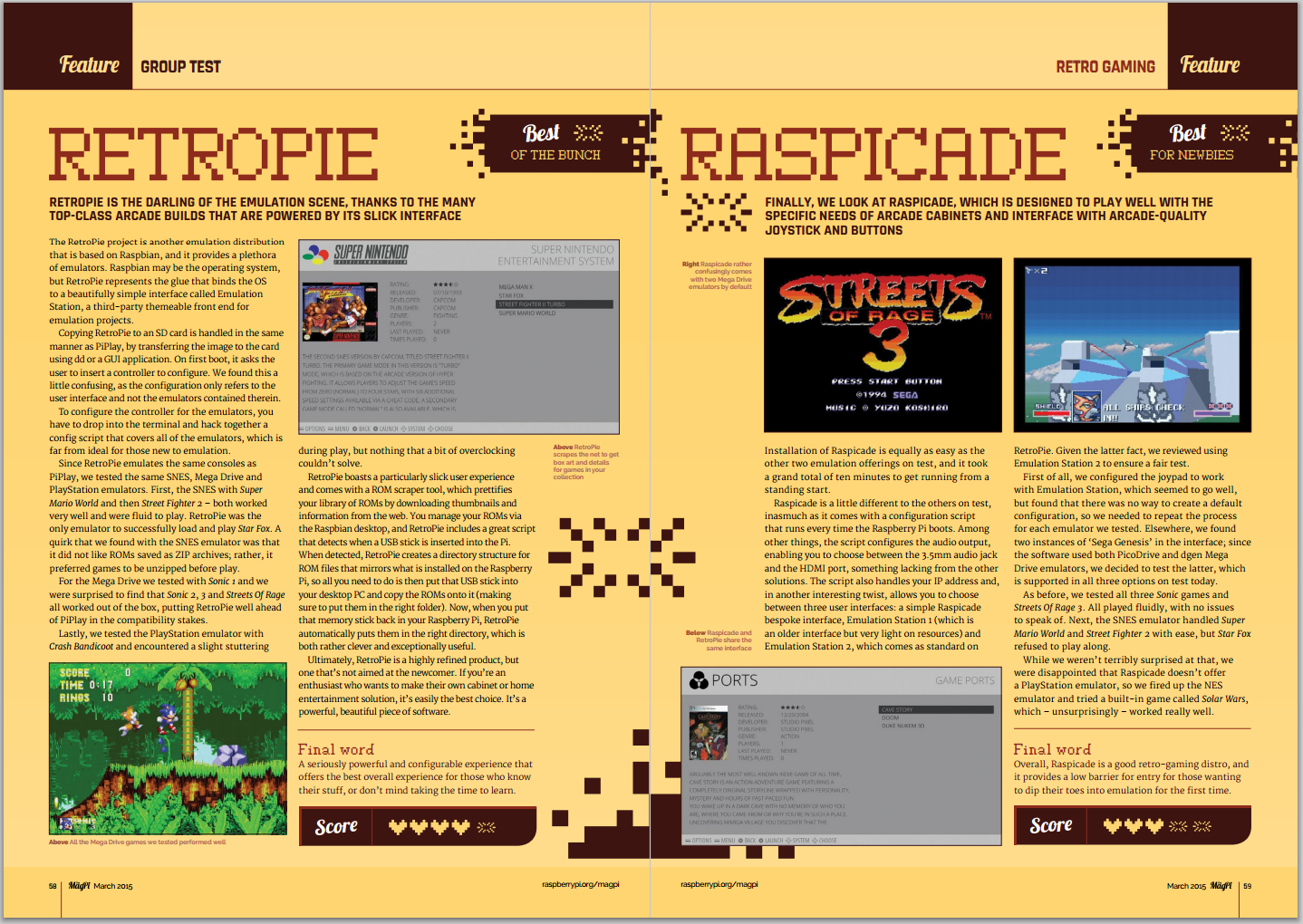Hey All,
I’ve been a big supporter of Kano Computing since they did their original Kickstarter for the build it yourself computer kit featuring the Raspberry Pi and awesome wireless keyboard (that I use on almost every project. That thing has been a lifesaver at every Maker Faire I’ve participated in!)
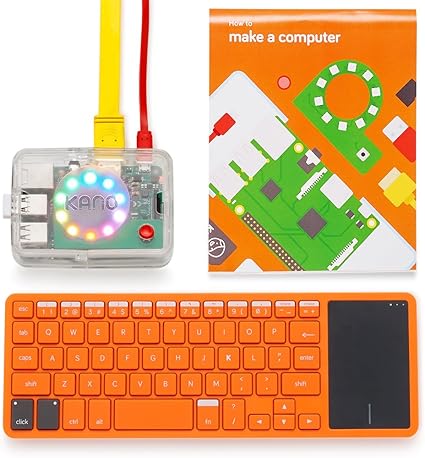
One of the Christmas gifts my wife bought me this year was a Kano Computing webcam and build-it-yourself mouse!
I’m going to be brutally honest: There is no way I can use the Kano mouse as my daily driver. It is way too small for my normal sized hands. I can also see it being a tad too difficult for a kid to put together by themselves due to one step in the instructions.
You have to route the USB cable inside the case and around some plastic pegs, but the cable is just a tad too thick to make it a non-frustrating experience. Once it’s pushed down the rest of the process is pretty straight forward.
The idea to make the top shell magnetic is also super cool. I find myself pulling the top off just to hear the magnetic click over and over again.
All in all – An excellent first attempt. If I was a kid again I would be loving this mouse. I remember taking apart one my favorite mice years ago and switching out the LED to be blue so it would glow throughout. Having a DIY mouse kit brings a smile to my face. I hope the next version is made to grow with the users – hopefully with some hardware hacks available along the way!
The next piece of kit I got was the Kano Webcam! Who would’ve thought I would be excited by a webcam… but this is what 2020 has made of me lol. With the shortage of webcams last year, and both my wife and I working in the education sector, seeing an inexpensive and new take on the webcam made me quite happy.
Two cool features of the webcam include a “macro lens” (really just a magnifying glass) and a flexible but fixable position cord. You can position the webcam in any direction and it will just stay there!

Now, to be perfectly realistic, this is a 2.1mp fixed focus lens and only costs $29.99. I am not expecting the picture quality to be impressive. It is 100% adequate for Zoom use, whether it’s in a classroom or a meeting.

The feature that does make it shine is it’s “macro mode” though. Simply move the lens cover over and you are ready to take close ups.
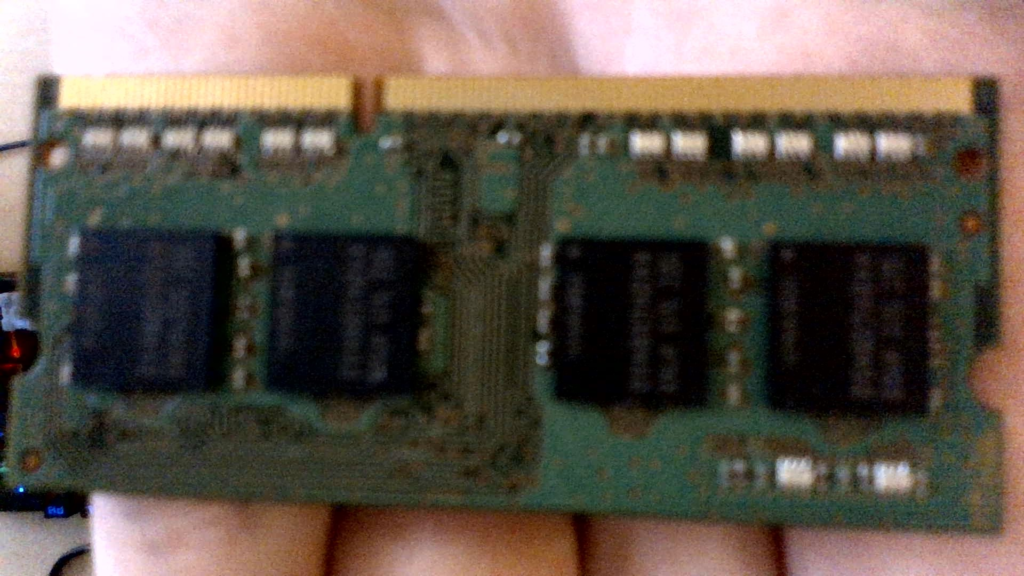
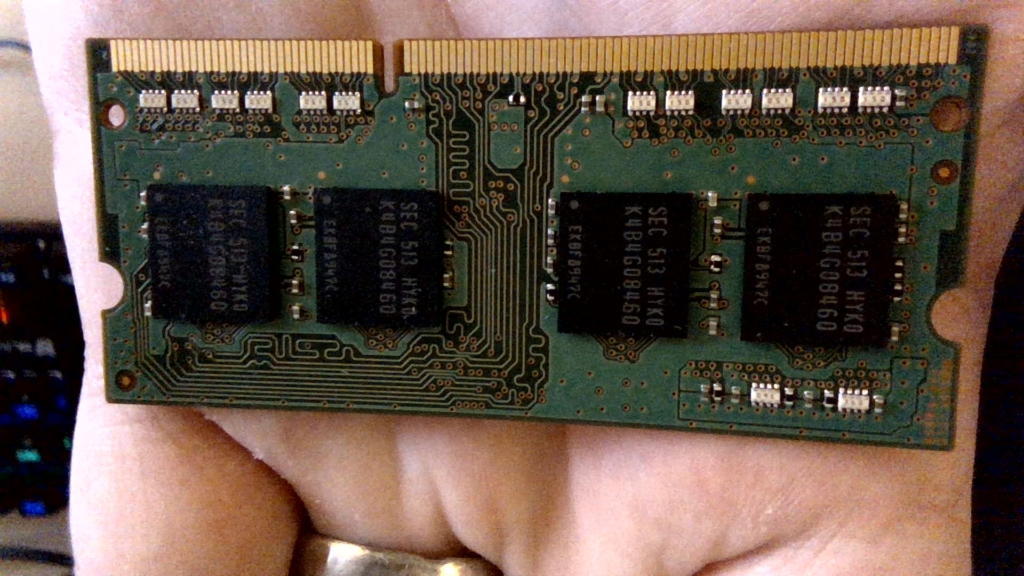
I am going to really enjoy the macro mode for my electronics projects, and the flexible cord for my Octoprint 3D printer time-lapse videos.
That’s it for this week! Happy New Year! Hope it’s treated everyone great so far!