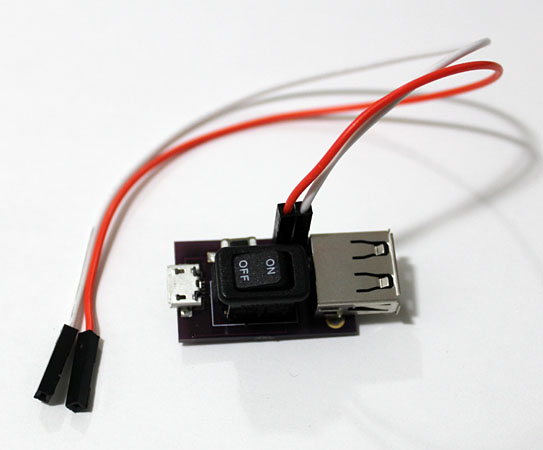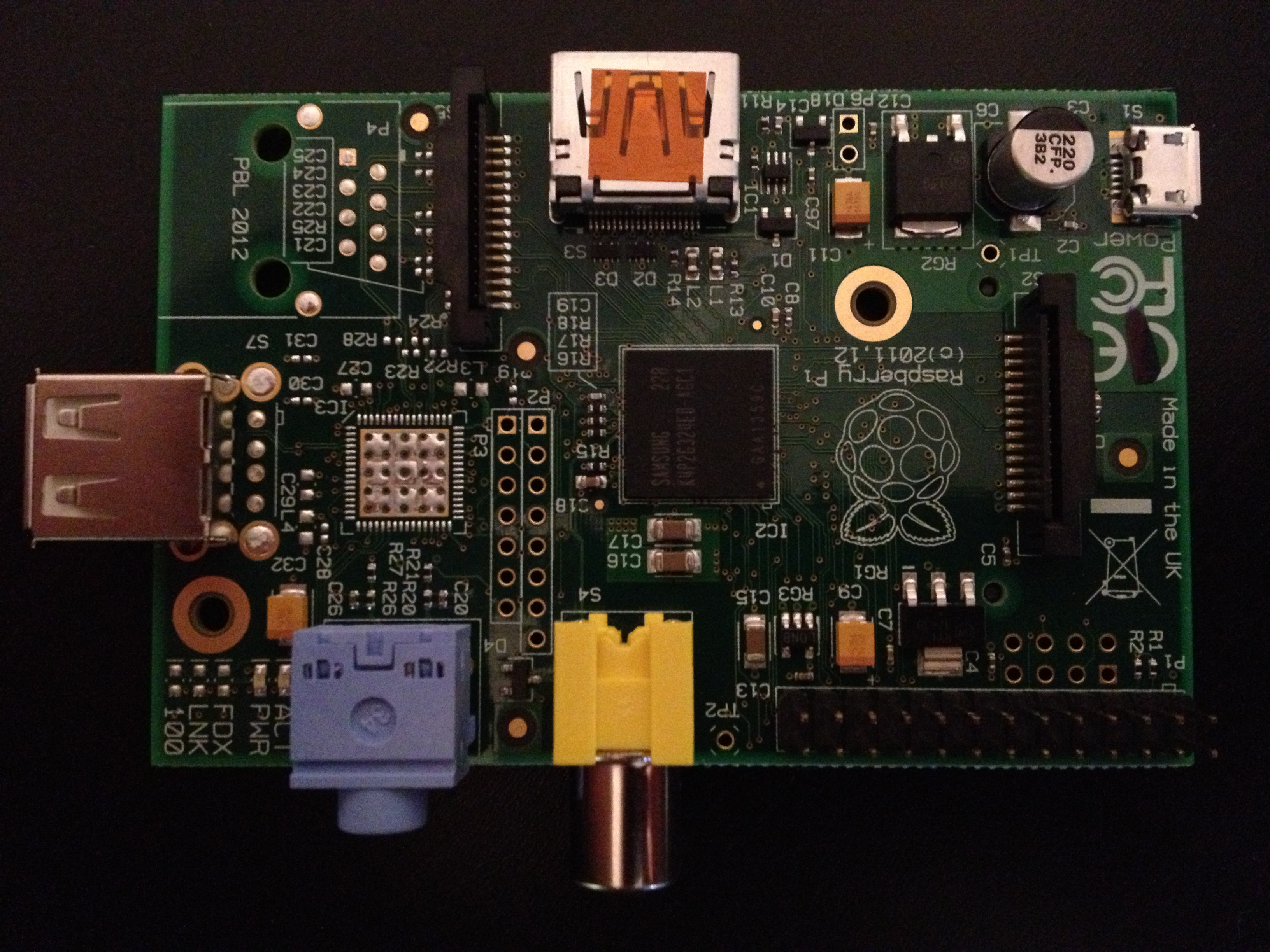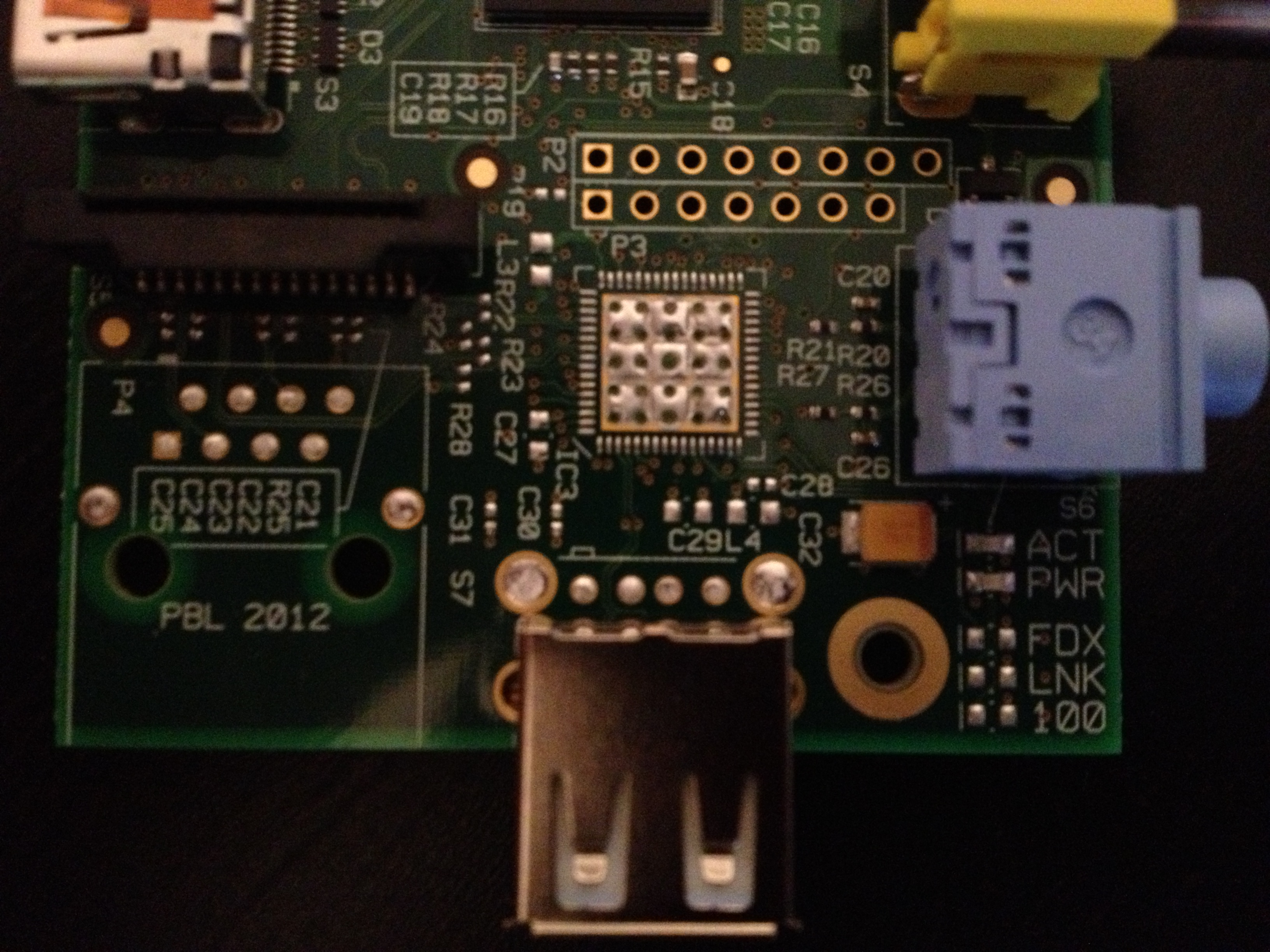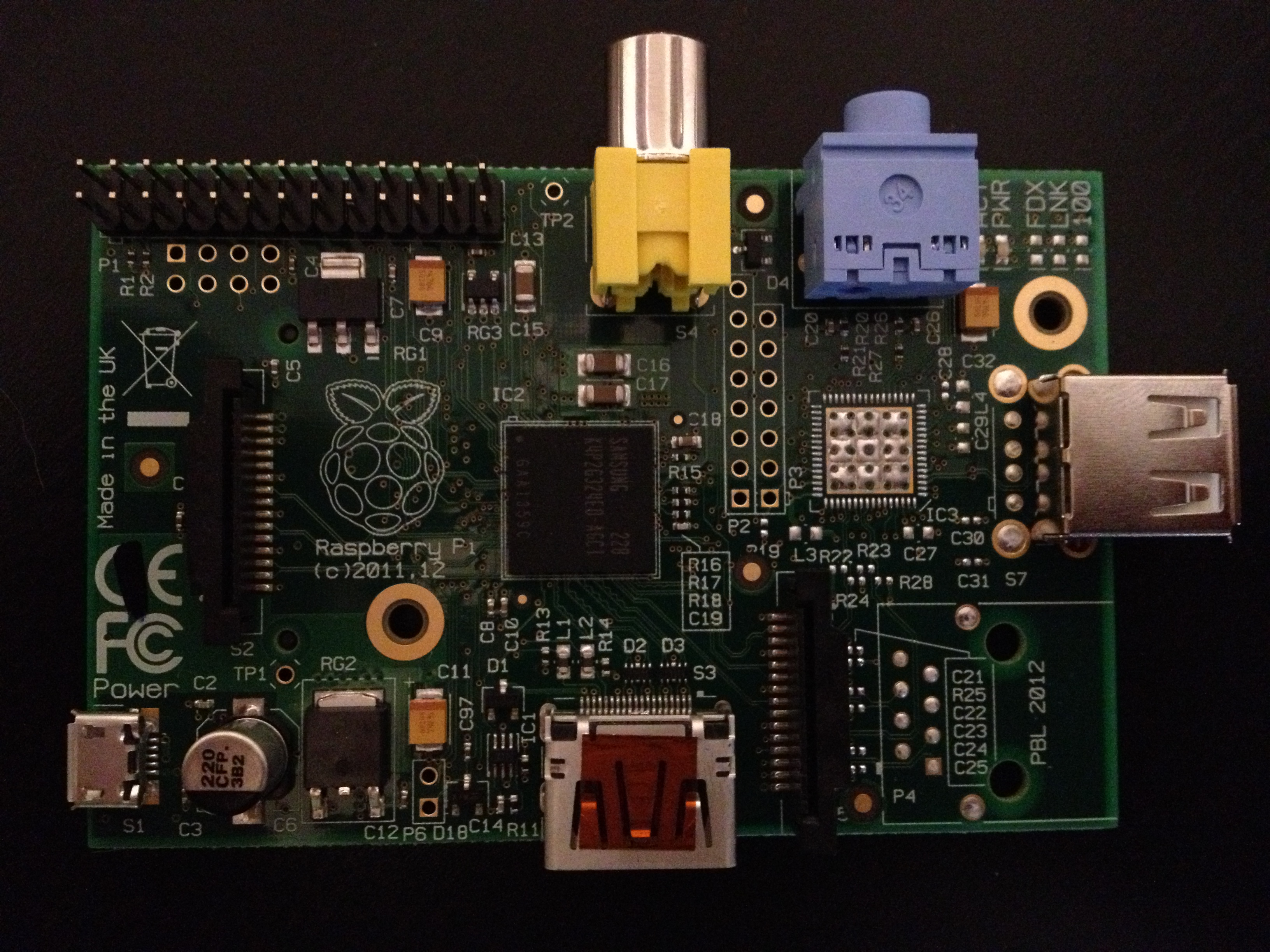Hey everyone!
PiMAME Installer
I have just released the first version of the PiMAME Installer Script. This script will allow you to turn any Raspbian install into a PiMAME installation. It includes the ability to update installations (and to remove PiMAME if you wish 🙁 … )
You can find it on Github at: https://github.com/ssilverm/pimame_installer
I would appreciate testing and feedback. Also please feel free to contribute code and send a pull request.
PiMAME Bug Fix
I figured out the issue about the 8MB file size limit in the PiMAME uploader. If you use the Installer or the Updater you should automatically get the fix. If you wish to fix it manually follow these instructions:
sudo nano +674 /etc/php5/cgi/php.ini
change post_max_size = 8M to post_max_size = 0
exit and save.
reboot.
You will now have larger uploads available.
PiMAME Stickers
The first batch of stickers have gone out. If you haven’t received yours in the next few days, please feel free to email me and I will put one in the mail.
Thanks! Have a great night.
-Shea