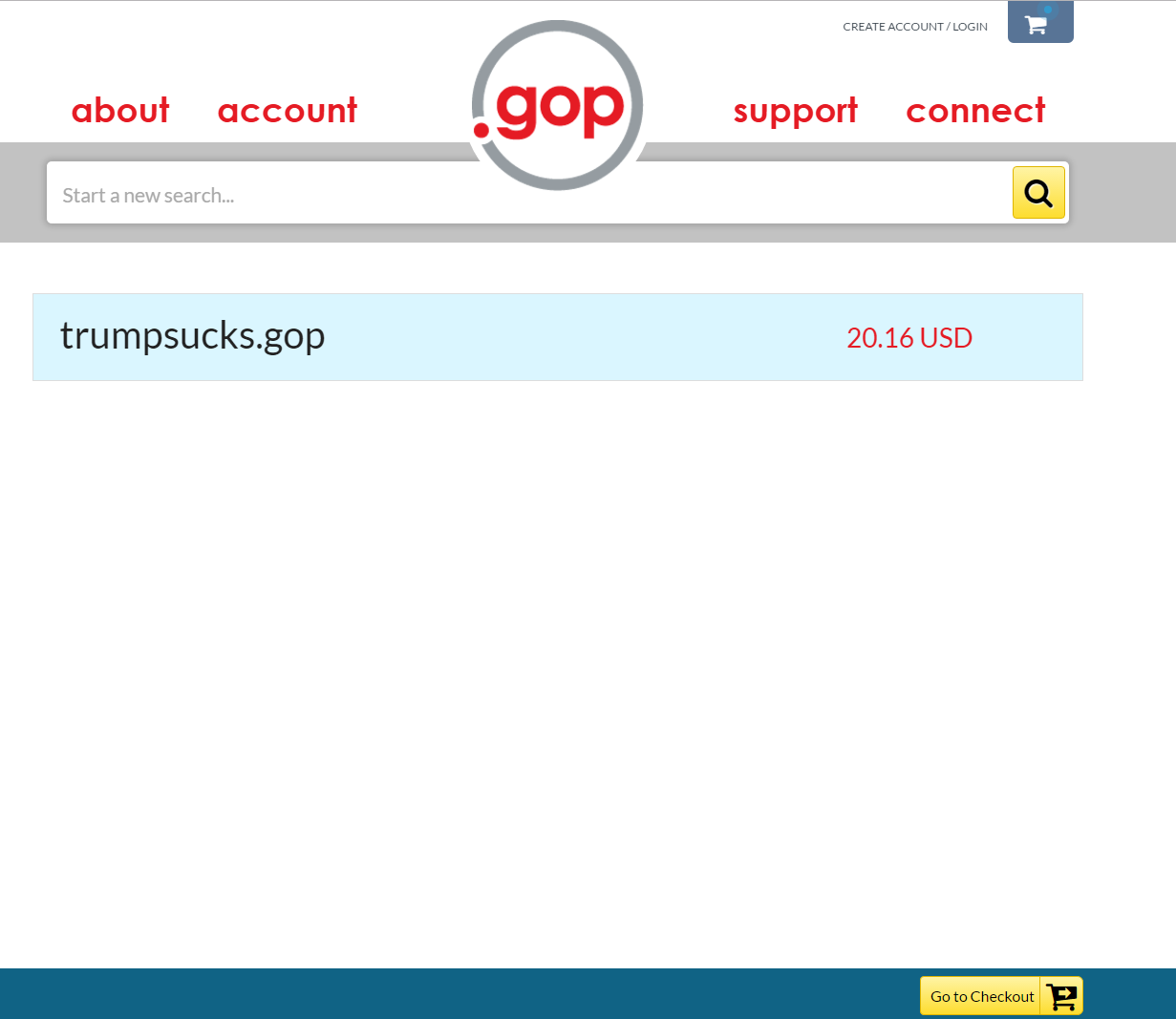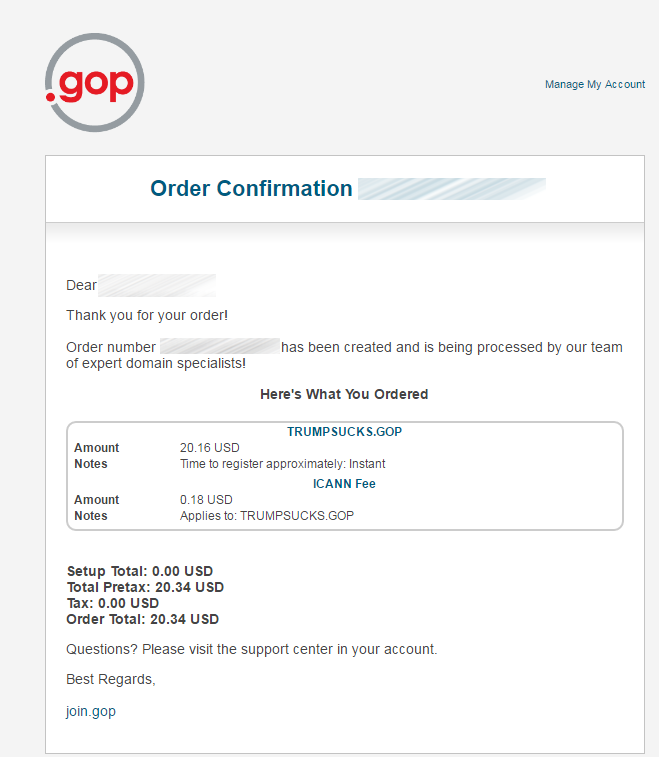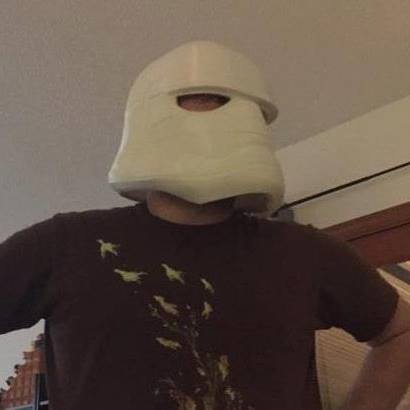Politics (or how I bought trumpsucks.gop and you can too).
To those who may not have guessed, I am not a big Trump supporter. I am a Bernie Sanders fan. I am an independent progressive who thinks science and technology are the way forward.
This week the Republicans tried to bring their Trumpcare bill to the House which would repeal and replace the Affordable Care Act (ObamaCare), and… they failed. One thing I noticed in the GOPs marketing is that they kept touting this new site called readthebill.gop. It’s a slick site, showing off their failed bill and how great it will be, but what really intrigued me was the top level domain: .gop.
I wanted to know more about this. My google-fu led me to www.join.gop which incredibly enough allows you to search and register for domain names under the GOP brand. WTF?!
OK, naturally I tried donaldtrump.gop and various others, but they were all unavailable. But of course, the GOP must have disabled anything that says anything negative about themselves….right?
Well here we go. And it’s only $20.16. Surely they wont let it through.
Ok, so I bought it, but surely someone must confirm these orders manually right?
Yeah, someone’s looking at it and this will be bounced back.
WAT?
I actually own trumpsucks.gop now. This can’t backfire at all.
-Shea