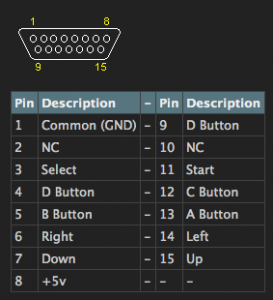Happy Friday Everyone!
It’s been a fun week over here. I was able to order my 512MB Raspberry Pi from Element 14, and it arrived on Wednesday. Protip: Call Element 14 when they have stock and you will get it really really fast.
Some high quality shots below:

I’ve been working on my Mini Arcade Cabinet project, and I was able to source a mini joystick from P3America.com. I’m going to be working on the cabinet this weekend, and will be incorporating this into it.
Now for the big news….I have created some .debs for you all to test! The latest version of Raspbian has been giving me a lot of compiling errors. What I have gotten done I would appreciate some of you to beta test for me.
The two debs available now are PCSX_ReARMed and Gngeo. PCSX worked for me when I made the framebuffer larger in config.txt, and gngeo seems to be crashing or hanging randomly. I’m hoping it works better for you all. Please provide me with any and all feedback you have regarding these!