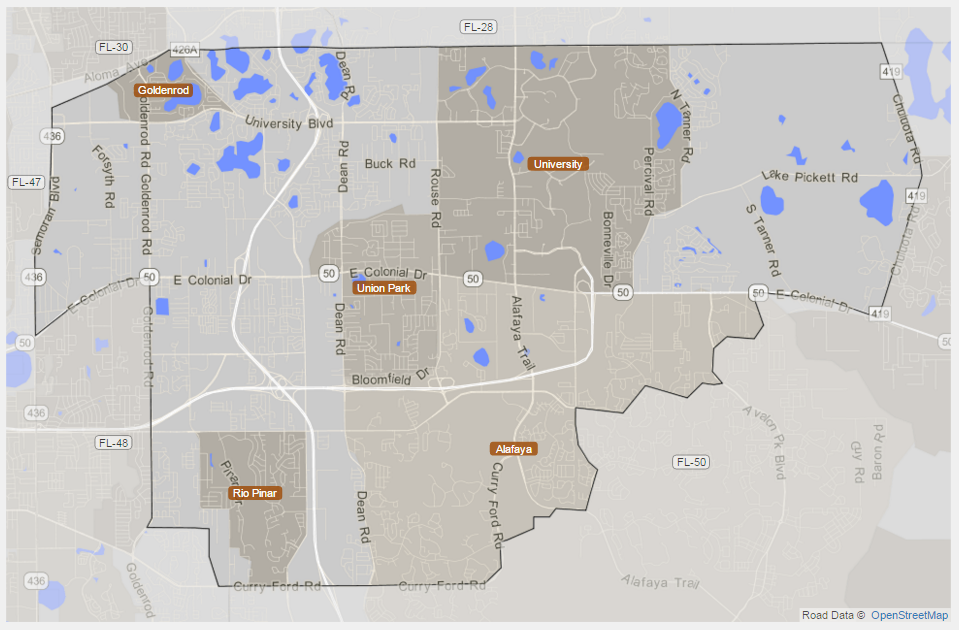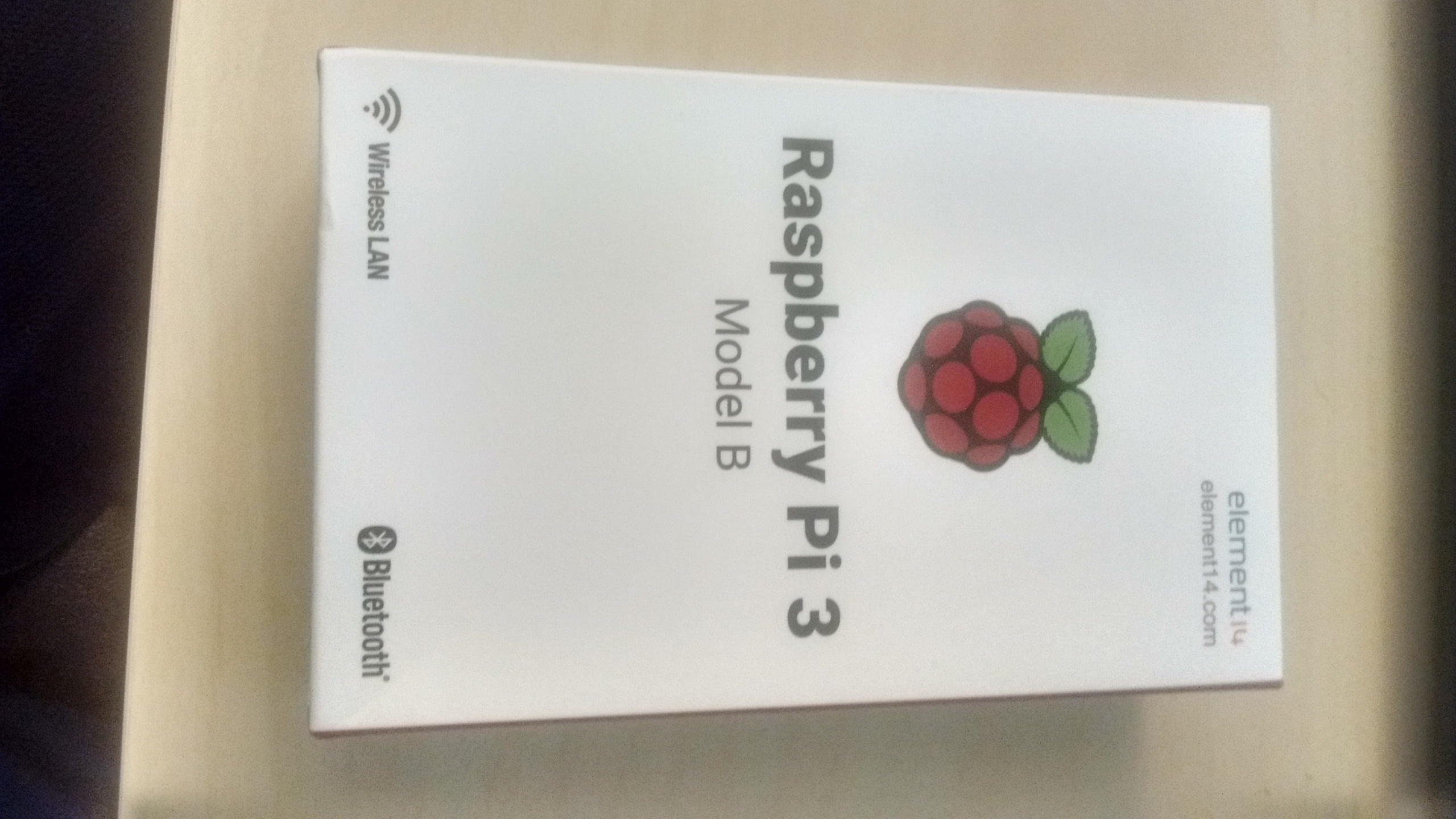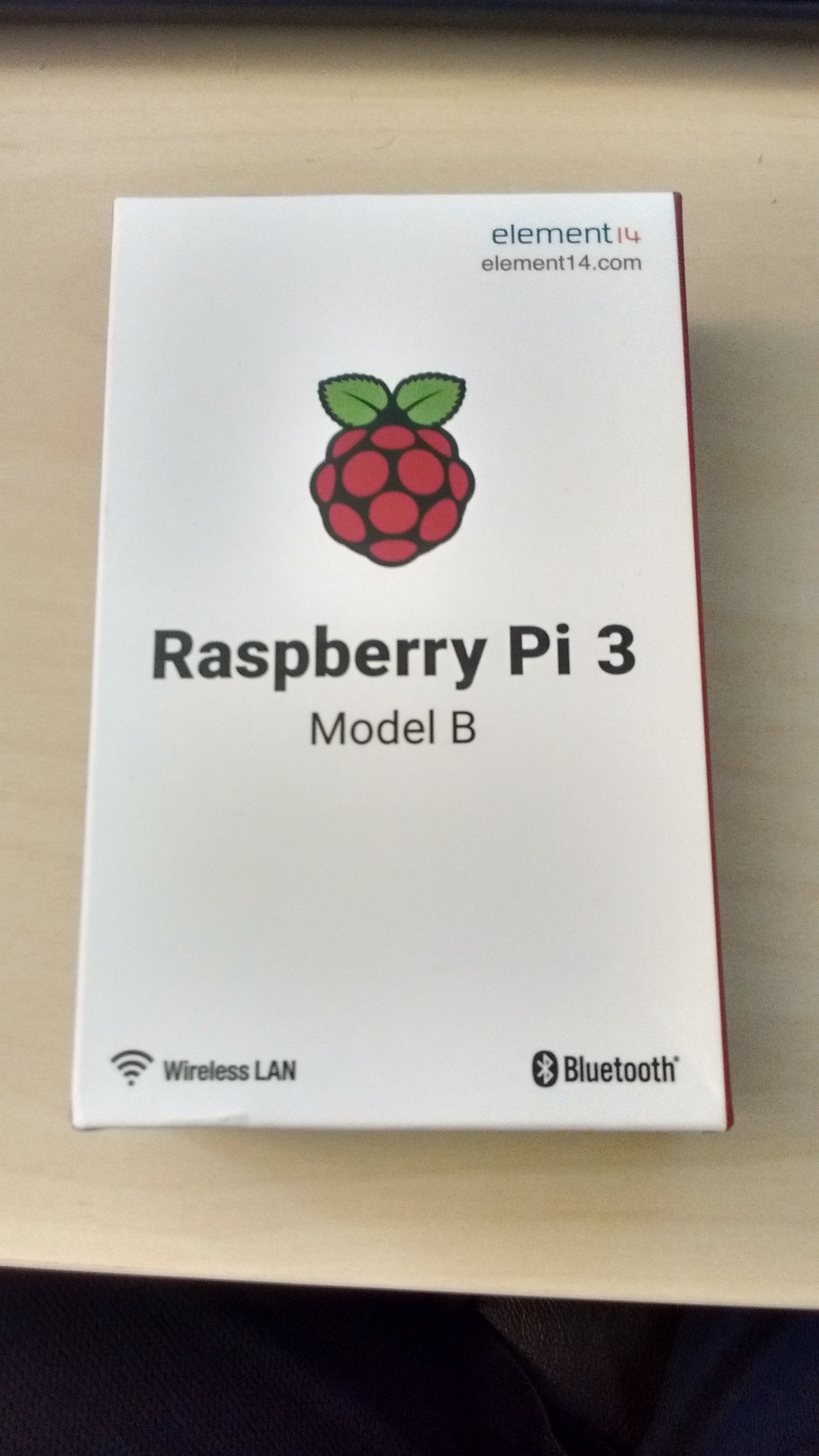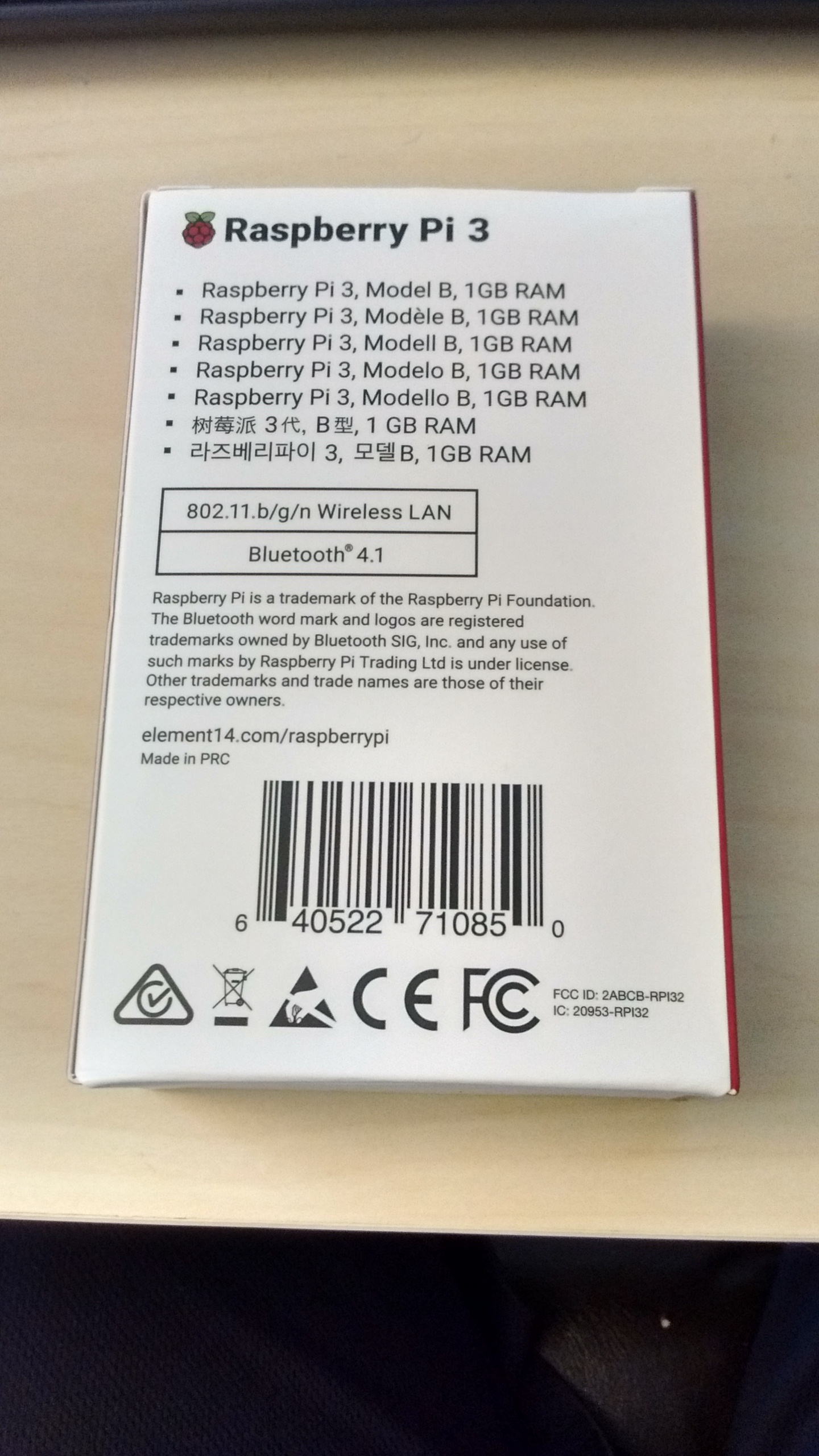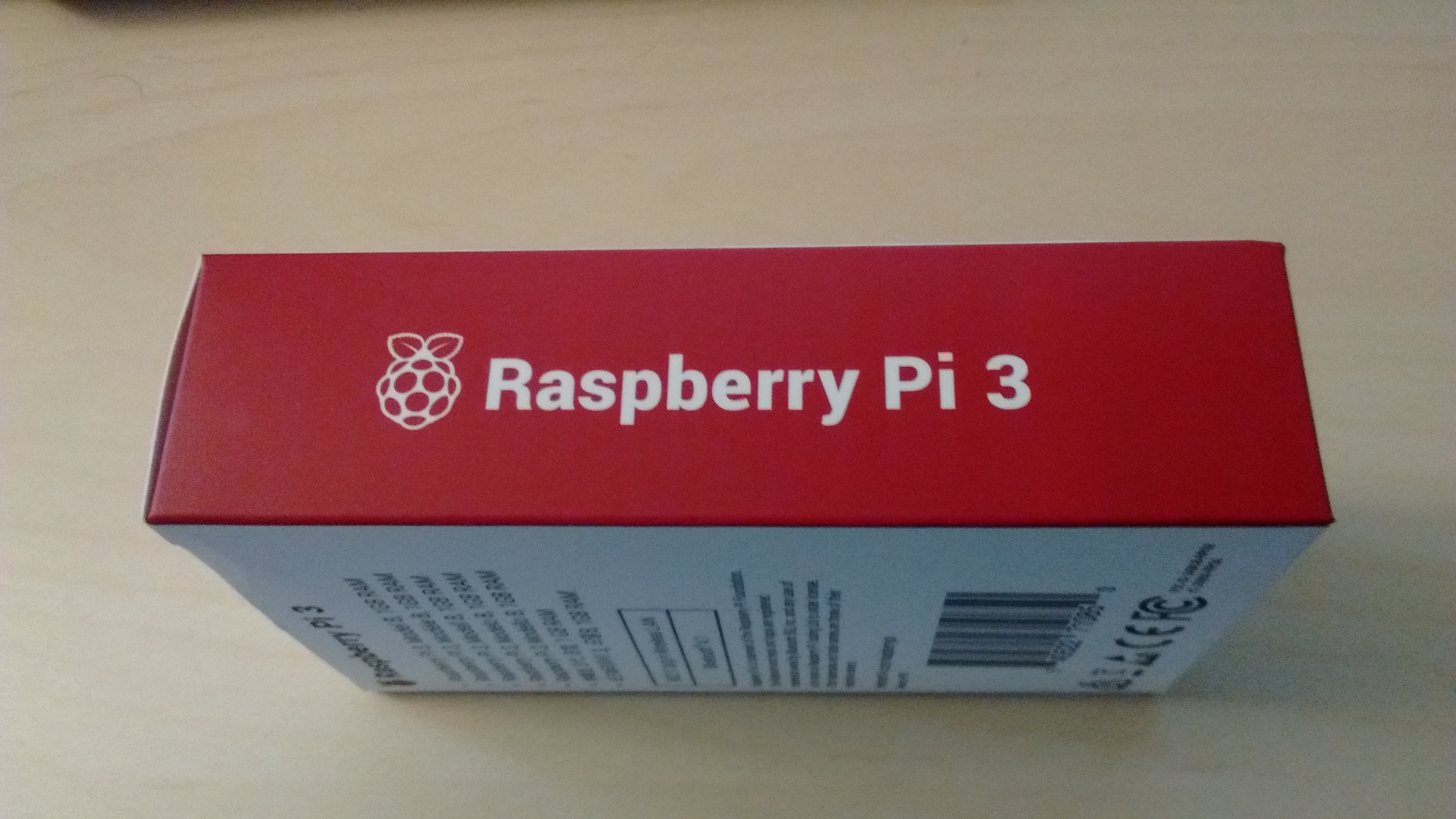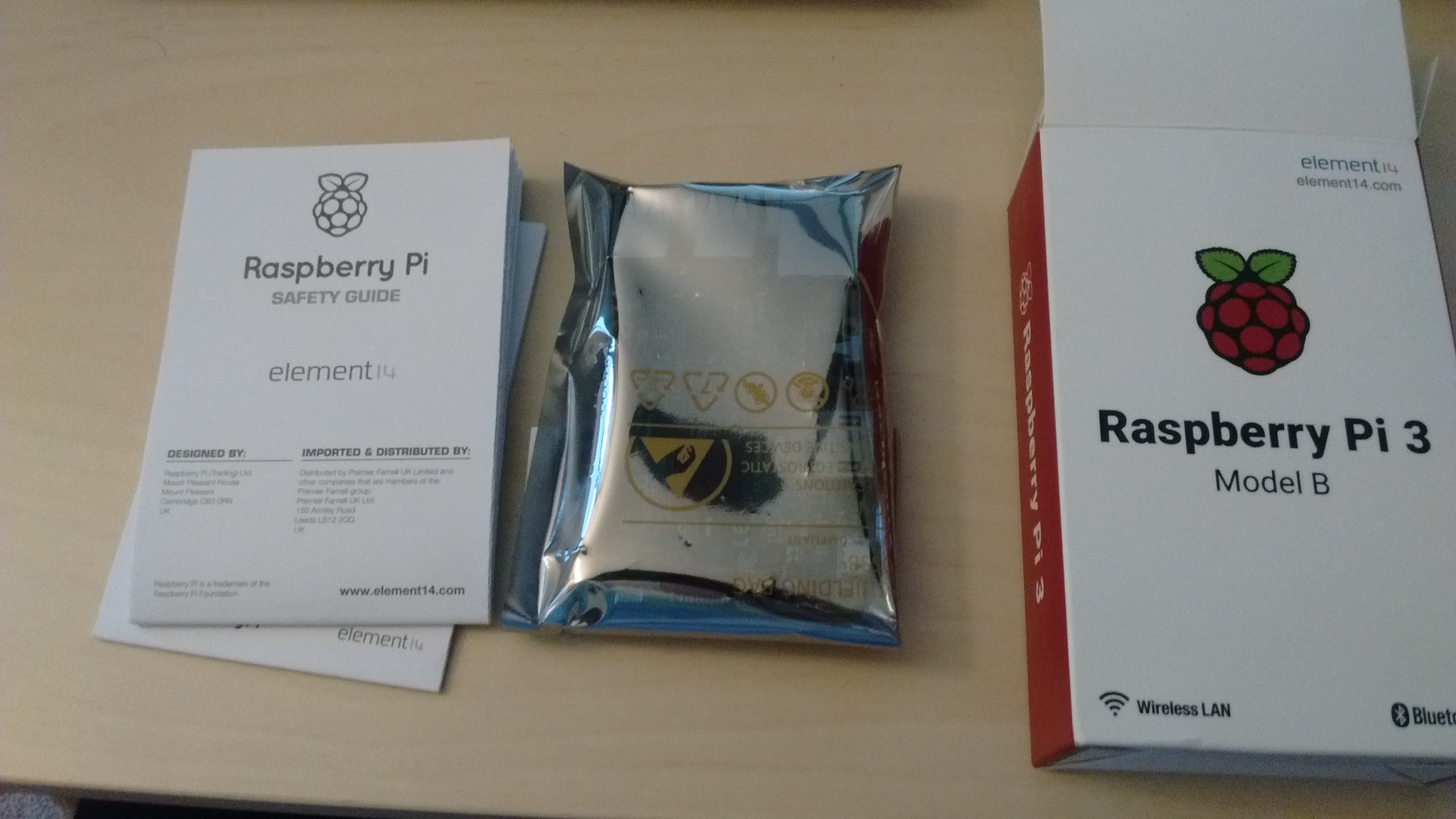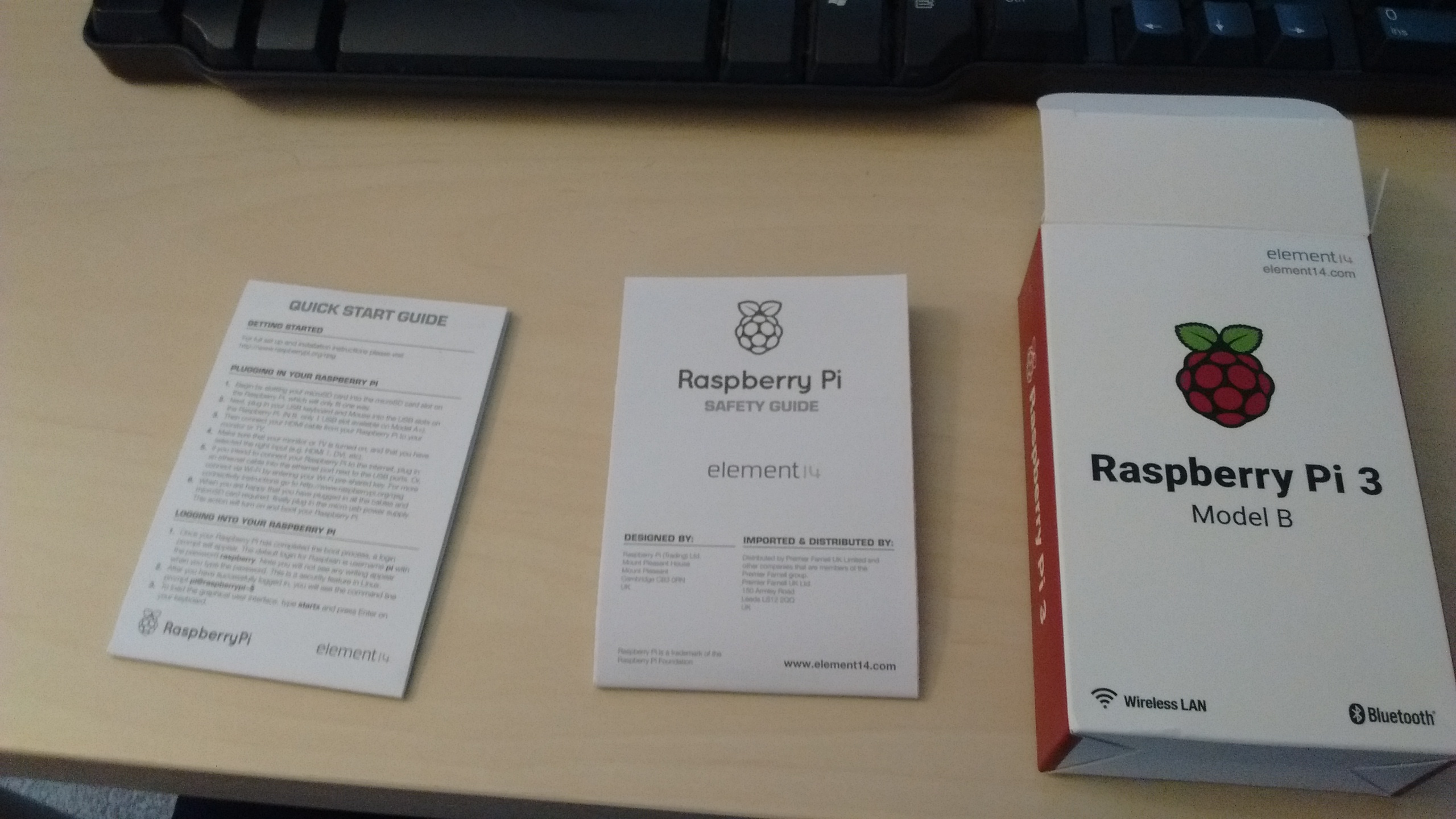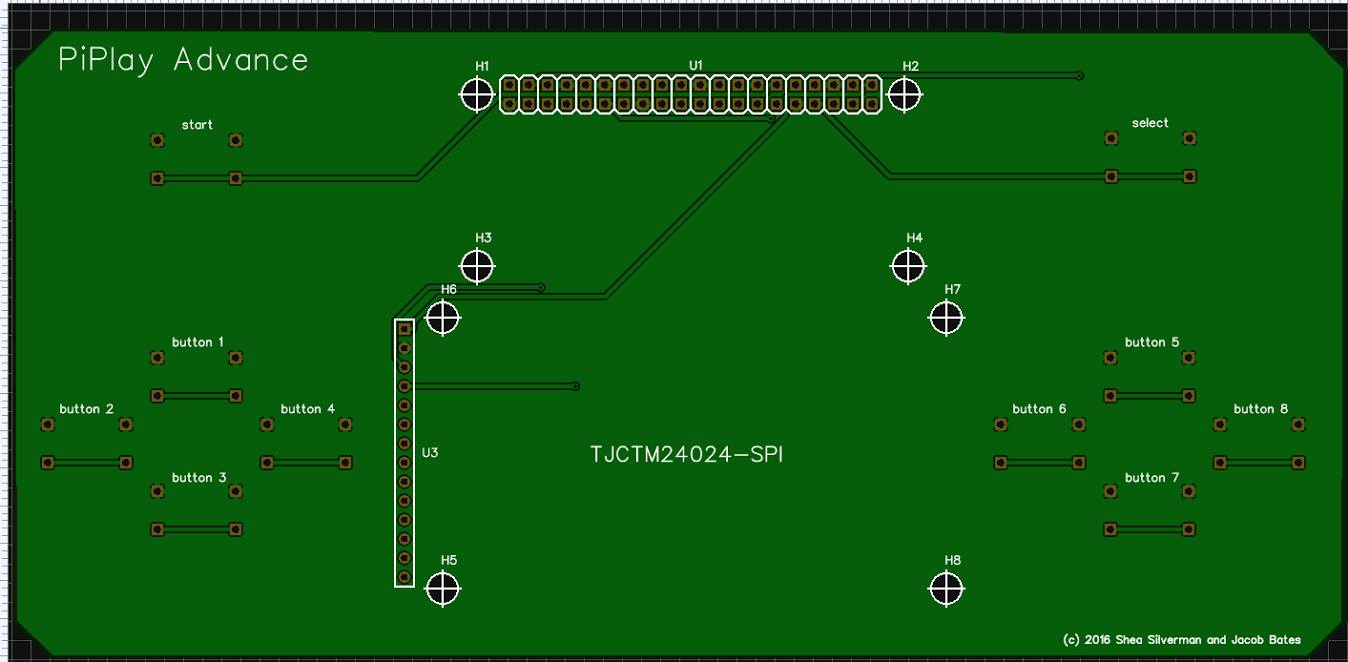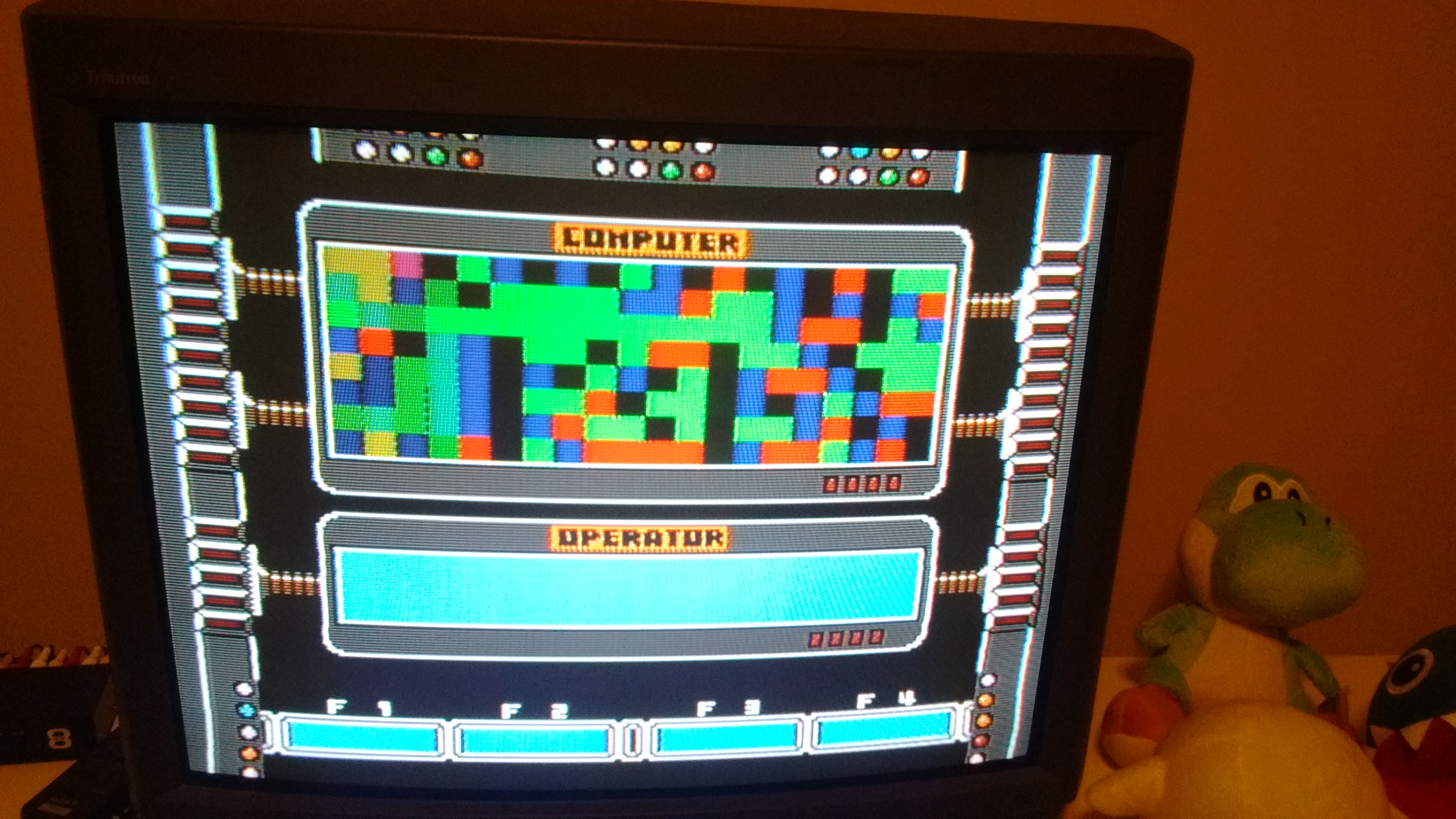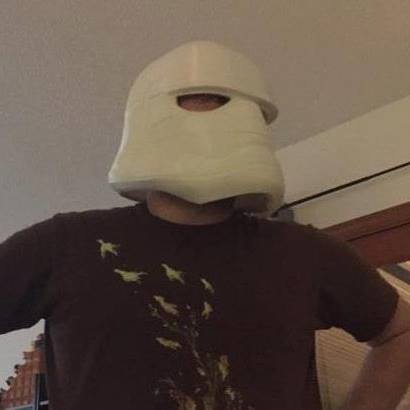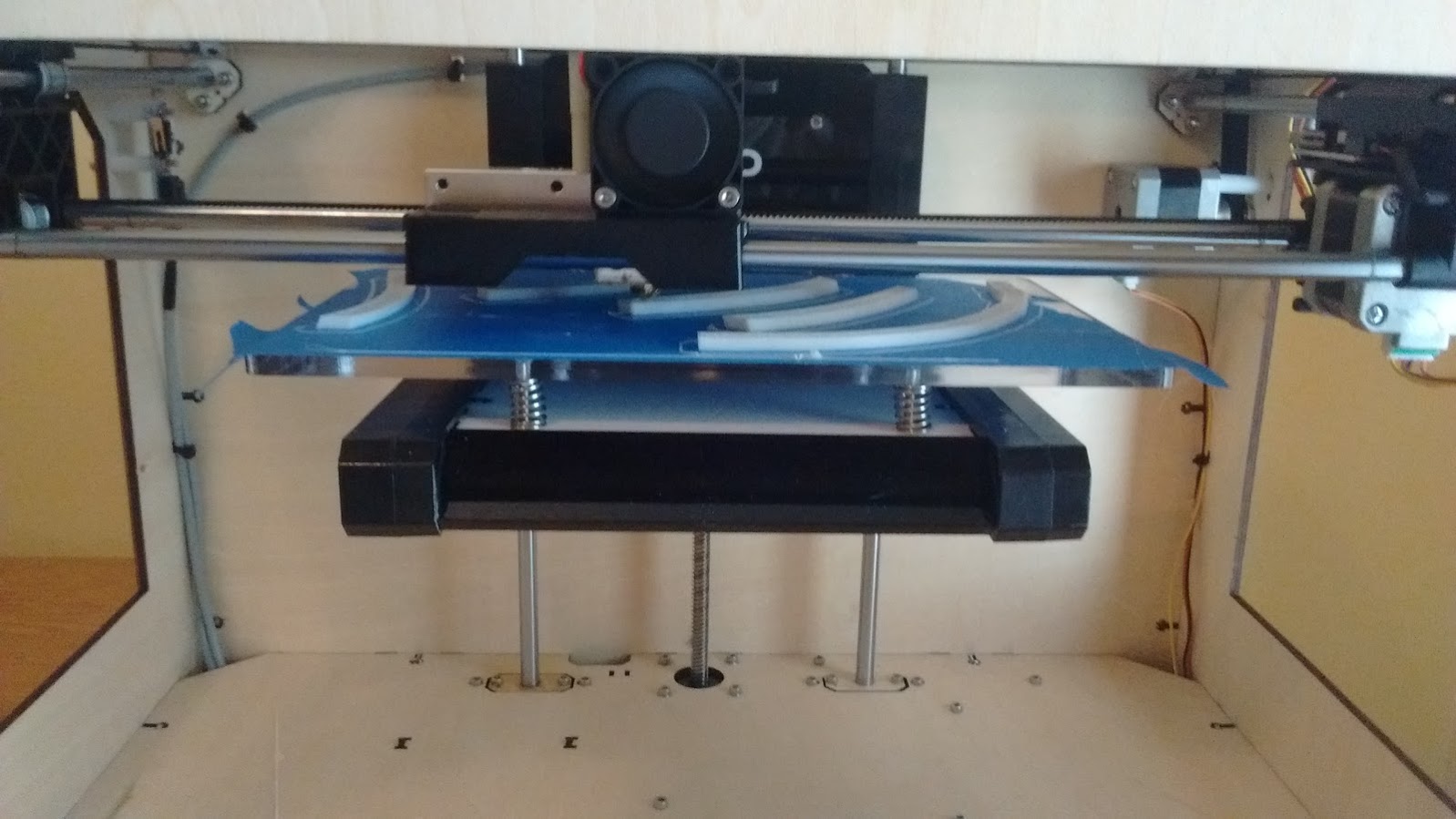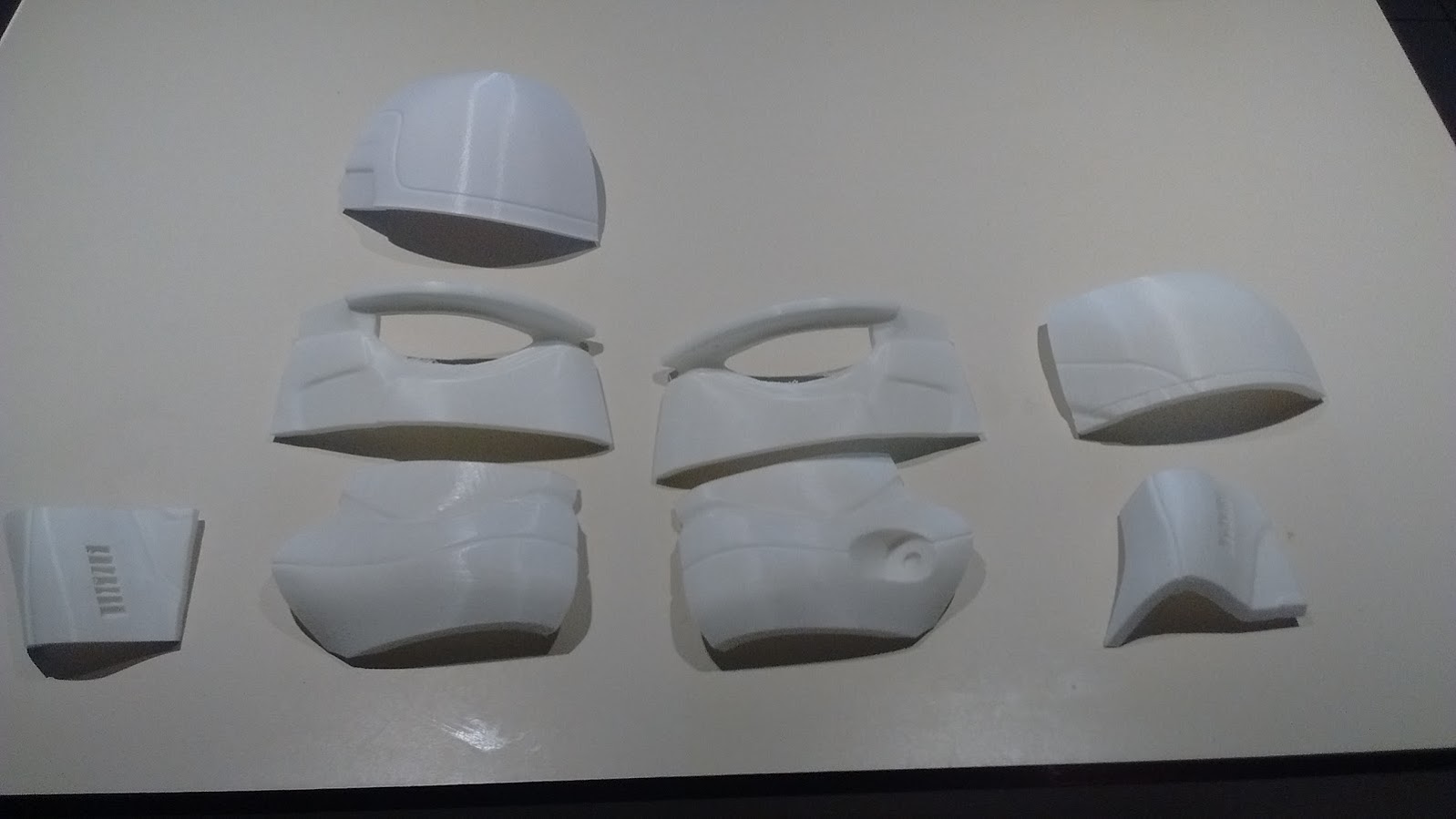Hey All,
Not much to report on this week. I was having issues with really bad stringing on my prints from my SeeMeCNC ERIS 3D printer. On fully enclosed prints, it’s been great, but on anything with overhangs or open spaces, the stringing has been incredibly bad.
I use Simplify3D as my slicer, and it’s been worth every penny. This past week I get fed up with making the adjustments myself, so I emailed Simplify my settings file, pictures of the issues, and within a day they sent me back a new settings file, for a printer they don’t even officially support, and it’s now working 100% better.
Prints are more dimensionally accurate and I have almost zero stringing!
CURA and Slic3r are really good free open source slicers, but it’s been totally worthwhile to pay for Simplify!
I also bought ANOTHER new 3D Printer, which should arrive in a week or two, and I’m excited to see it in action. I will be doing a review of it so be on the look out!
The model is a surprise for now.