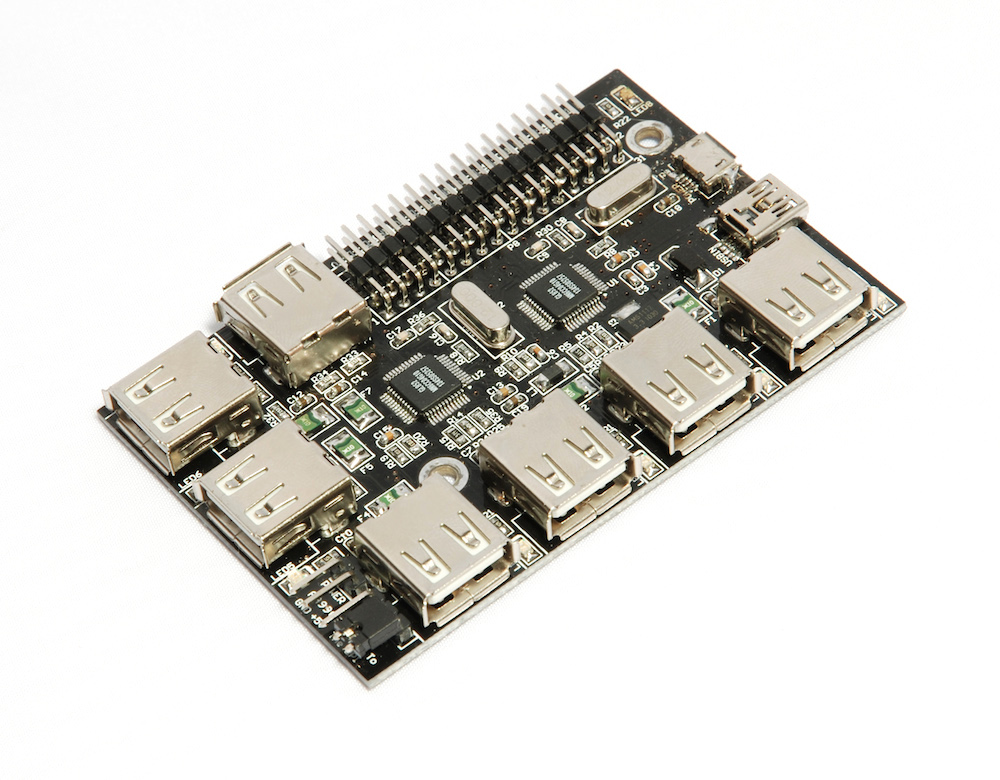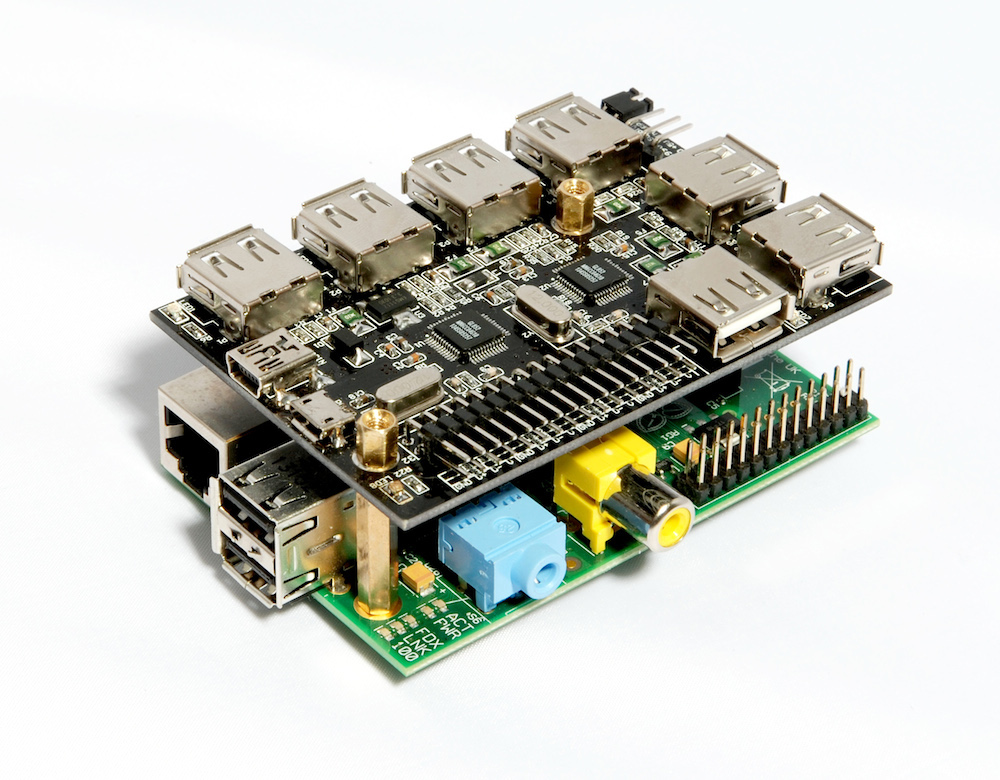Hey All! I’m in Montreal right now for the annual PyCon conference. I will be presenting PiMAME PiPLAY on Sunday during the poster presentations. I’m excited to be showing off the software and getting feedback from fellow Pythonistas.
My flight in was horrible. Finding my way around Montreal was horrible. But now that I’m here and settled, it’s awesome! The first day of PyCon has been interesting. It feels a little disconnected since we are in a new conference building with multiple floors and the hotels are seperated. The previous ones in California were all connected and on one main floor. Either way, I’m having fun and the talks are good.
PiMAME PiPlay Kickstarter
So, 2 pieces of big news. My Kickstarter has been 100%+ funded. Within 18 hours you all helped to fund my project to 100%. It is increasing every day. I’m overwhelmed and humbled. Thank you all!
I have had to change the name from PiMAME to PiPlay. As I stated in the Kickstarter update, it has come to my attention that I am possibly violating the trademark(s) of the MAMEDev team. This is something that I never meant to do, as I have nothing but the utmost respect and awe for the team that develops MAME.
PiMAME has evolved past just MAME, and it is a perfect time and opportunity to update it.
I will be updating all the names once I get back from this conference.
Thank you all for the all the support and help.
-Shea