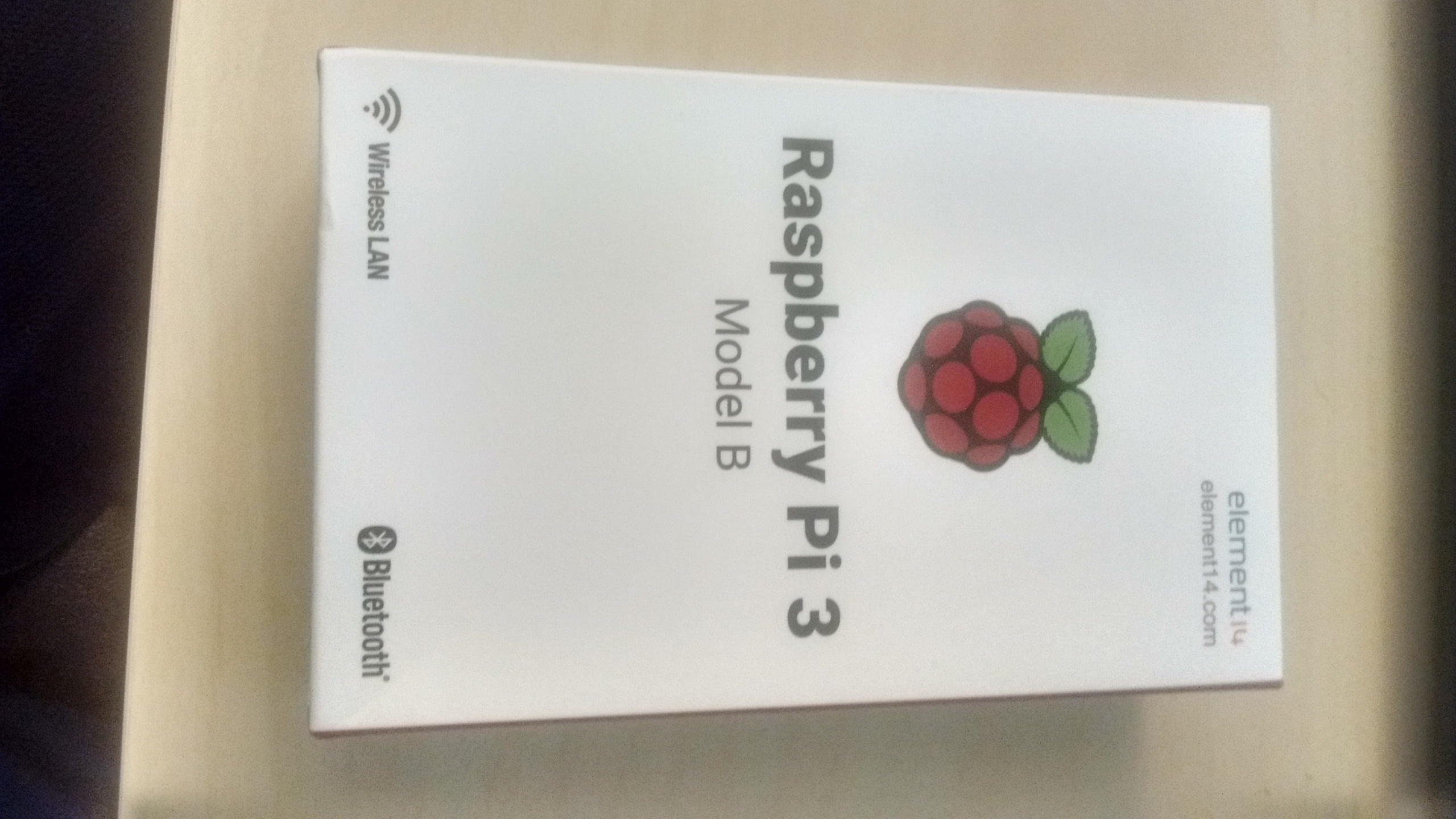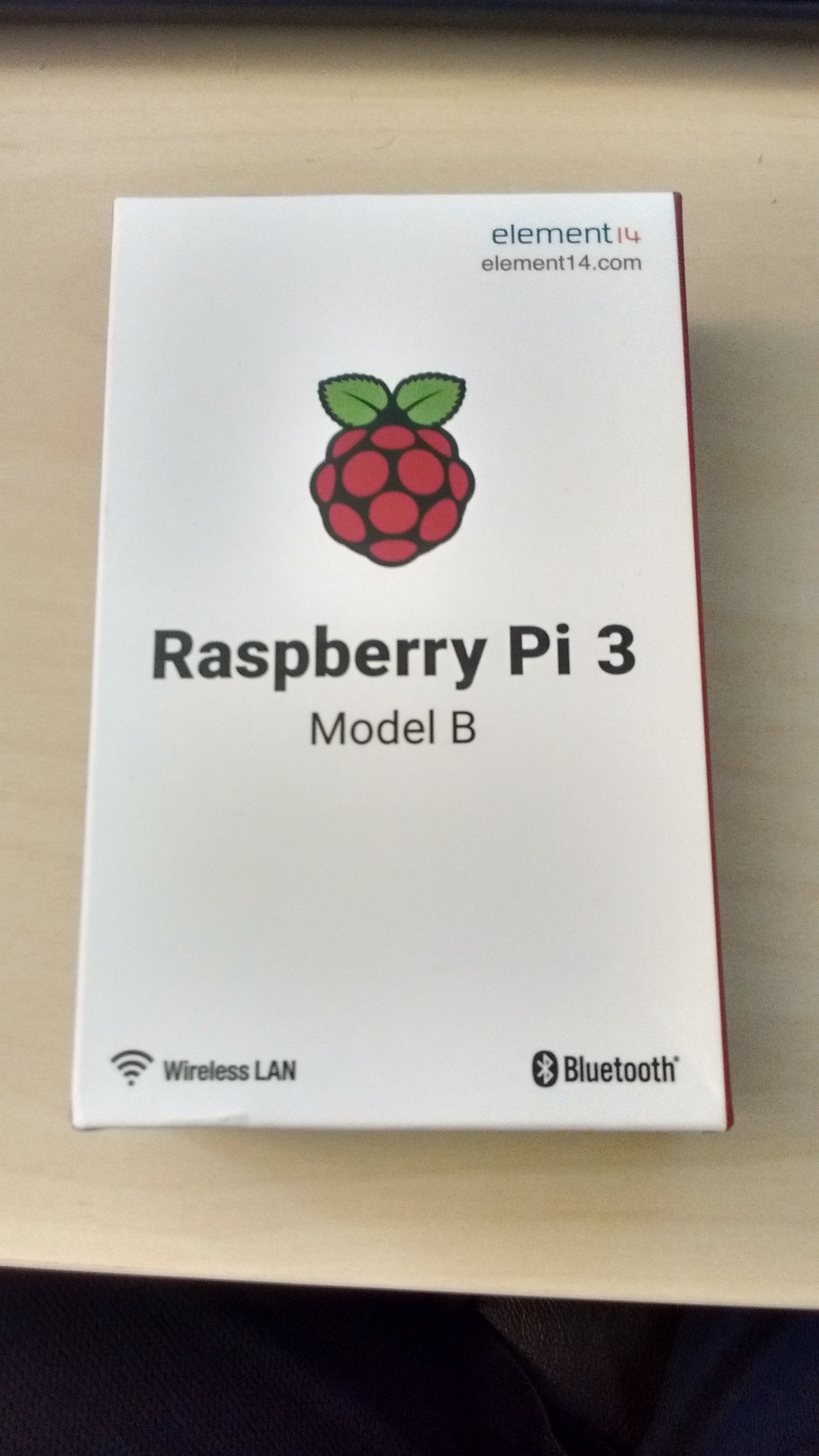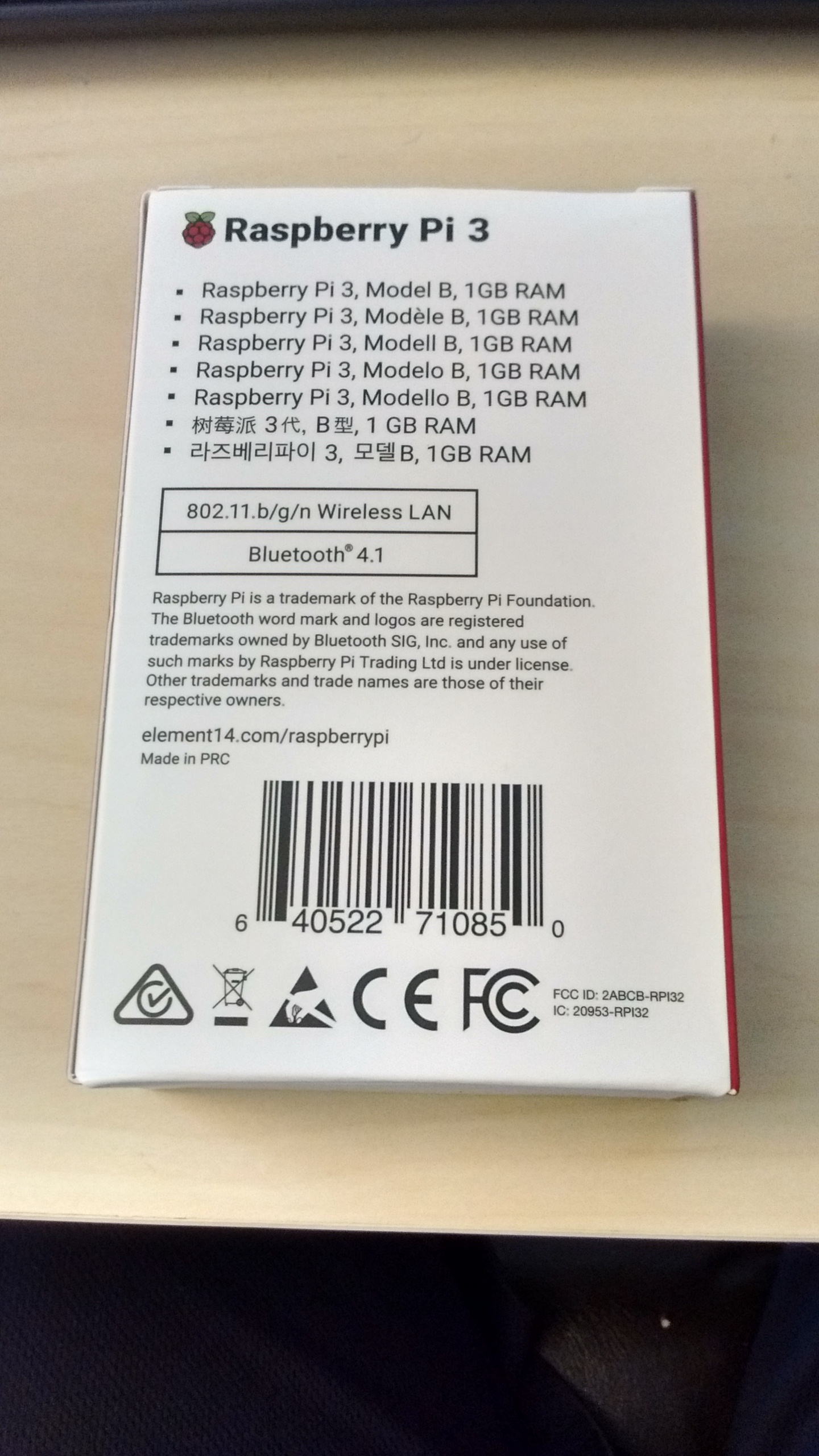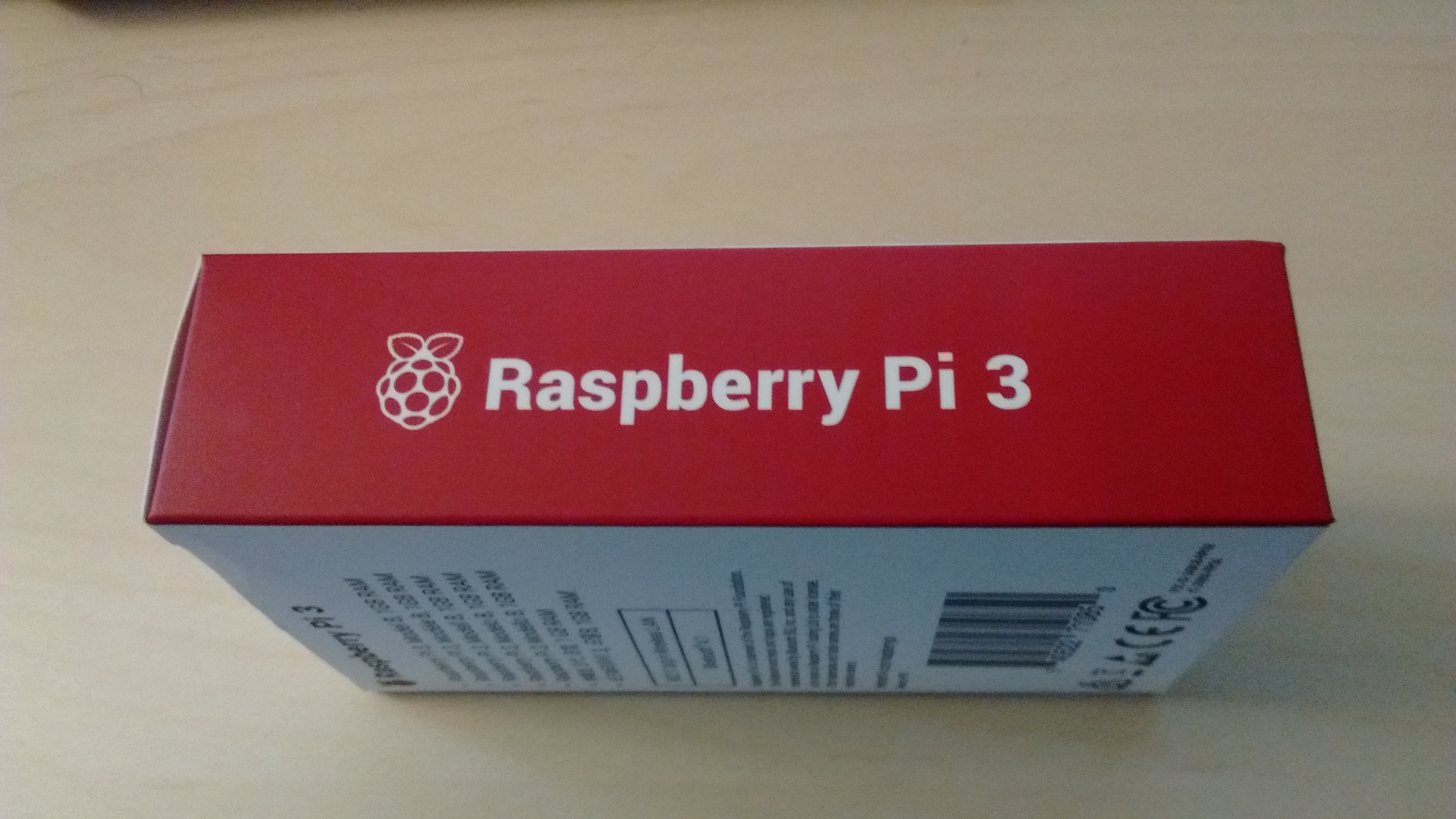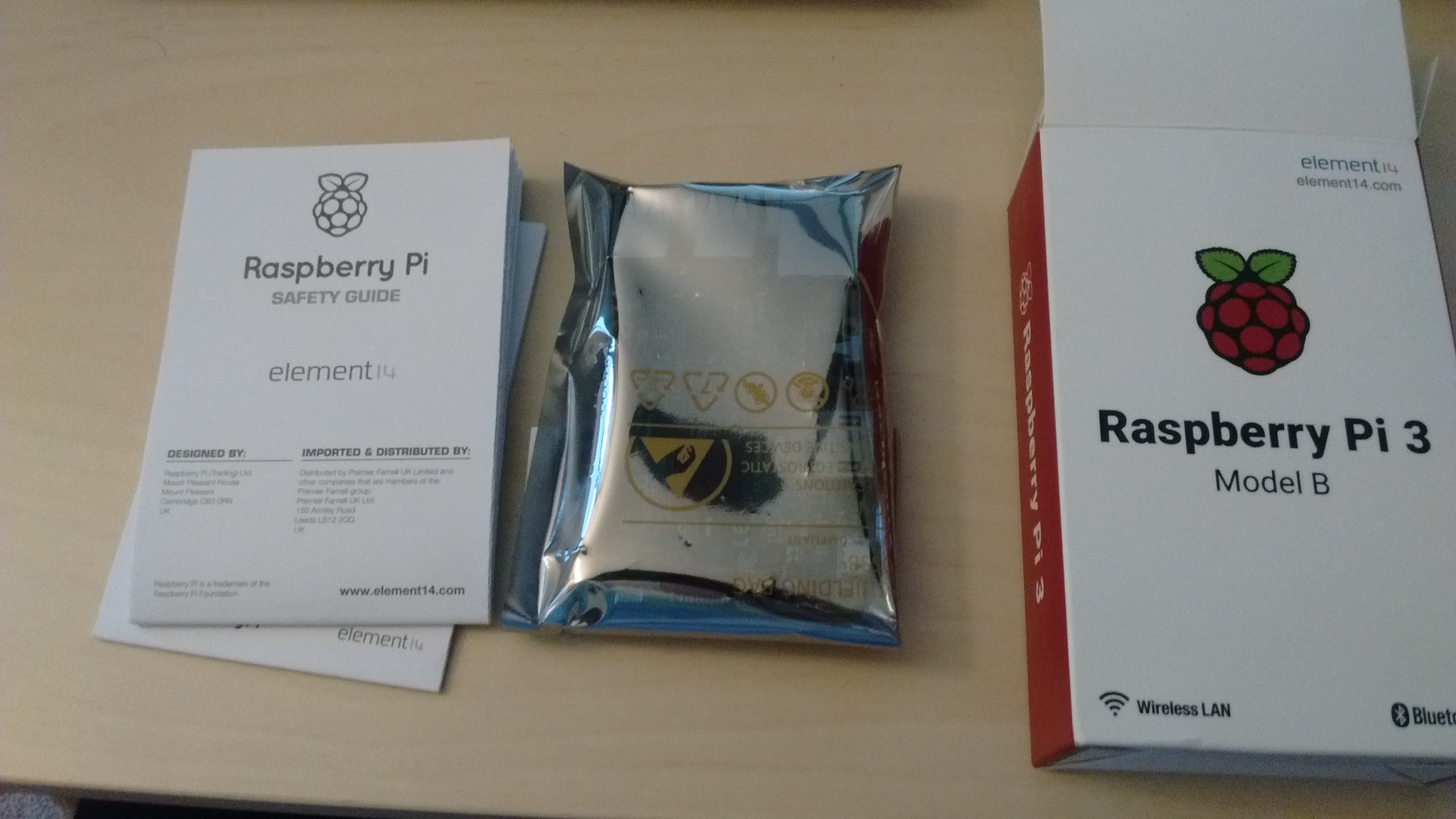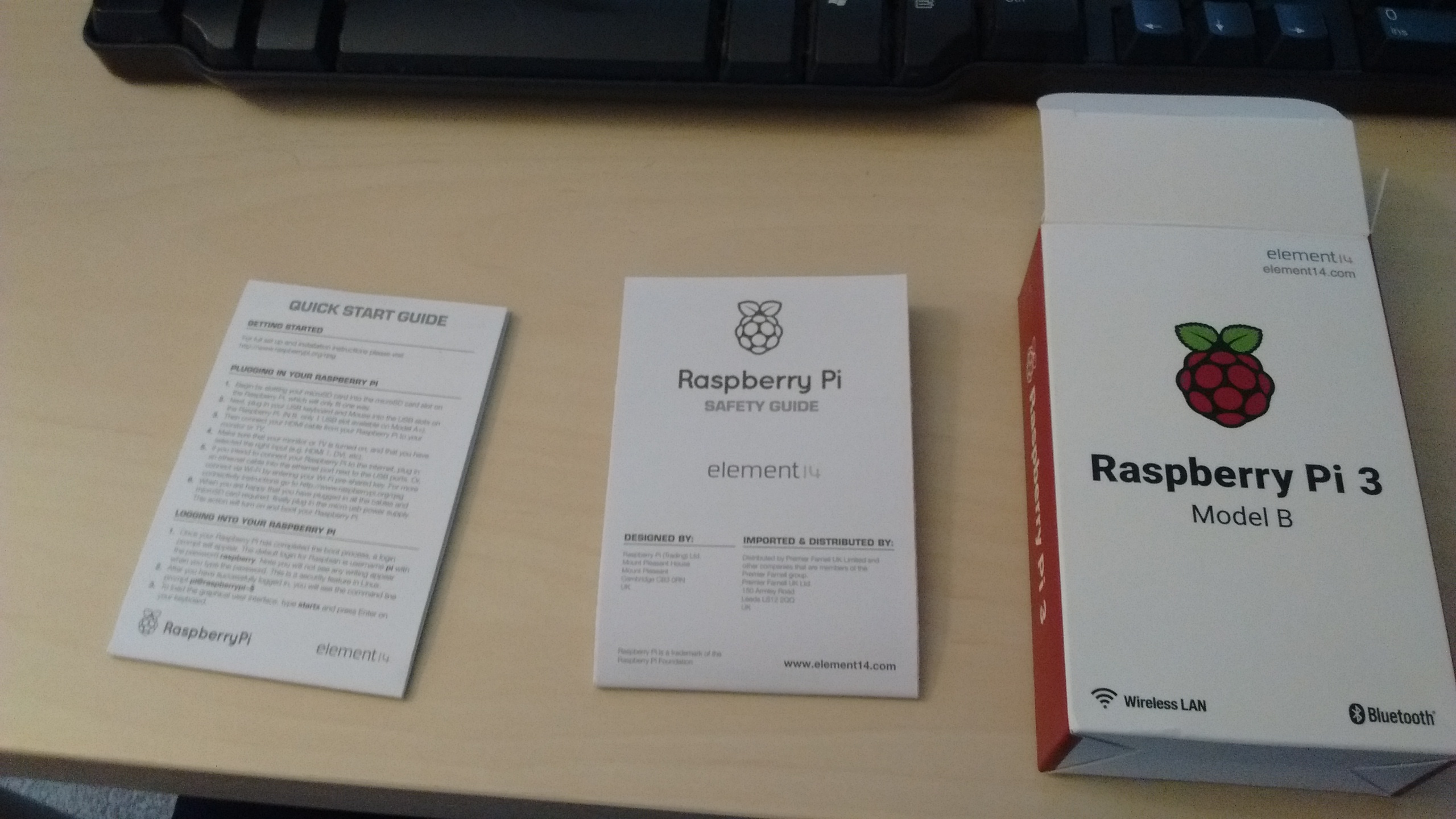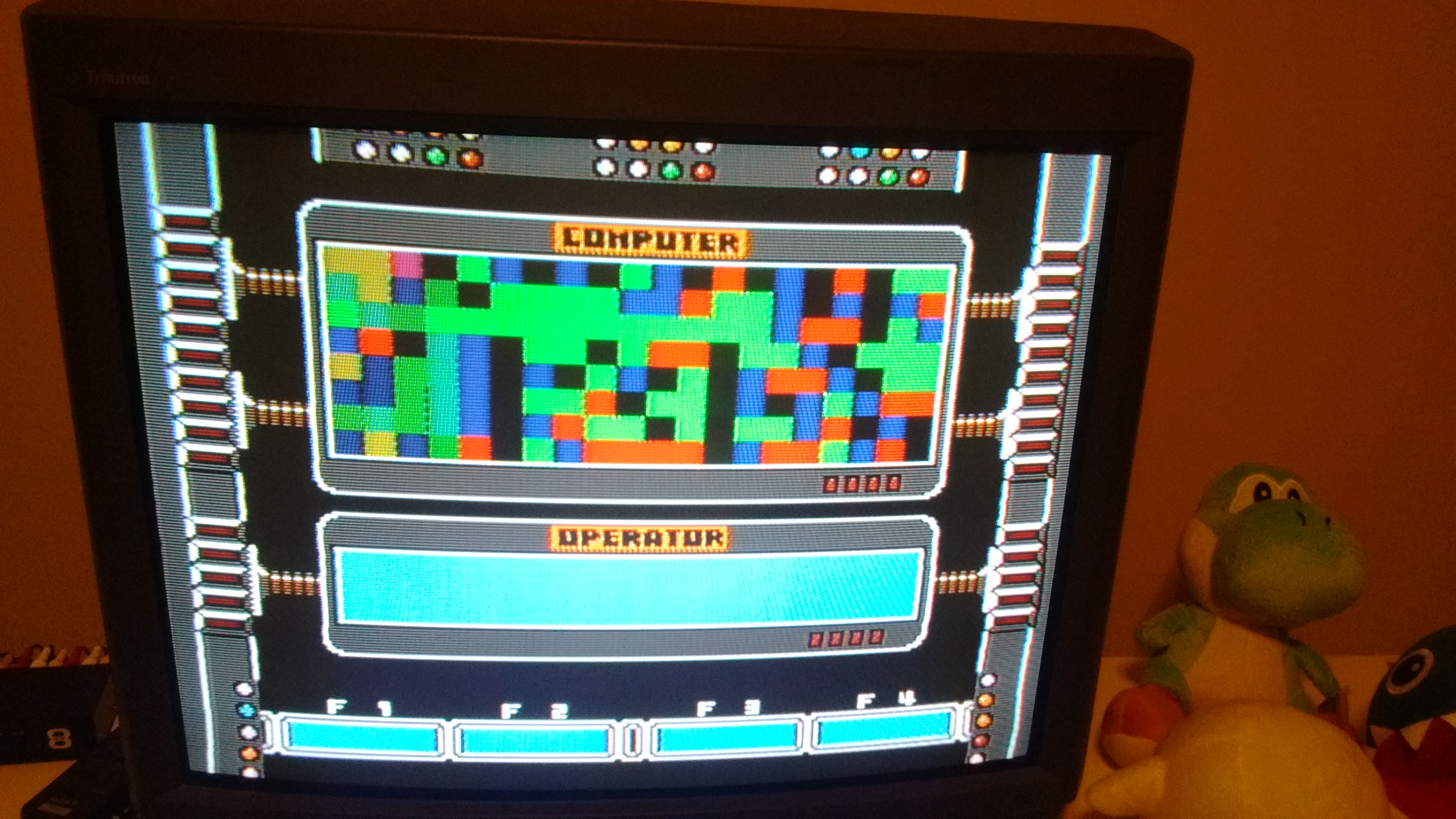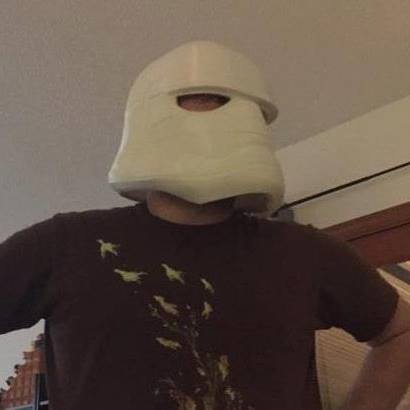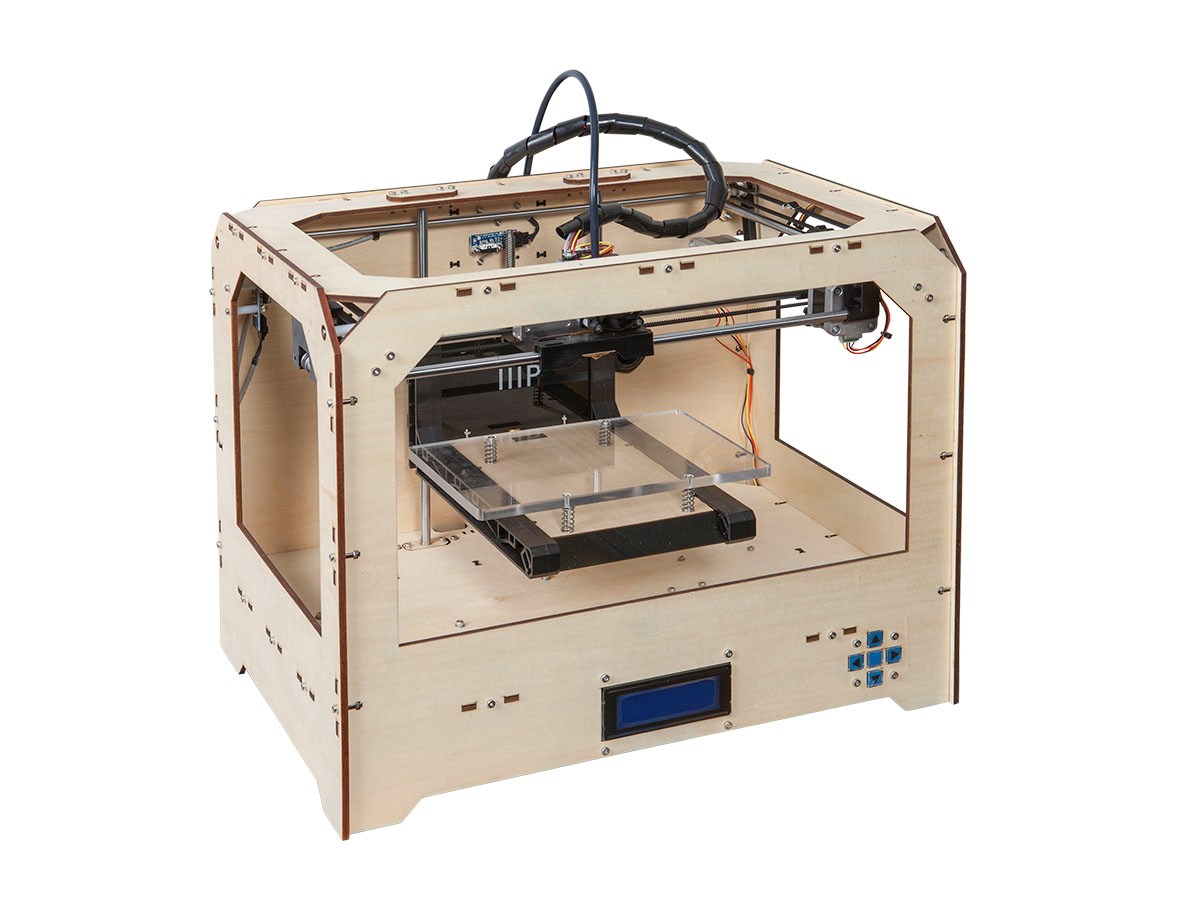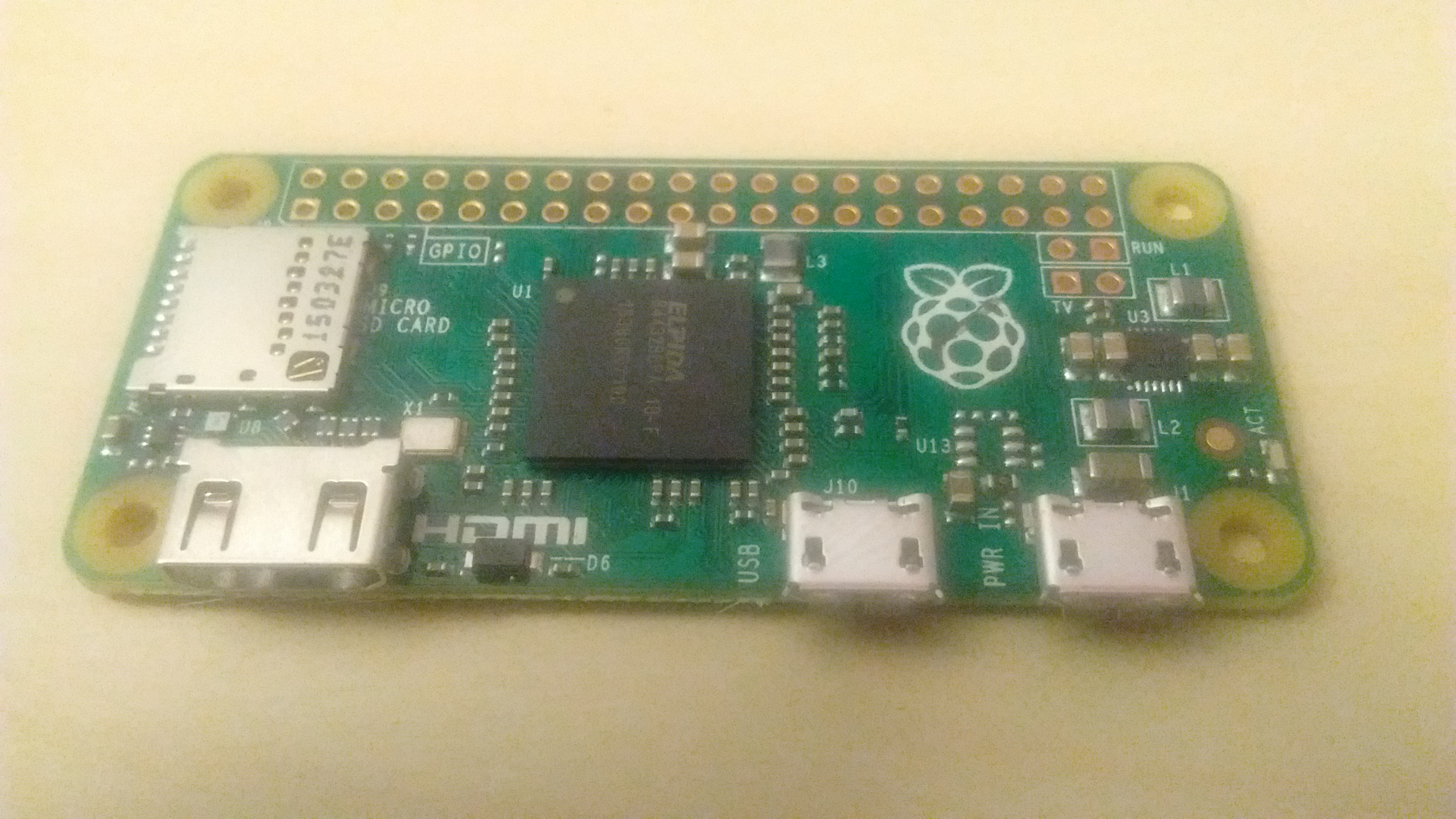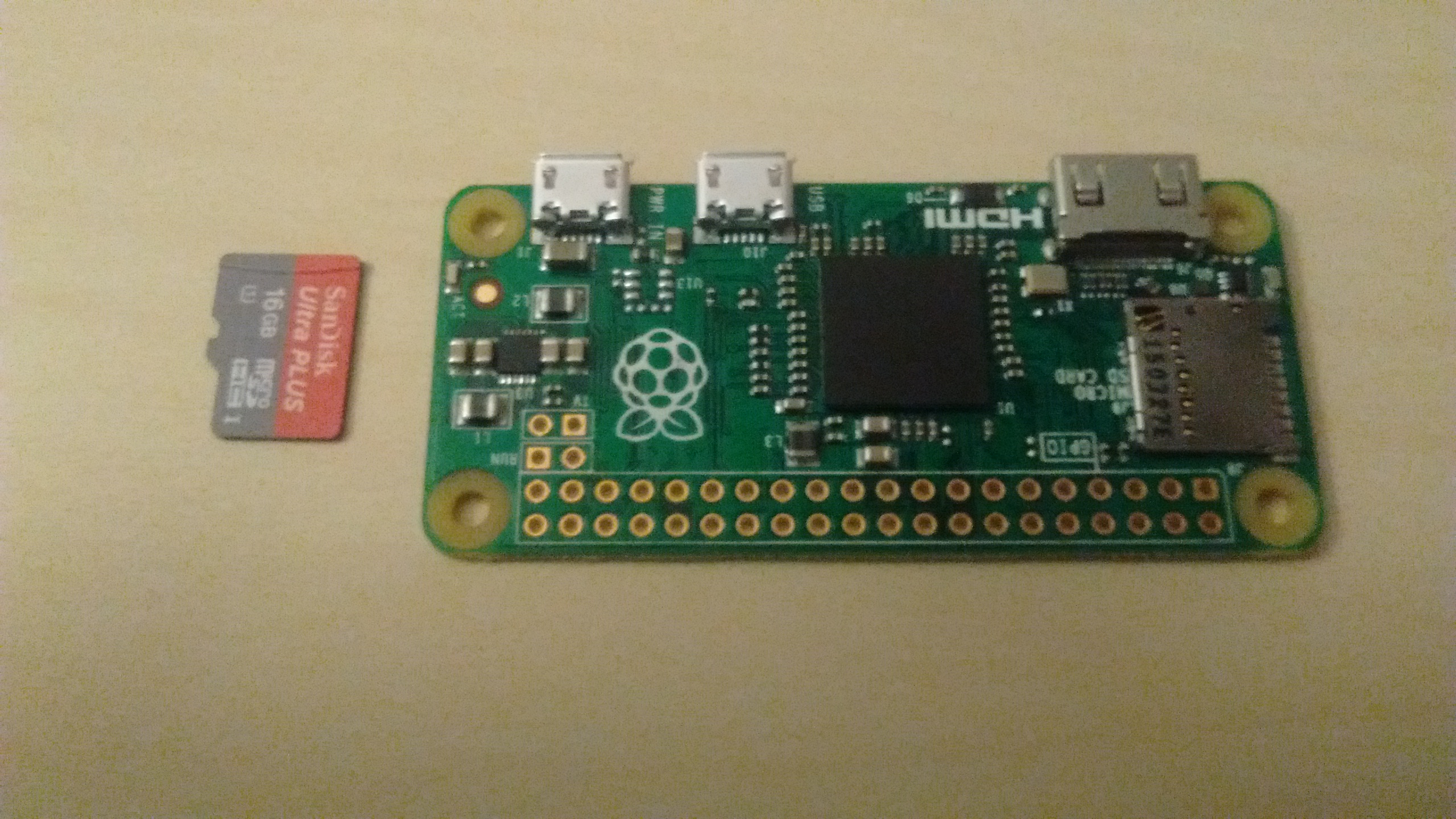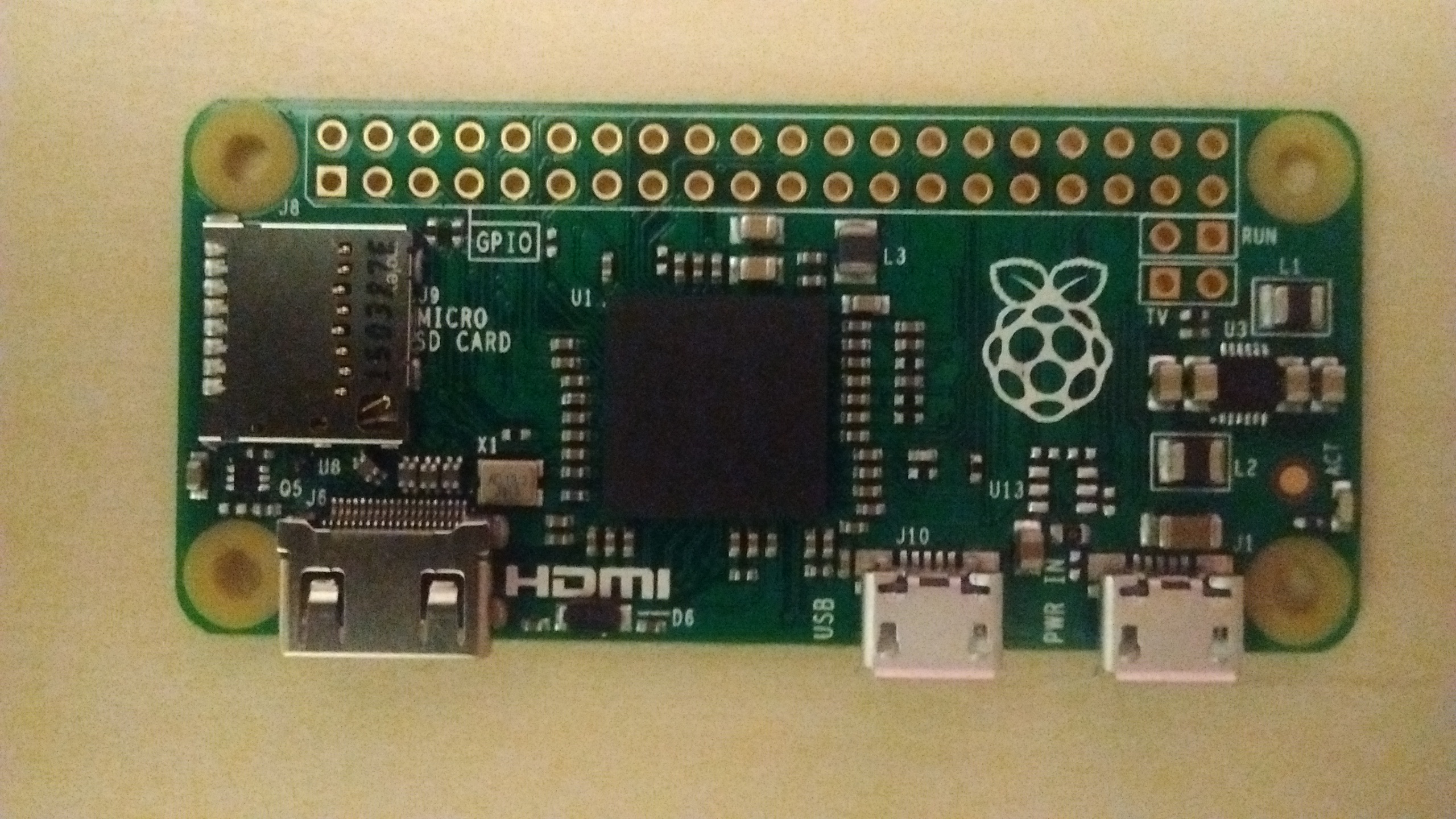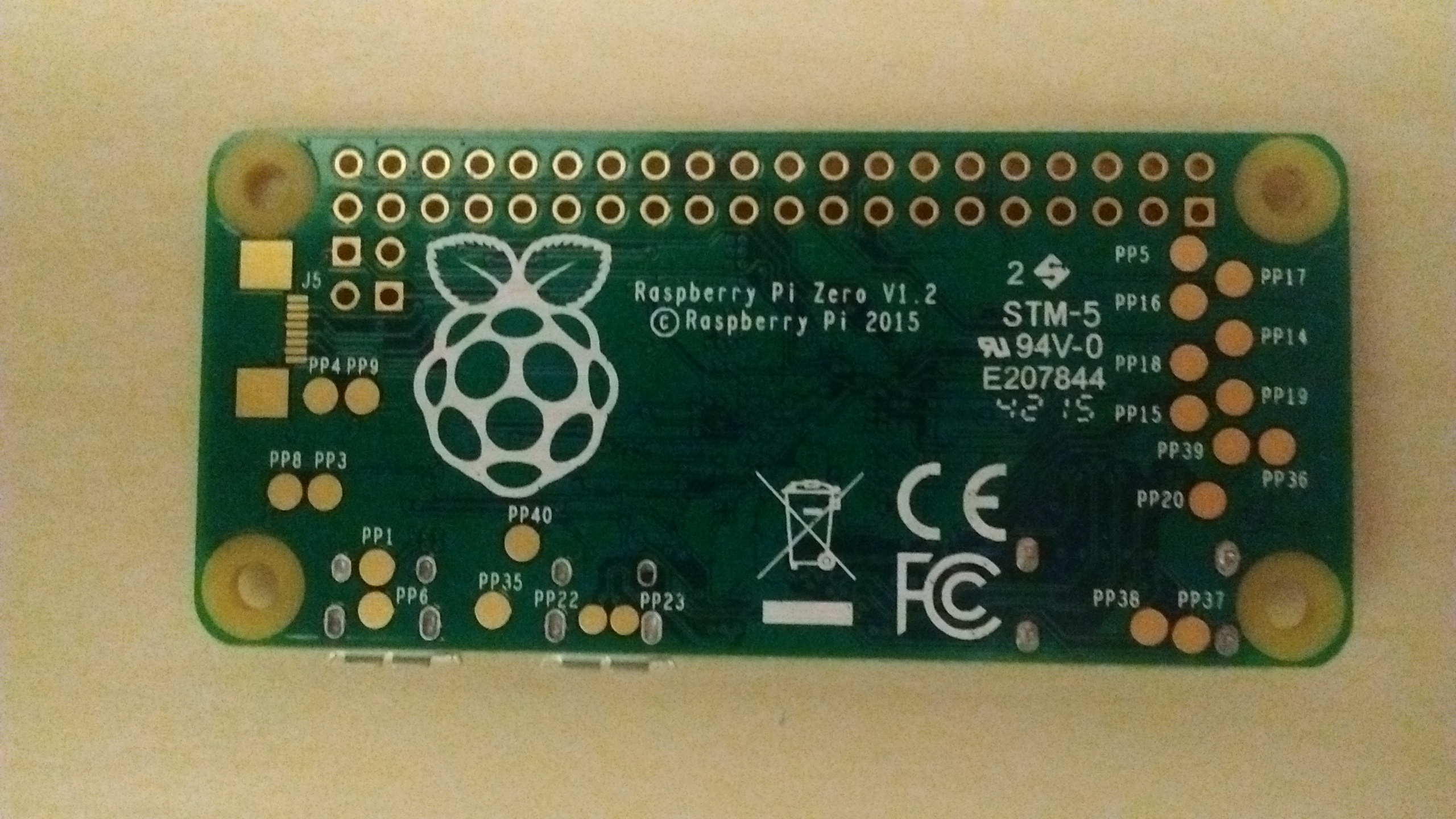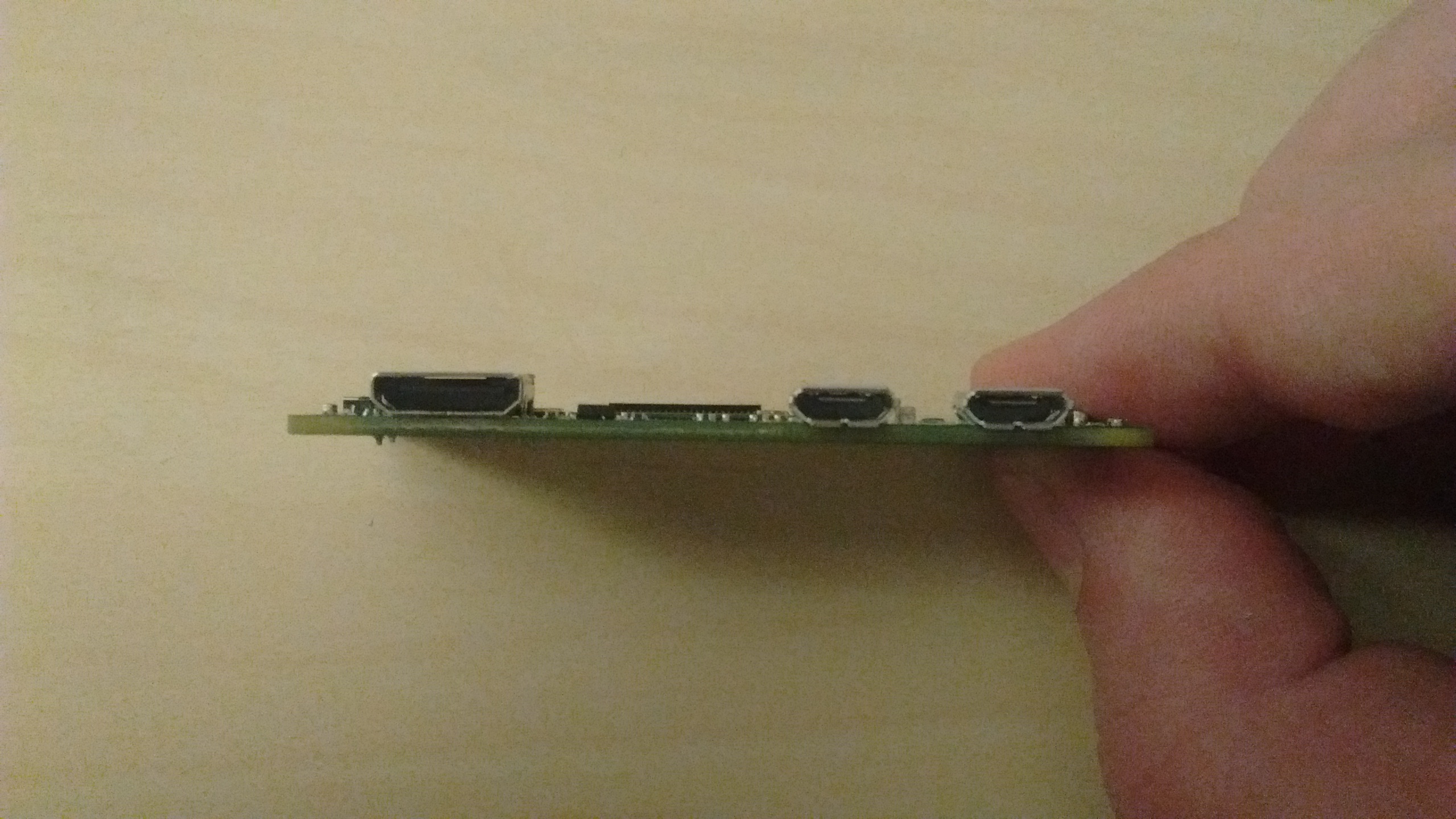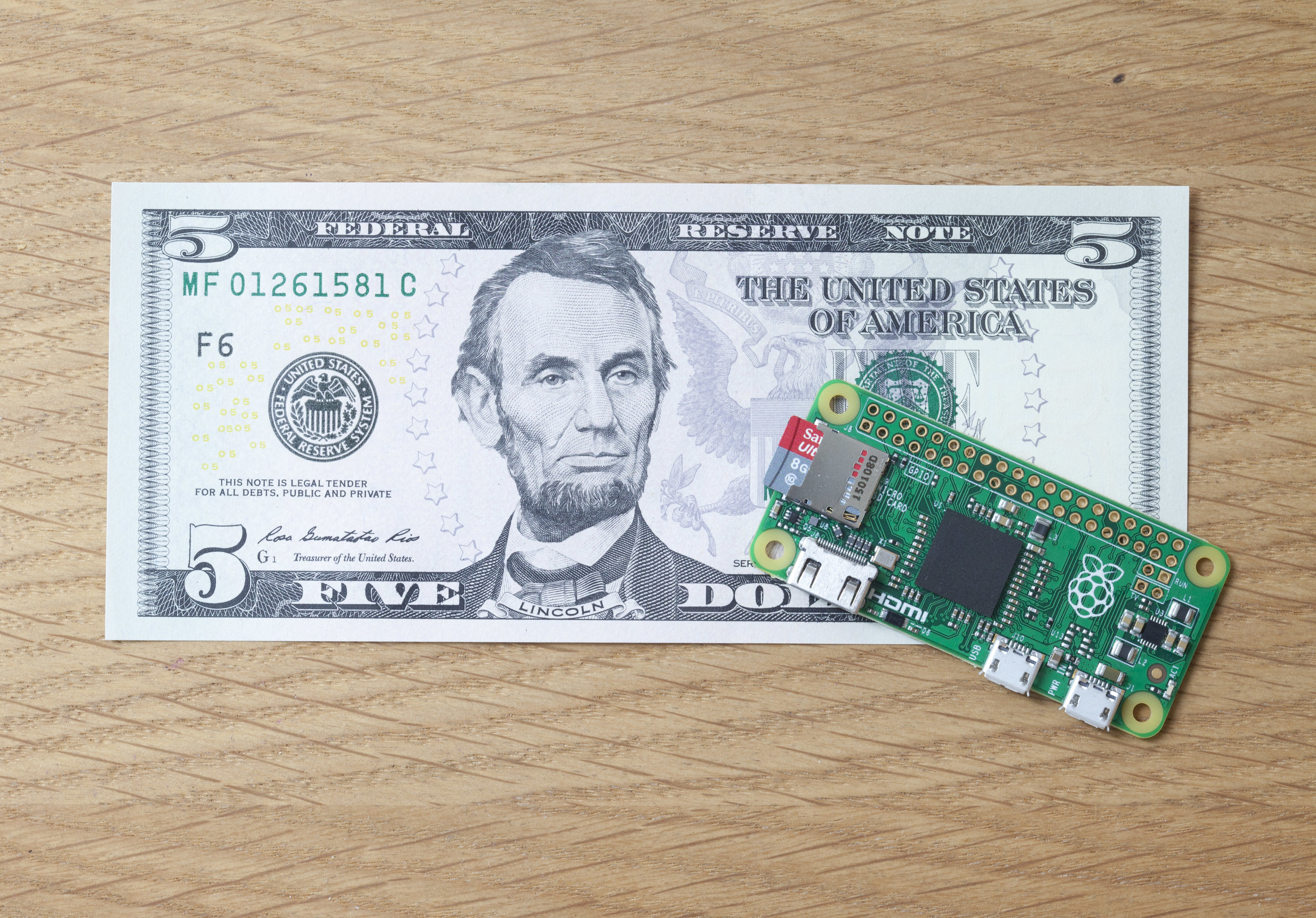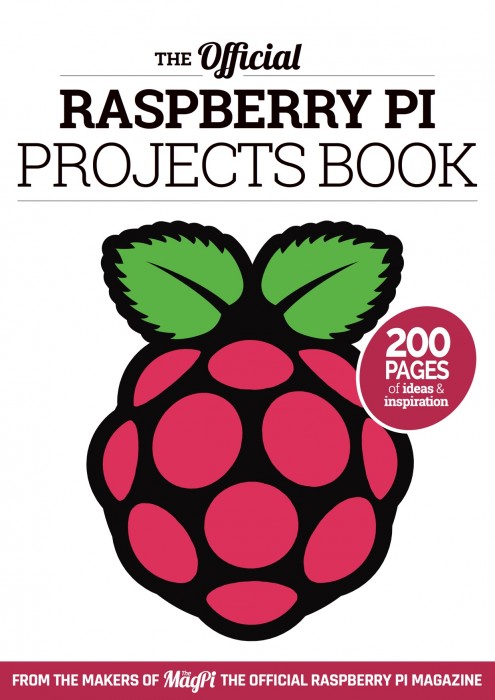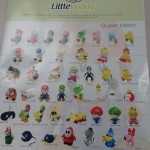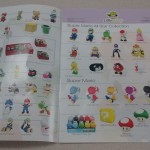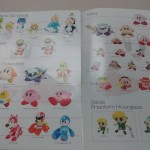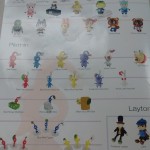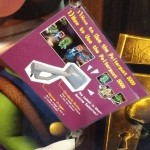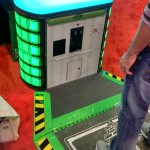Hey All,
Got some cool stuff to post!
First off, got my Pi3 and have pics to show.
BUT, what I’m more excited to show off is a very early prototype of a project a coworker and I are working on!
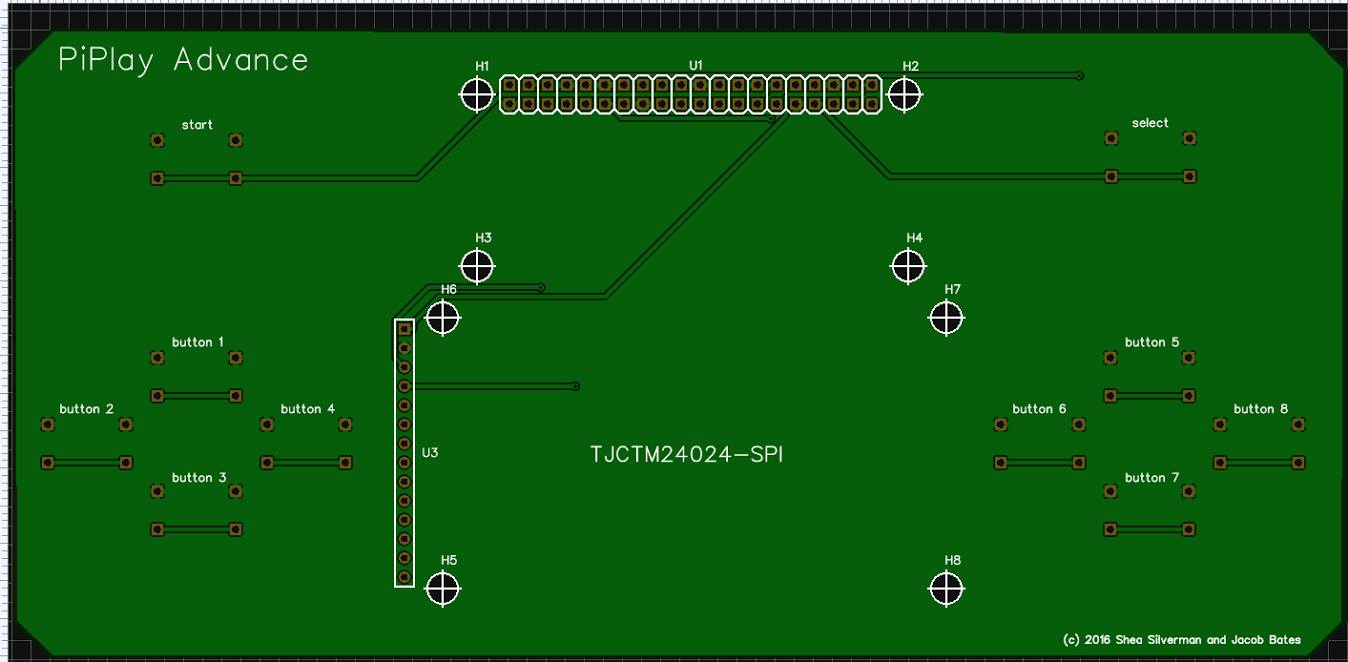 It’s a Raspberry Pi Zero powered portable gaming system styled after the Nintendo GameBoy Advance using an SPI TFT and some other little cool things.
It’s a Raspberry Pi Zero powered portable gaming system styled after the Nintendo GameBoy Advance using an SPI TFT and some other little cool things.
This is the first PCB I’ve ever helped design, and I placed the order for it this week. Boards shipped today, which means they will get here between 8 and 40 days. Argh, the waiting sucks!
On another note, Pokken Tournament came out today for the Wii U. It’s a really cool Tekken inspired Pokemon fighting game and so far I am loving it! My Nintendo Network ID is SSilver2k2 so if you want to fight, add me 😀
I also picked up some really cool Nintendo retro consoles this week.
This is the Sharp Famicom Twin. It is the Japanese version of the NES (Famicom) and the Famicom Disk System combined into one unit. I also picked up the Family BASIC addon which allows you to do rudimentary programs in BASIC (HuBASIC) for the NES. BASIC programs can be saved and loaded off of a cassette tape player, or loaded from any audio player.
Have a good weekend all!
-Shea