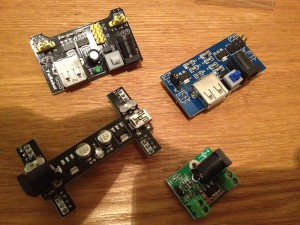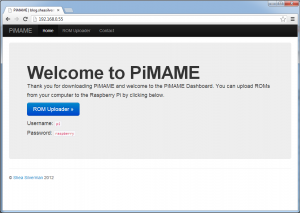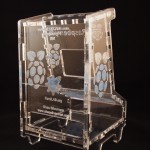Happy Friday Everyone!!!
Happy Birthday To Me
Tomorrow is my birthday. I am looking forward to celebrating with a ton of friends. I feel like the past year has been amazing to me. Great job, great coworkers, great fiancee, great projects, everything is going great 😉
I am looking forward to what this year is going to bring me.
Monoprice IPS Monitors
CES ended this week, and with it came a lot of announcements. Monoprice, the amazing company that brings you 99cent HDMI cables, is coming out with their own branded 27″ IPS Monitor. The monitor uses the same panels that Apple and Dell uses, and has a resolution of 2560×1440. For less than $400! I’m saving my pennies for this monitor.
Python for Kids
(Full Disclosure: I’m currently technically reviewing a different book from No Starch Press)
At PyCon 2012 I met up with No Starch Press. They were showing off their new book, “Python for Kids”. This week a review copy came in the mail. I have only skimmed through it, but I am liking what I see. Don’t let the title deceive you, while it is written in a large and easy to read format, the book is aimed at everyone. I hope to have a full review in the coming weeks.
PiMAME
PiMAME 0.4 is coming VERY soon. I’m shooting for late Sunday, depending on how hungover I am after my birthday party. I posted on Reddit and the Raspberry Pi forums that I am looking for help. If anyone is interested in helping out on the project, send me an email, a comment, a contact-me message, smoke signal, etc. Just let me know.
That’s all for this week!
Have a great weekend.
-Shea