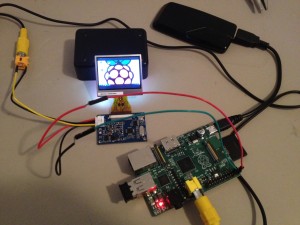UPDATE: Debs with Sound now available here
Hey All,
It’s been a long time coming. Between work, prototyping, other complications I present the AdvanceMAME Debian package.
I was able to get past the issue with AdvanceMAME compiling on Raspbian. It’s the sh2 processor for the Saturn, so I had to disable that. After that, it compiles.
I have the src code up on github if anyone wants to check out the changes I had to make.
Github: https://github.com/ssilverm/AdvanceMAME_RaspberryPi
Debs: http://sheasilverman.com/rpi/raspbian/debs/advancemame_0.106.1-1_armhf.deb http://sheasilverman.com/rpi/raspbian/debs/advancemame-raspberrypi_1-1_armhf.deb (with sound)
To install:
- sudo dpkg -i advancemame_0.106.1-1_armhf.deb
- Once it’s installed, just type advmame and it will create your configuration file.
- Roms go in ~/.advance/rom/
- Edit your advmame.rc for your display:
- For HDMI try:
- device_video_clock 5 – 50 / 15.62 / 50 ; 5 – 50 / 15.73 / 60
- For NTSC TVs try:
- device_video_clock 5 – 50 / 15.73 / 60
- For HDMI try:
- to run a game: advmame gamename (ie advmame sf2)
- ENJOY!!!
Also, another goodie… My deskcade project is coming along incredibly well! I just got in these 18mm Sanwa buttons. They are awesome.
I hope everyone enjoys. Let me know if you have any questions, comments, or suggestions!
-Shea