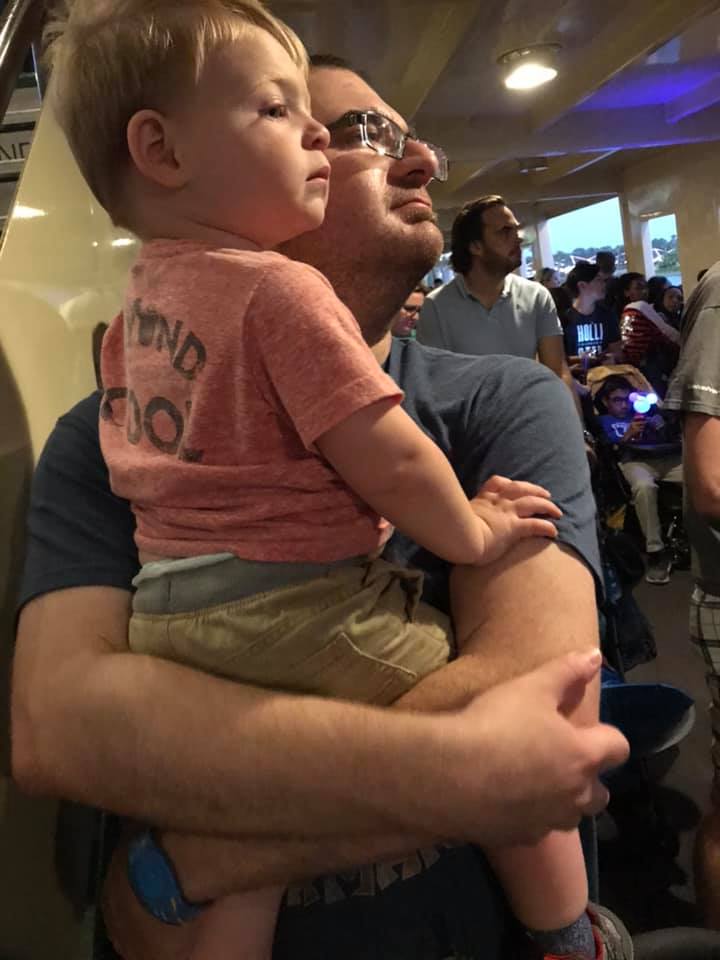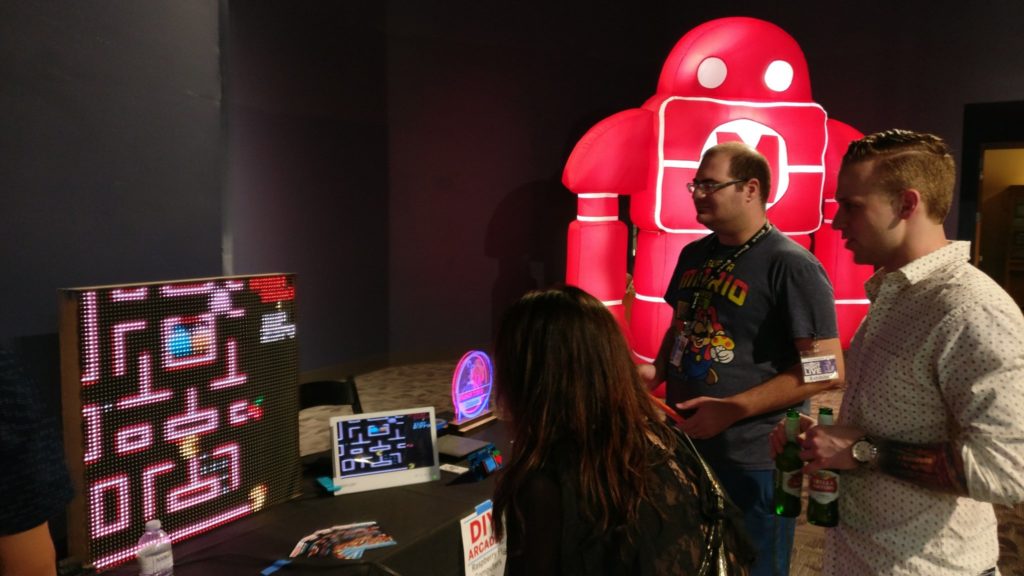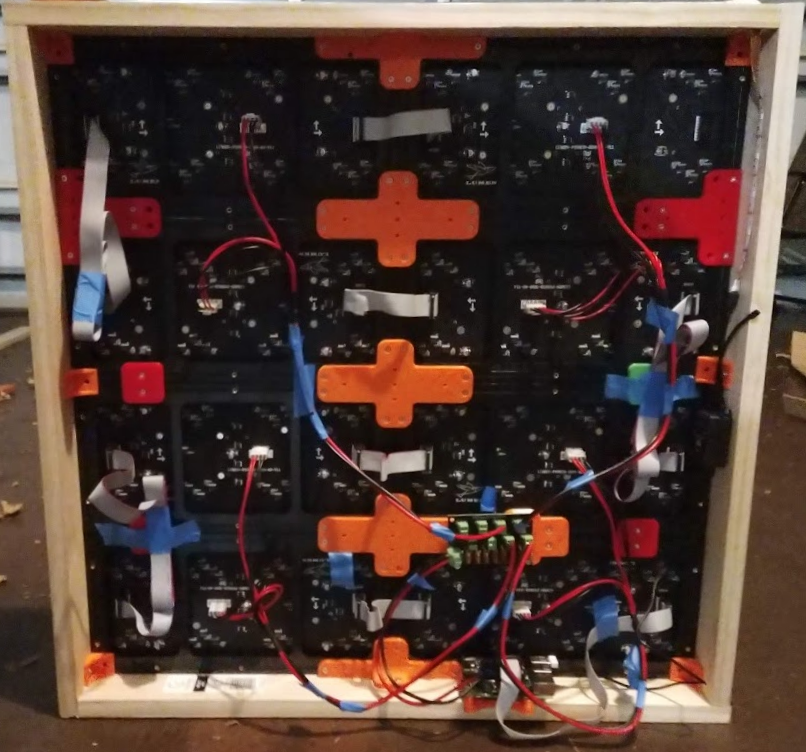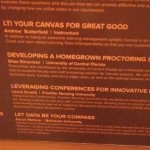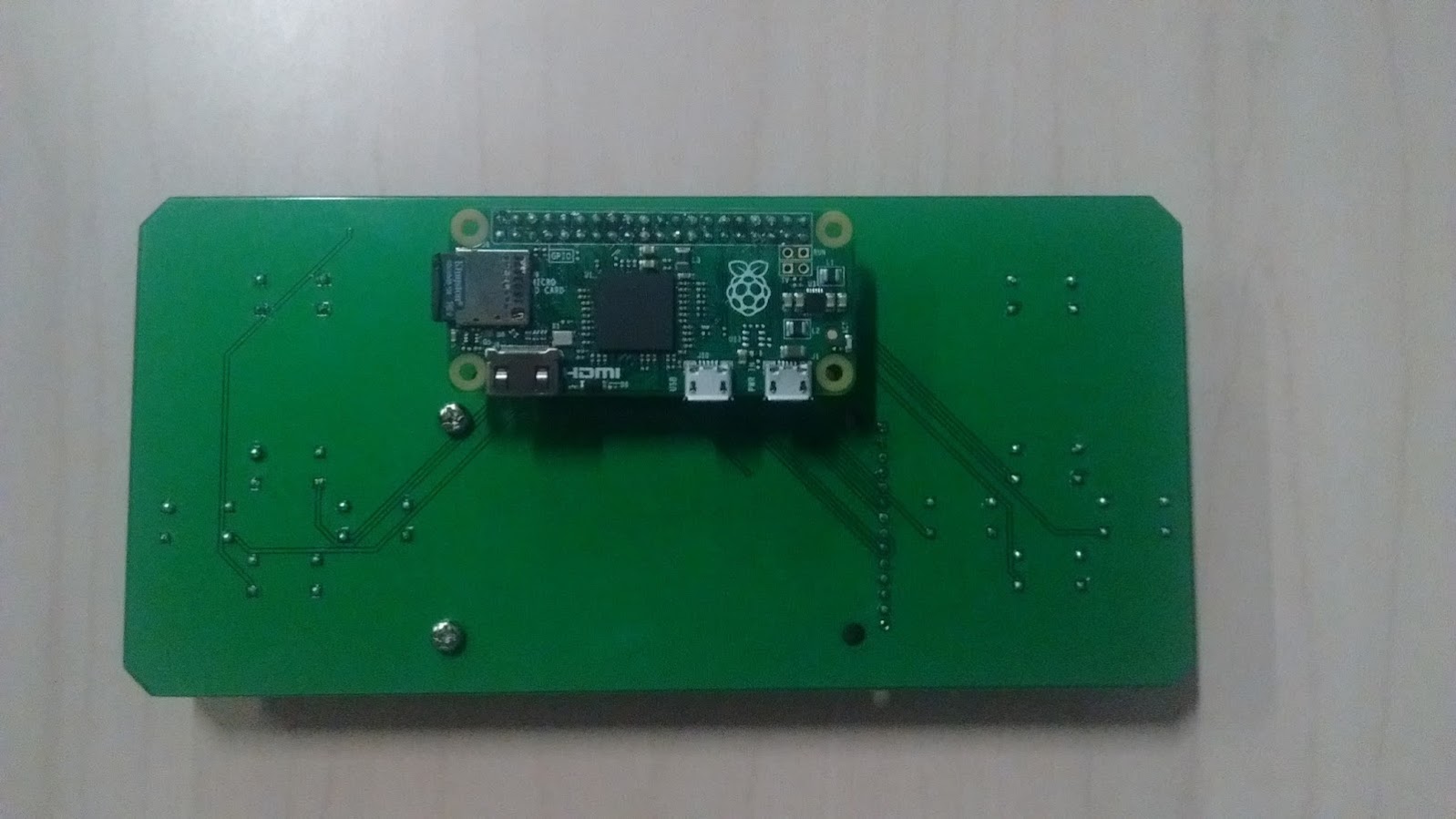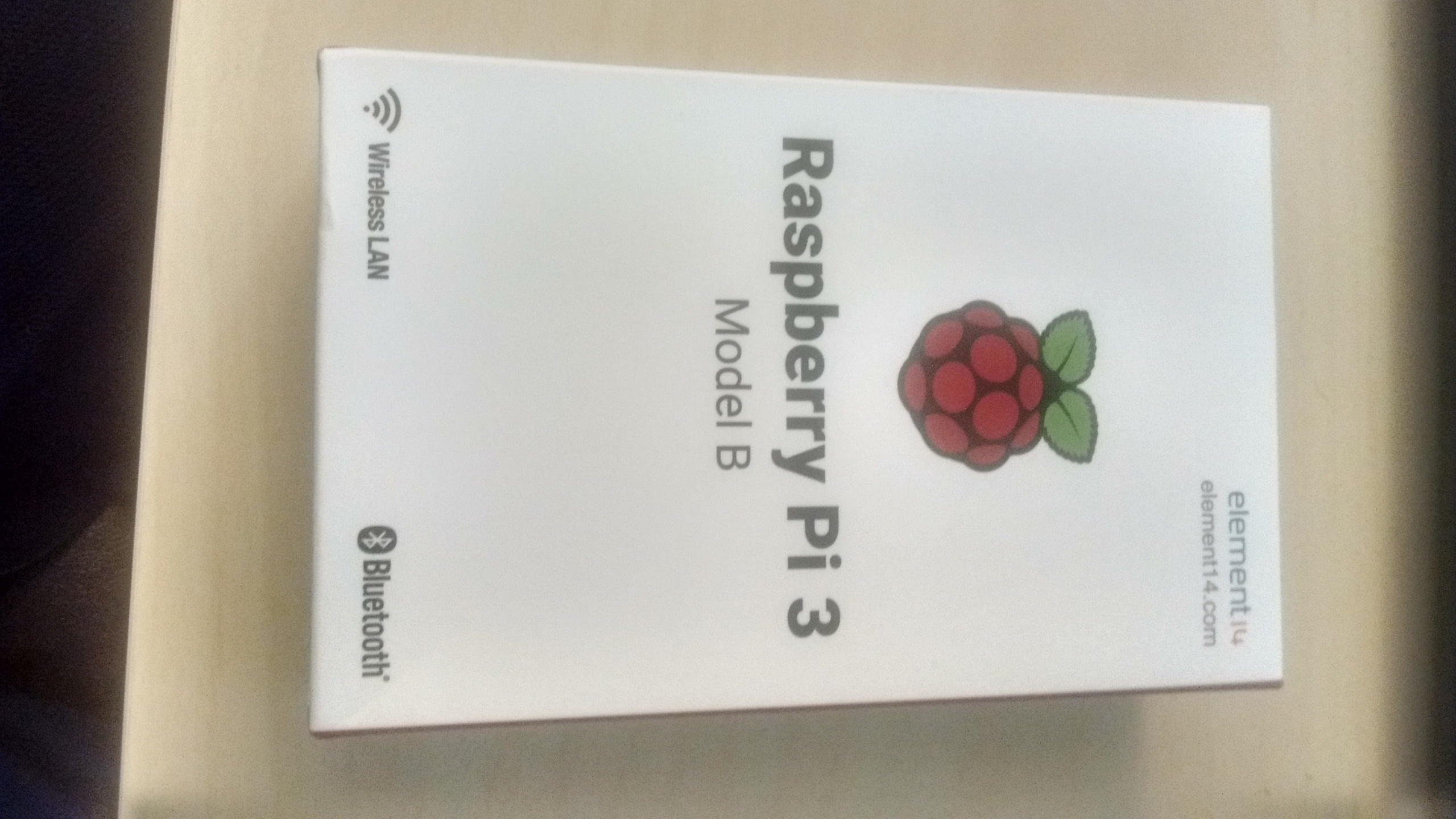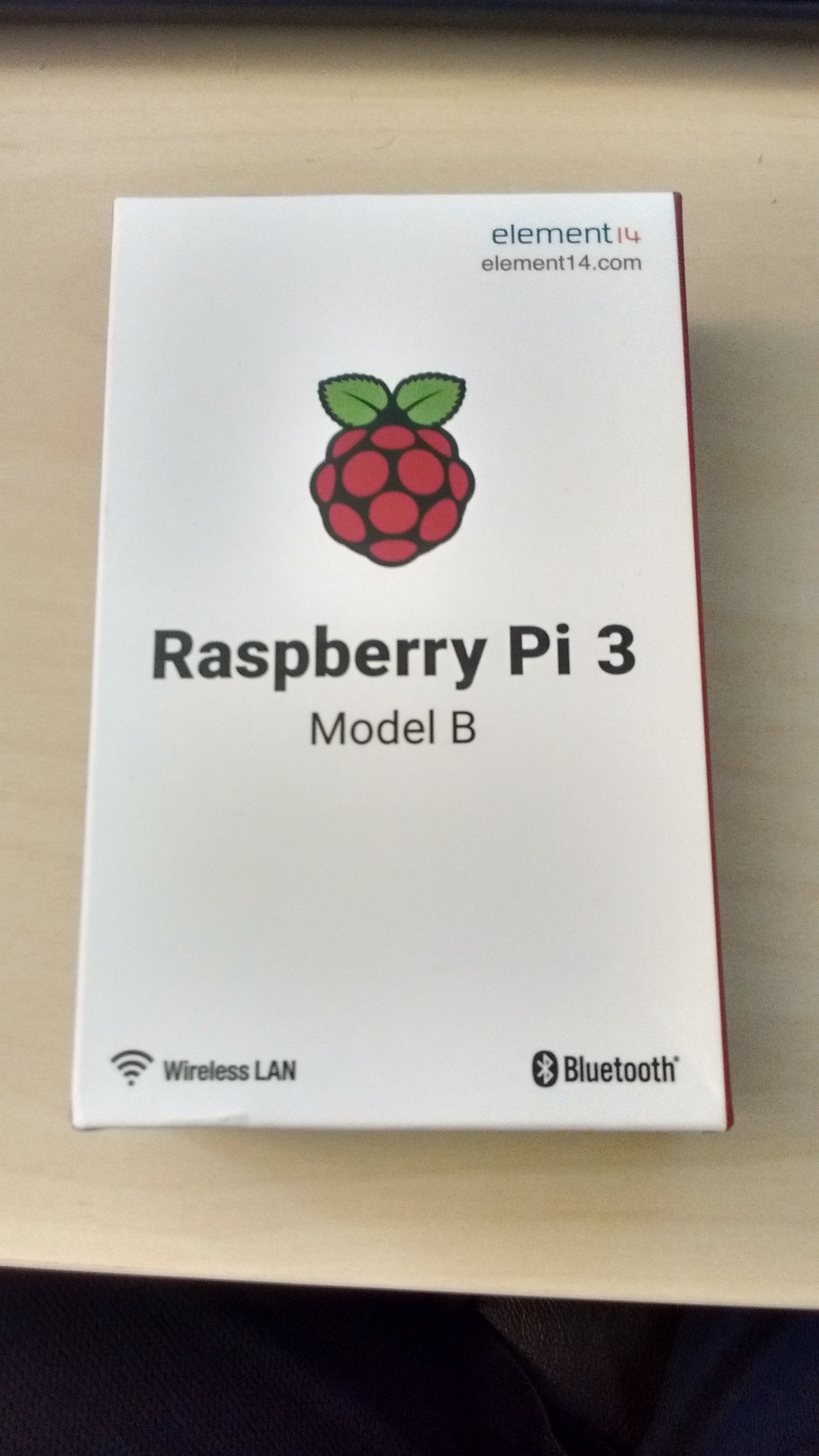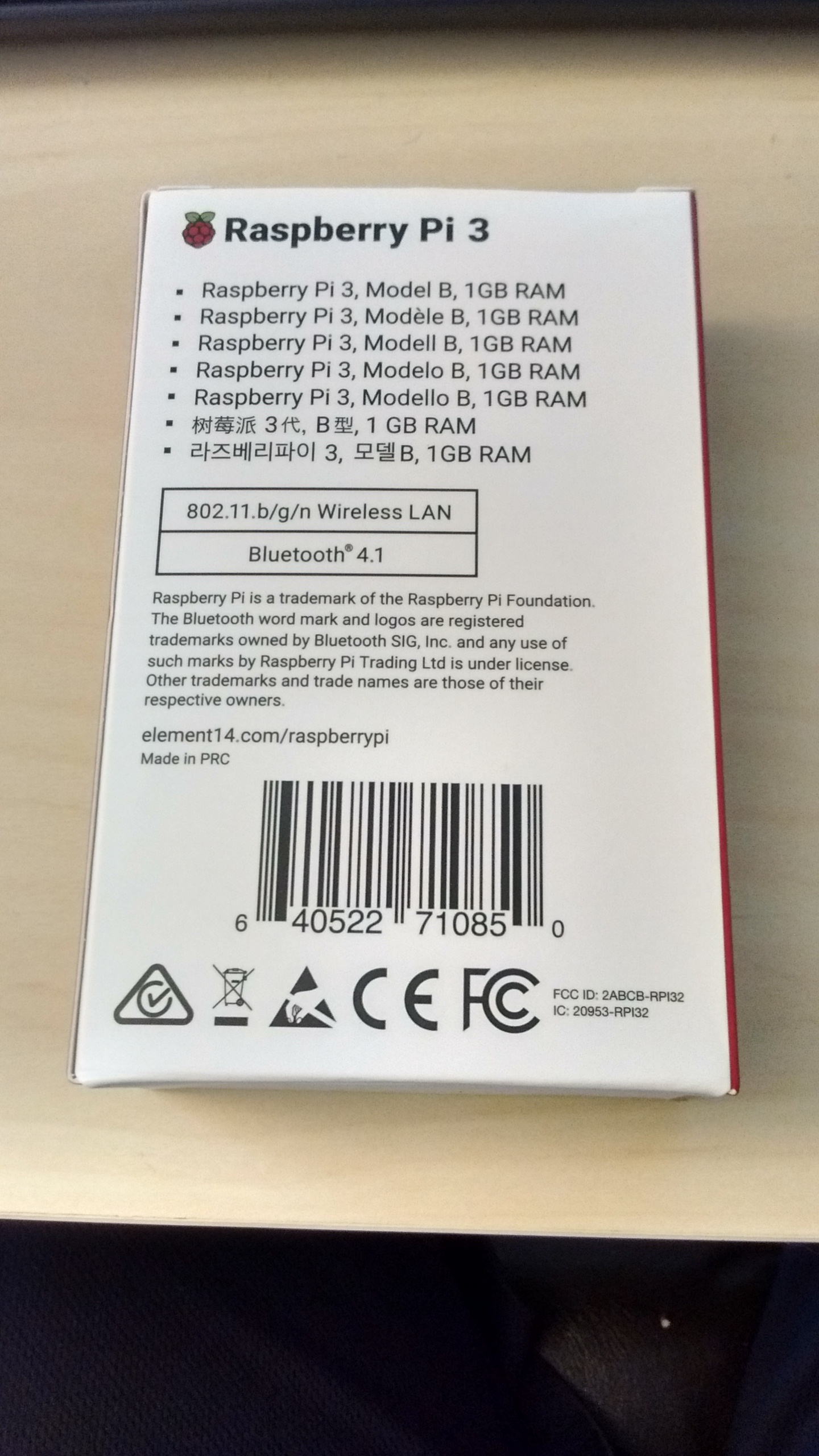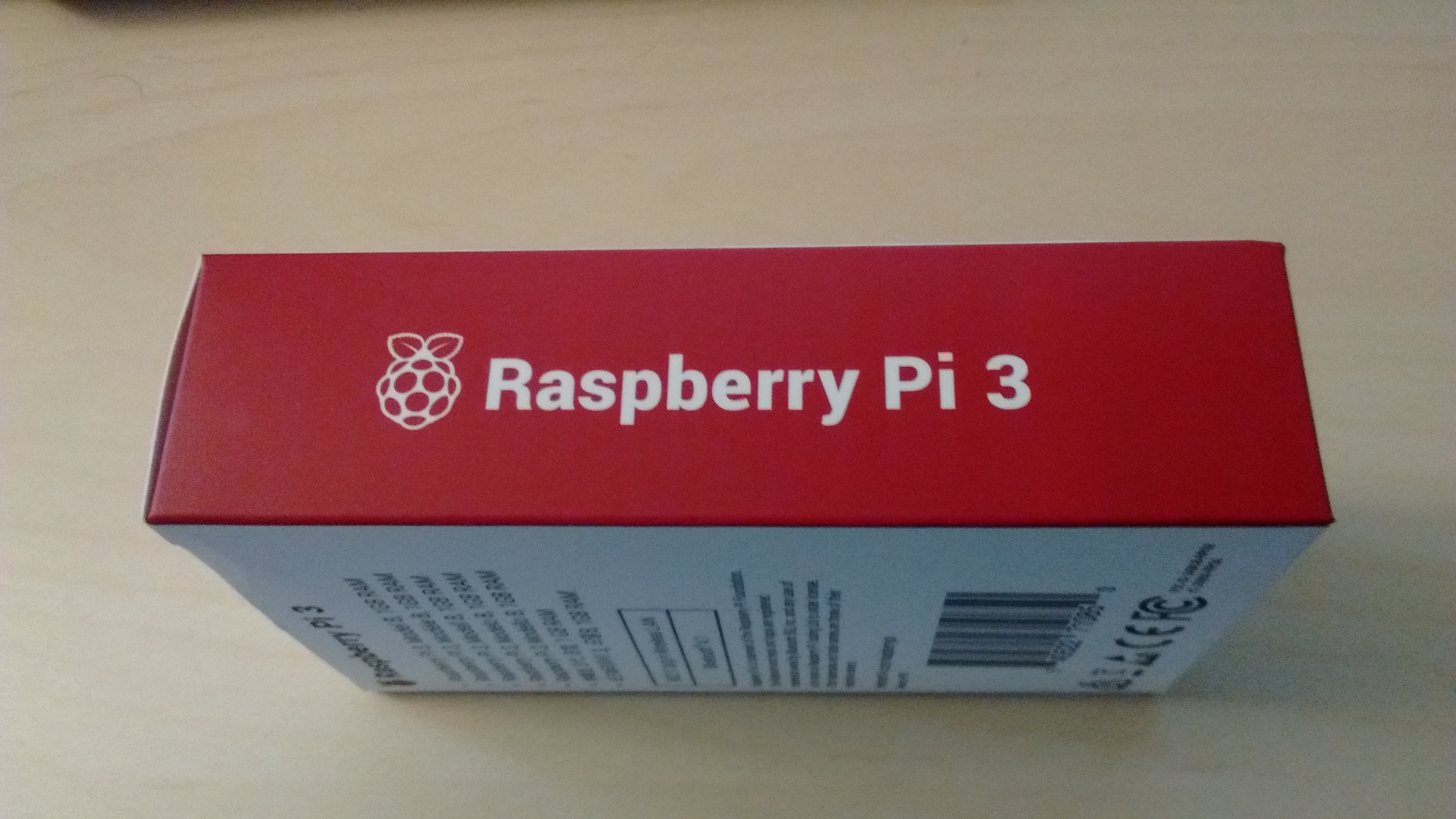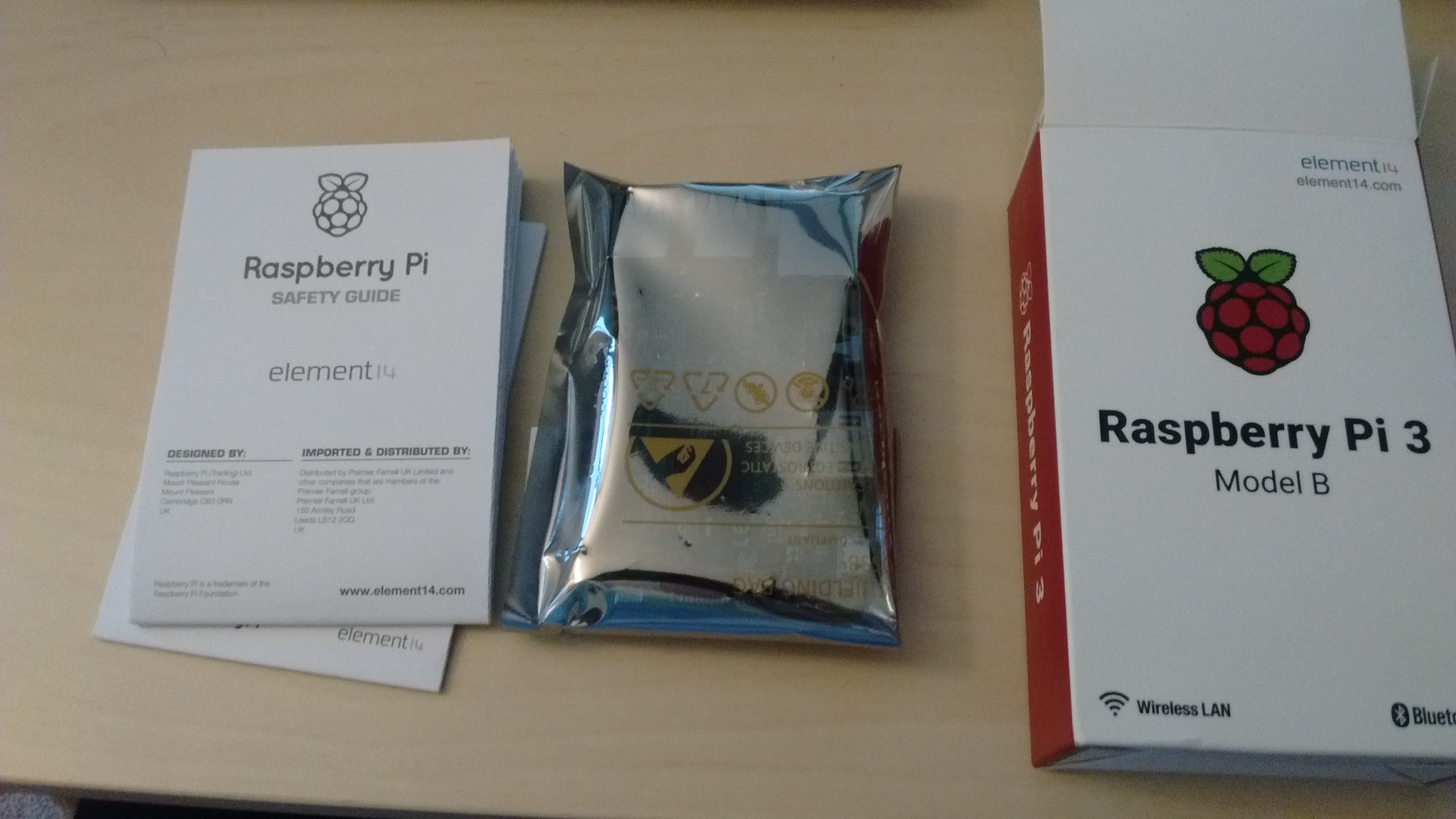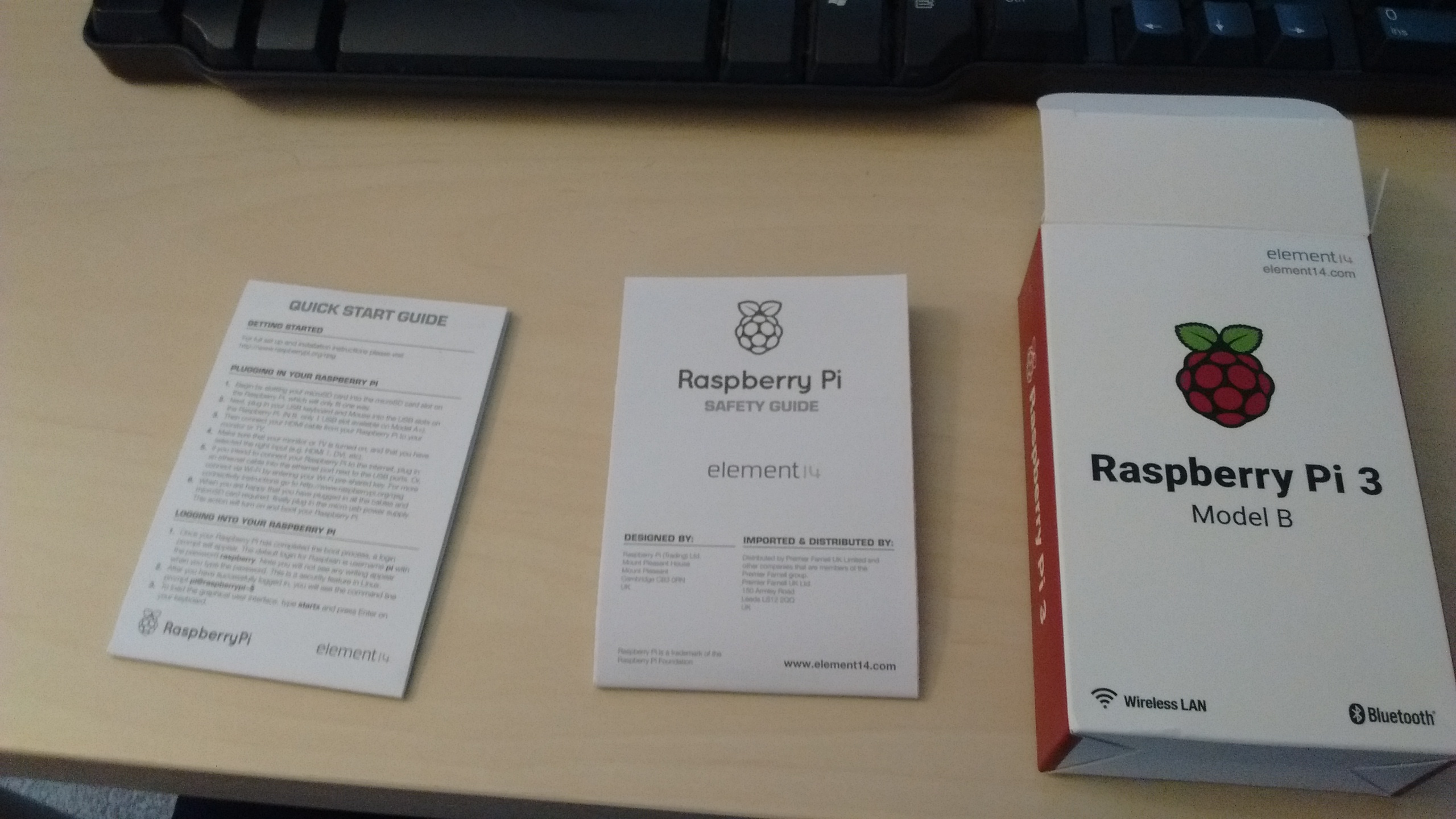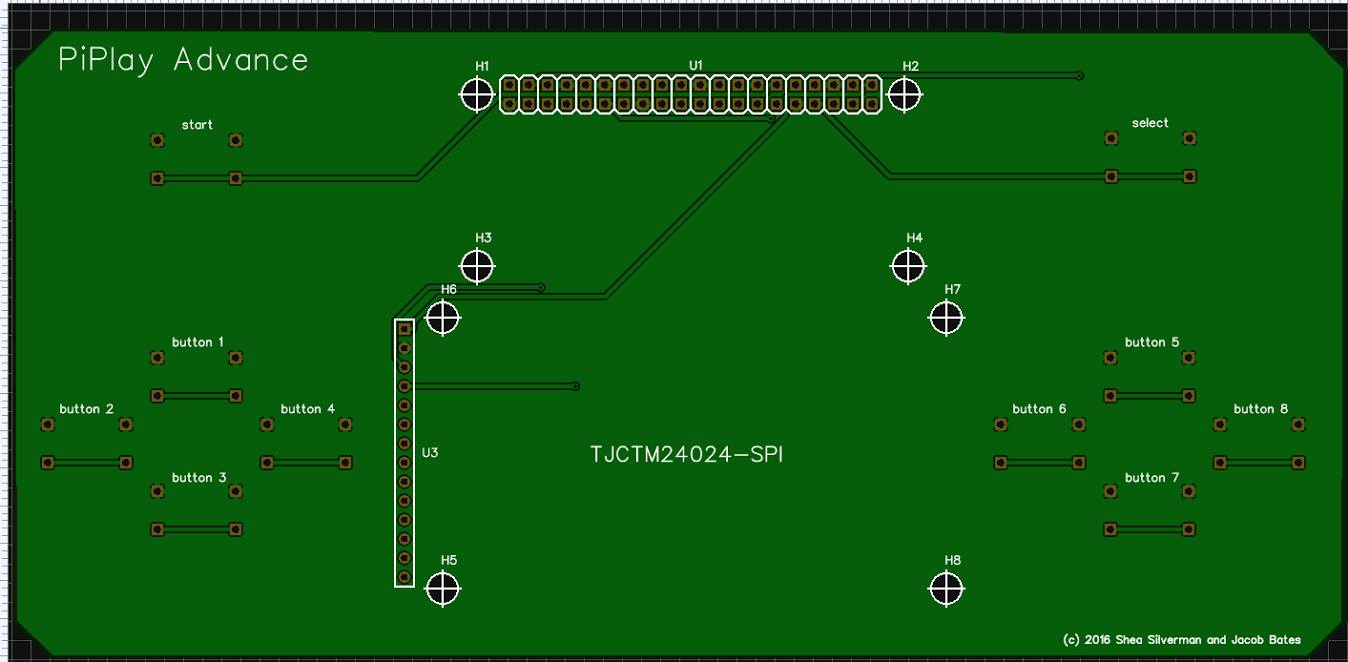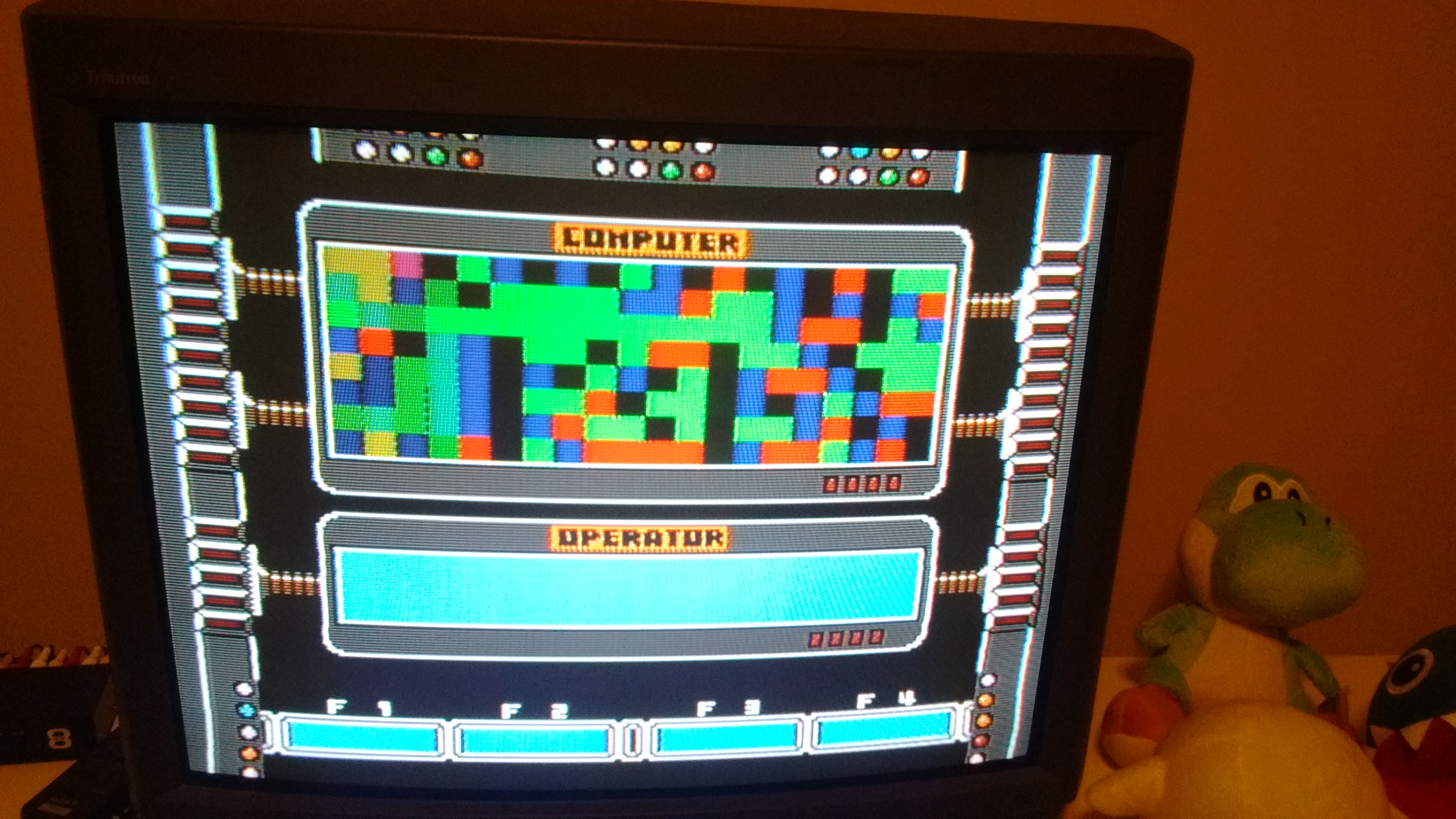I’ll be honest, I really keep thinking if I blog what I’m doing now then that will be it, and I won’t have any content for next week. Hah!
Every week just reminds me how many things I end up putting myself into so yeah, I just need to stop worrying about having content and just keep making content.
I’ve been trying to do YouTube videos and blah, it sucks. It’s super hard to create content like that for me. I’m getting better at it, but it just ain’t clicking lol.
What I did these past two weeks?
Well I did setup the Ikea Lack Rack!

This setup is a beast and is taking up so much room. I have no use for it anymore, but it felt good “completing” a task I had on my todo list for years.
New GBA Flash Carts!
So many years ago I tried to do some DMG and GBA homebrew development. I didn’t get far but I had always wanted a flash cart and to be able to run my own code on a Gameboy!
Well, in 2021 there are now homebrew flashing devices, because all of the pirated / reproduction games out there are actually just really cheap 16MB reflashable cartridges!
A secret santa sent me some games a while ago and a few of them ended up being pirated (The E and Nintendo logo are too thin!) carts. I picked up a GBXCart reader/writer and now I can flash my own games to the carts!

Raspberry Pi Press
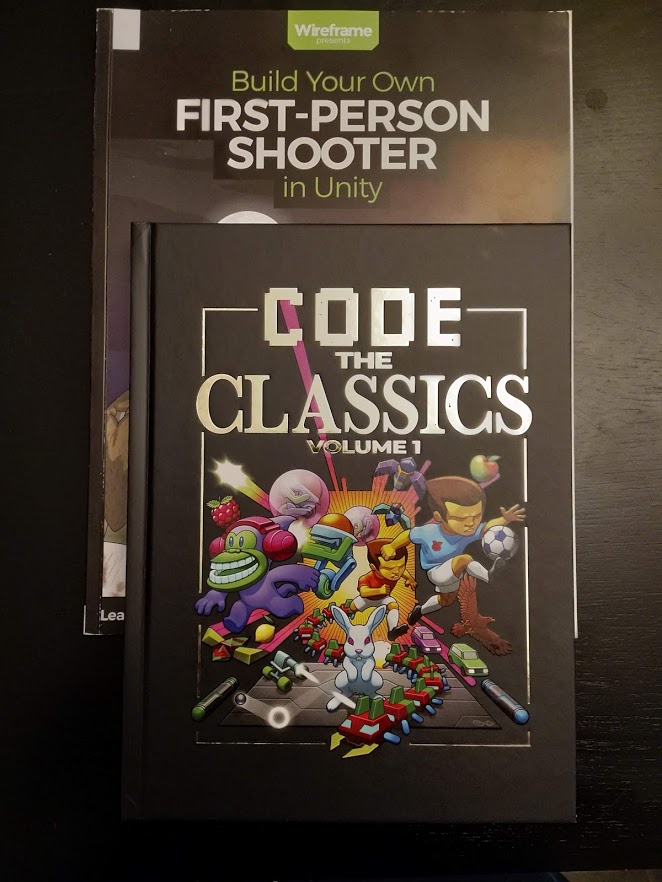
I’ve had these books on my sights for a while now, but I just never bit the bullet. And to be honest, it’s been hard to be motivated to read lately. BUT I’m going to fix that. I’m going to read. My goal is to finish both of these books by the end of July.
Next week I’ll have some more new videos ready. Did something cool with my coworker on my CNC machine to help his D&D campaign, and one of the Kickstarters I backed delivered their console, so I hope to have an unboxing done by then.
Have a good week all!